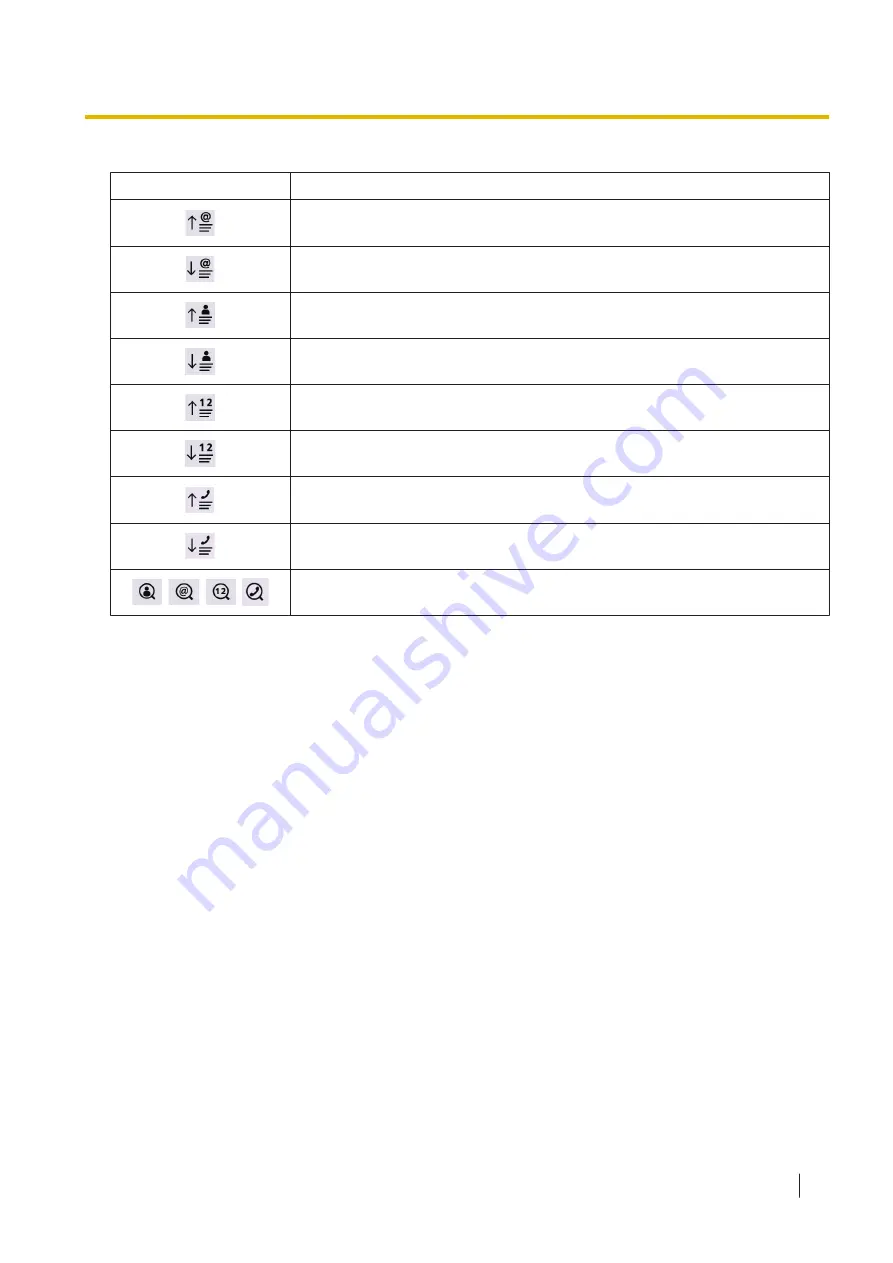
Icon for "Output to" settings
Icon
Contents
Display address / path list in ascending order.
Display address / path list in descending order.
Display the list of names in ascending order.
Display the list of names in descending order.
Display the list of indexes in ascending order.
Display the list of indexes in descending order.
Display the "Phone Book" list in ascending order.
Display the "Phone Book" list in descending order.
Search the list.
8.1.2 Scanning by selecting "Output to" and the scan settings from the home screen
71













































