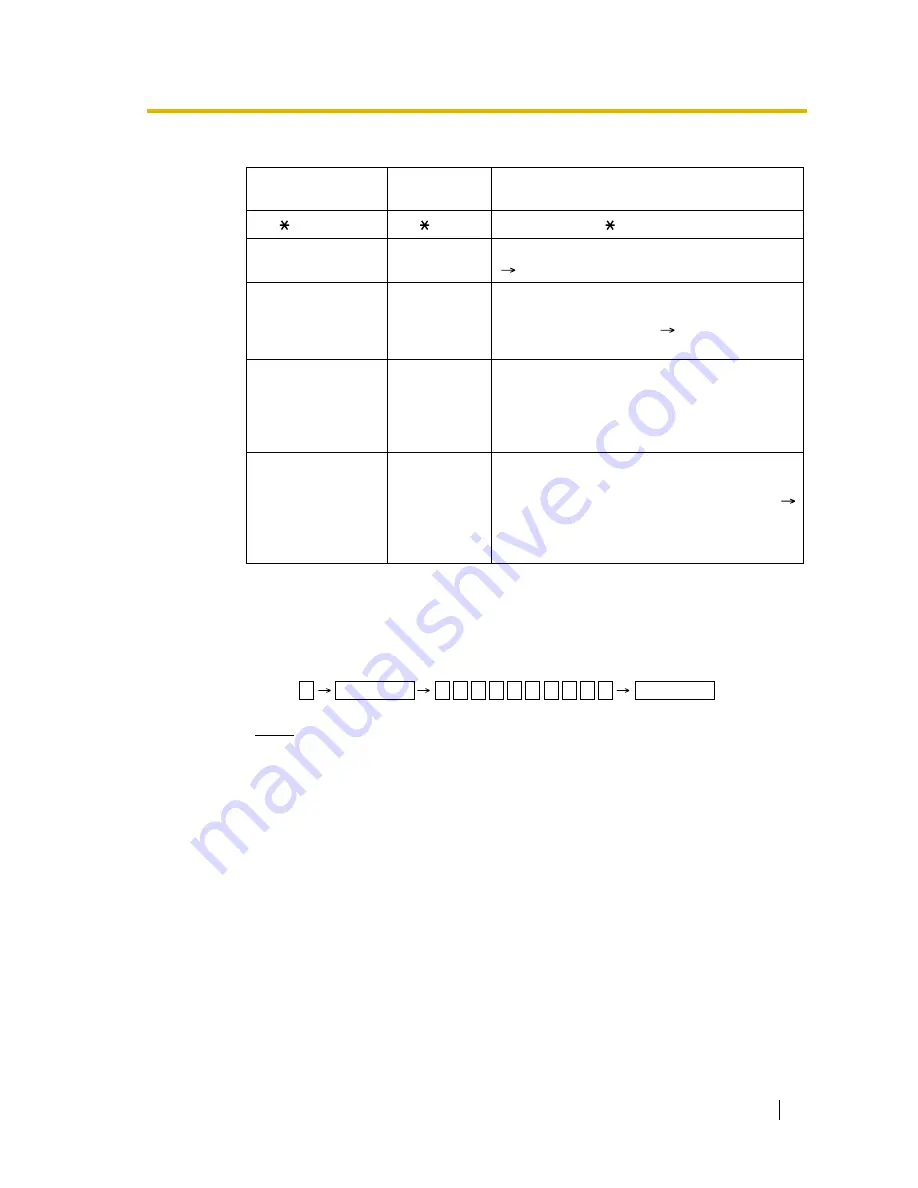
1.6 Memory Dialling Features
Feature Guide
87
2. Valid Input
[Example]
When storing the number "9-123-456-7890" and concealing the telephone number "123-
456-7890",
Notes
•
It is possible to store a Memory Dialling feature number in the beginning of the
Memory Dialling numbers.
•
It is possible to store several feature numbers in one Memory Dialling location.
Conditions
•
Trunk Access by Memory Dialling
A specific Trunk Access number can be stored with the telephone number in Memory
Dialling. However, if Memory Dialling is done after selecting a trunk, the stored Trunk
Access number is ignored and the telephone number is sent using the selected trunk.
Input
Display while
Entering
Description
0–9/ /#
0–9/ /#
Stores the digits, and #.
PAUSE (Pause)
P
Stores a pause by pressing the PAUSE button.
(
1.5.4.6 Pause Insertion)
FLASH/RECALL
(Hooking)*
F
Stores a flash/recall signal (EFA mode) by
pressing the FLASH/RECALL button at the
beginning of the number. (
1.10.7 External
Feature Access (EFA))
INTERCOM
(Secret)*
[/]
Conceals all or part of the number by pressing the
INTERCOM button at the beginning and at the
end of the number to be concealed. It is
programmable whether the concealed part will
appear on the SMDR.
TRANSFER
(Transfer)*
T
Stores a transfer command by pressing the
TRANSFER button at the beginning of the
number (used only for a One-touch Dialling). (
1.11.1 Call Transfer)
[Example] Storing "T + 305"= Transferring a call
to extension 305.
*: Available only when in the system/personal programming mode
Enter
.
INTERCOM
9
1 2 3 4 5 6 7 8 9 0
INTERCOM
Содержание HYBRID IP-PBX KX-TDA100
Страница 14: ...14 Feature Guide...
Страница 15: ...Feature Guide 15 Section 1 Call Handling Features...
Страница 26: ...1 1 Incoming Call Features 26 Feature Guide 2 2 4 Time Service...
Страница 139: ...1 13 Conference Features Feature Guide 139 User Manual References User Manual 1 4 5 Multiple Party Conversation...
Страница 273: ...1 28 Networking Features Feature Guide 273 User Manual References User Manual 1 5 1 Forwarding Calls...
Страница 275: ...1 28 Networking Features Feature Guide 275 User Manual References User Manual 1 4 1 Transferring a Call Call Transfer...
Страница 280: ...1 29 Computer Telephony Integration CTI Features 280 Feature Guide...
Страница 281: ...Feature Guide 281 Section 2 System Configuration and Administration Features...
Страница 317: ...Feature Guide 317 Section 3 Programming Instructions...
Страница 361: ...Feature Guide 361 Section 4 Appendix...
Страница 372: ...4 4 Revision History 372 Feature Guide...
Страница 373: ...Feature Guide 373 Index...






























