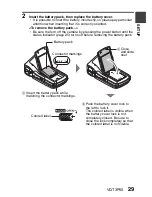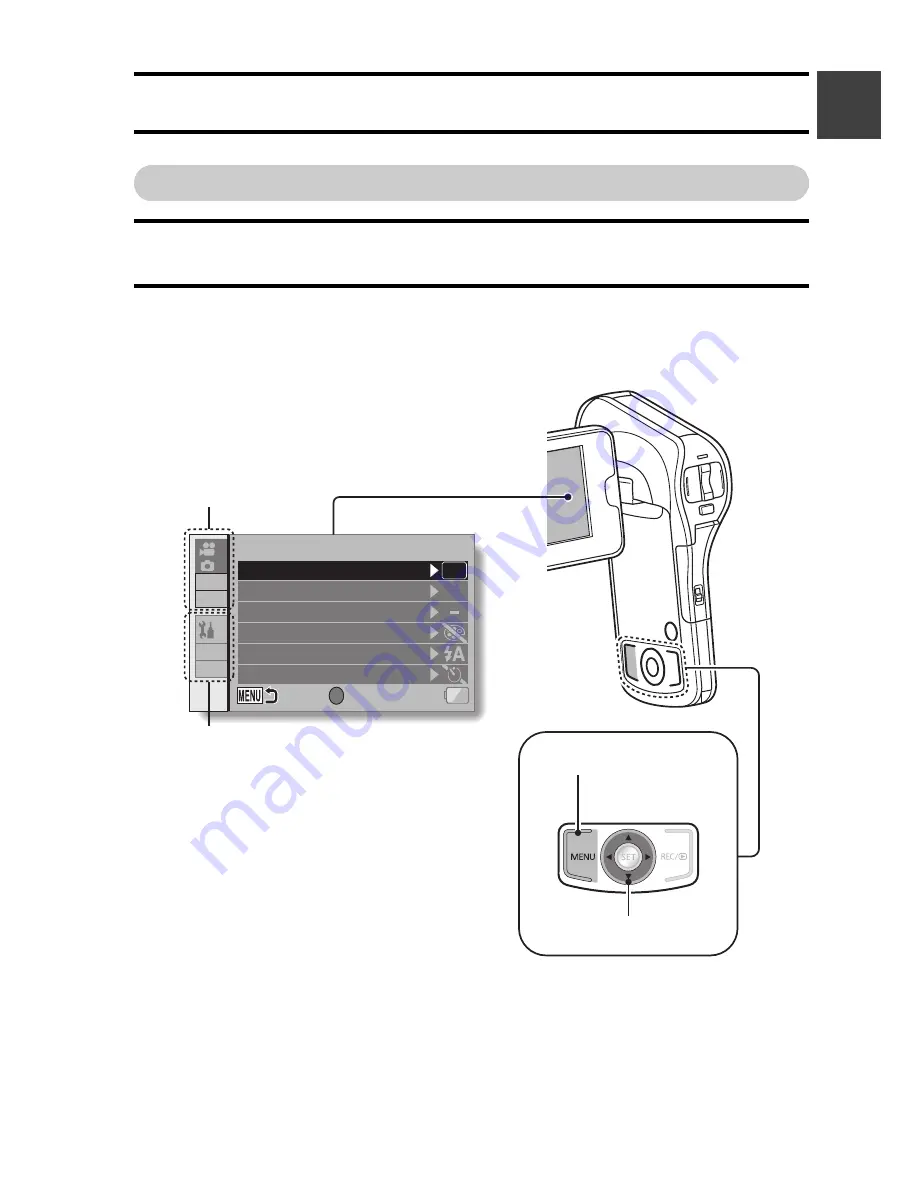
VQT3P50
41
SETUP
MENU SCREEN
Accessing/exiting the Menu Screen
1
Set the camera to the recording or playback mode (page 40).
2
Press the MENU button.
h
The Menu Screen appears.
h
To cancel the Menu Screen, press the MENU button again.
SET
1
2
3
1
3
2
16
M
-S
1080-30
p
REC MODE
PICTURE SIZE
SCENE MODE
COLOR MODE
FLASH
SELF TIMER
ENTER
RECORDING MENU 1
Arrow keys
MENU button
Option tab
Tab
k
To display a different Tab Menu
h
The Menu Screen consists of the
Tabs Menu (tabs 1, 2 and 3) and
the Option Tabs Menu (tabs 1, 2
and 3).
h
To switch from the active tab menu
to the other tab menu, while the
screen shown above is displayed,
press [
G
]; then press [
I
] or [
J
] to
select the desired tab. The menu
for the selected tab appears.
Содержание HX-WA10A
Страница 56: ...56 VQT3P50 BASIC OPERATION SHOOTING How to use the accessories k Handstrap ...
Страница 112: ...112 VQT3P50 OPTION SETTINGS Tab 2 3 2 1 2 3 1 5 4 3 2 1 OPTION MENU 2 LANGUAGE TV OUTPUT INITIAL SET FORMAT ENTER ...
Страница 114: ...114 VQT3P50 OPTION SETTINGS Tab 3 3 2 1 2 3 1 OPTION MENU 3 4 3 1 2 ENTER REC FOLDER FILE NO CONT D ...
Страница 188: ...Panasonic Corporation Web site http panasonic net ...