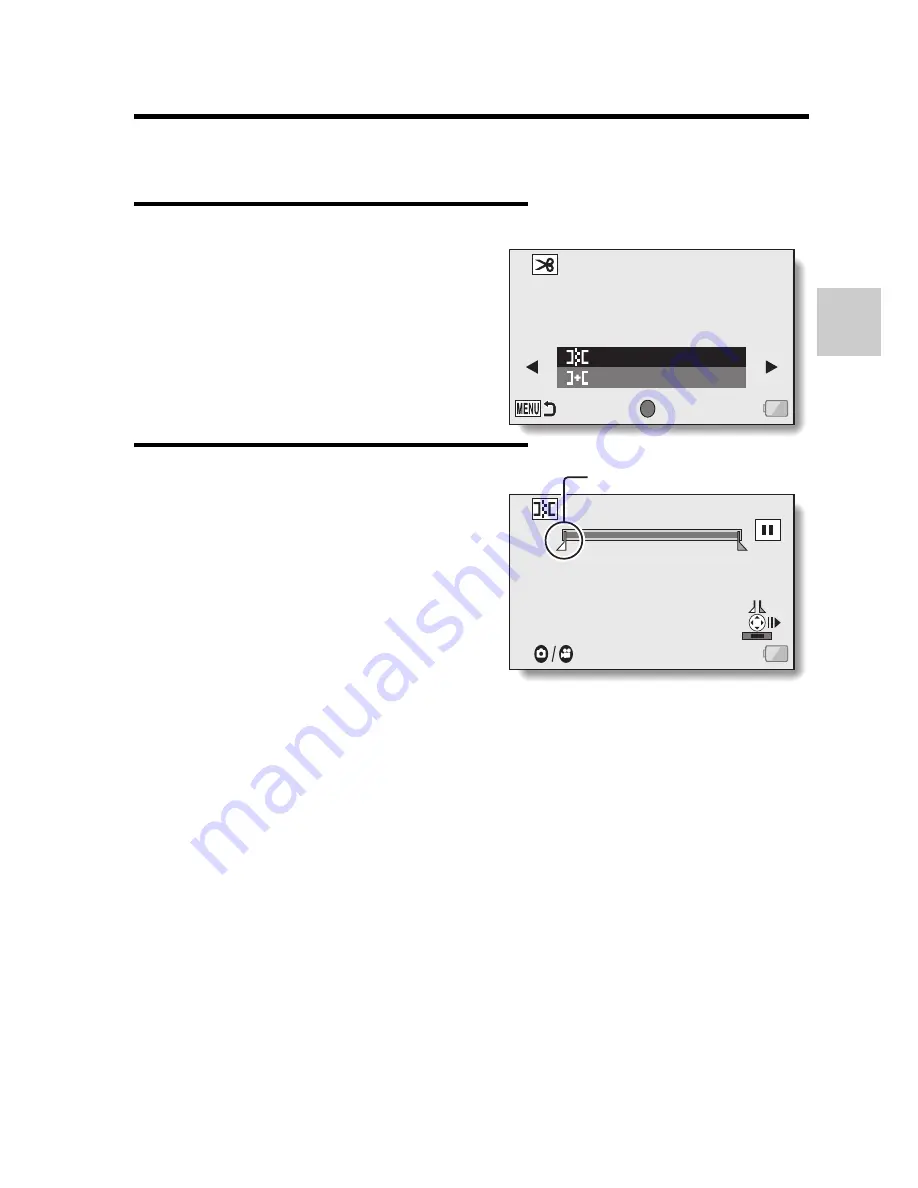
VQT3P50
99
A
D
V
ANCED
OPERA
T
ION/PLA
Y
B
A
CK
Video trimming (extracting)
1
Select the video to be trimmed from the 8-image display.
h
Move the yellow frame to the video you wish to trim (page 65).
2
Display the Playback Menu 2
(page 41), select [EDIT VIDEO],
and press the SET button.
3
Select [SPLIT] and press the SET
button.
h
The Split Screen appears.
SET
EDIT VIDEO
SPLIT
SPLICE
ENTER
00:00:10
SPLIT
SAVE
Start point
Содержание HX-WA10A
Страница 56: ...56 VQT3P50 BASIC OPERATION SHOOTING How to use the accessories k Handstrap ...
Страница 112: ...112 VQT3P50 OPTION SETTINGS Tab 2 3 2 1 2 3 1 5 4 3 2 1 OPTION MENU 2 LANGUAGE TV OUTPUT INITIAL SET FORMAT ENTER ...
Страница 114: ...114 VQT3P50 OPTION SETTINGS Tab 3 3 2 1 2 3 1 OPTION MENU 3 4 3 1 2 ENTER REC FOLDER FILE NO CONT D ...
Страница 188: ...Panasonic Corporation Web site http panasonic net ...






























