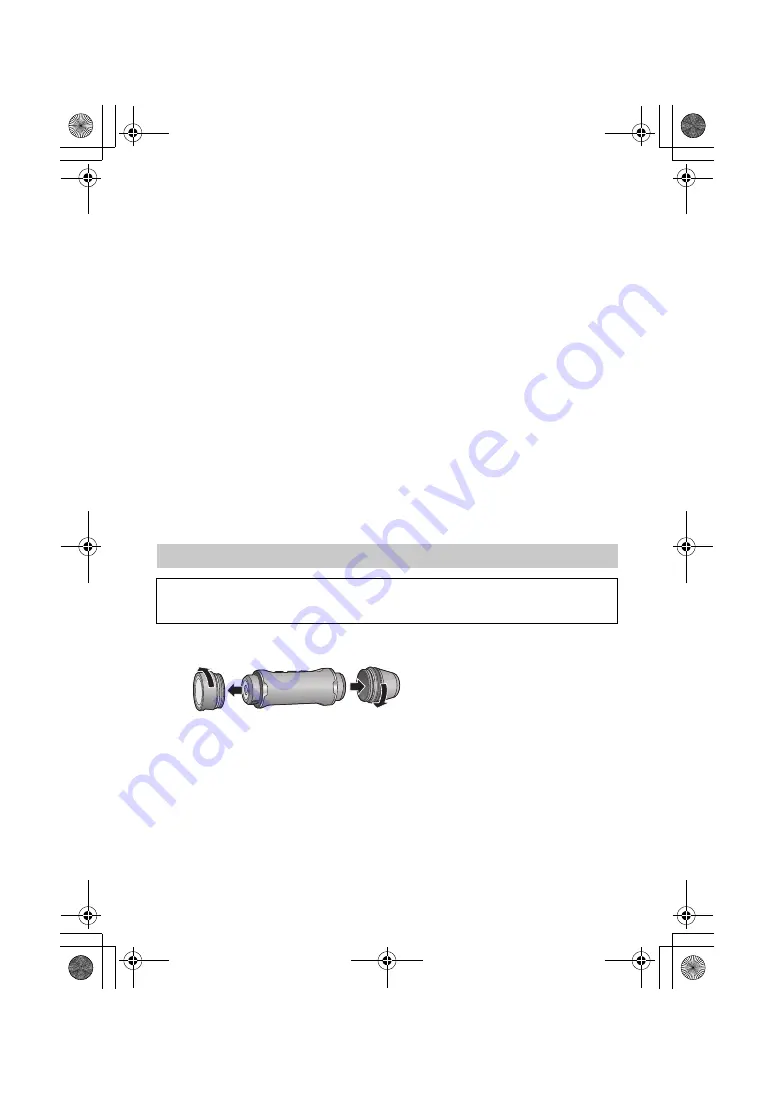
8
SQT0885 (ENG)
≥
Do not leave this unit for a long period of time in places where temperature is very low (at high
altitude etc.) or very high (inside a car under strong sunlight, close to a heater, on the beach, etc.)
waterproof performance may be degraded.
≥
The inside of this unit is not waterproof. Water leakage will cause malfunction.
≥
If any foreign objects are found on the internal components, threaded portions, rubber
seals or other parts of this unit, remove them with a soft dry cloth.
≥
If any liquid such as water droplets are found on the internal components, threaded
portions, rubber seals or other parts of this unit, wipe it off with a soft dry cloth. Do not
attach/remove the terminal cover (waterproof) or glasscover near water, underwater, with
wet hands or when this unit is wet. Doing so may cause water to leak in.
≥
The alert sound and shutter sound may be lowered when using this unit. This is for ensuring the
waterproof performance of this unit, and not a malfunction. Attaching/removing the terminal cover
(waterproof) or glasscover will restore the original volume.
≥
This unit is not waterproof when the terminal cover (USB connection) is in use. In this case, do
not use this unit underwater or touch it with wet hands.
∫
About Condensation (When the lens is fogged up)
Condensation occurs when there is a change in temperature or humidity, such as when the unit is
taken from outside or a cold room to a warm room. Please be careful, as it may cause the lens to
become soiled, moldy, or damaged.
When taking the unit to a place which has a different temperature, if the unit is accustomed to the
room temperature of the destination for about one hour, condensation can be prevented. (When the
difference in temperature is severe, place the unit in a plastic bag or the like, remove air from the
bag, and seal the bag.)
When condensation occurs, turn off this unit, remove the terminal cover (waterproof) and
glasscover, and leave this unit for approximately 2 hours. Once this unit adjusts to the ambient
temperature, the condensation will disappear naturally.
1
Rotate the terminal cover (waterproof) and glasscover in the directions of the
arrows to remove them.
2
Check that no foreign objects are found on the internal components,
threaded portions and rubber seals of this unit.
≥
If there are any foreign objects, such as lint, hair, sand, etc., water will leak within a few seconds
causing malfunction.
3
If there is foreign objects adhering to the unit, remove it with a soft dry cloth.
≥
Check to see if any foreign objects such as lint is adhering to this unit.
≥
Wipe it off with a dry soft cloth if there is any liquid. It may cause water leaks and malfunction if
you use this unit with liquid adhered.
≥
Use a blower (commercially available) to remove foreign objects that cannot be removed with a
dry soft cloth.
Check before using underwater
Do not attach/remove the terminal cover (waterproof) or glasscover in sandy or dusty
locations, near water or with wet hands. If sand or dust adheres to this unit, water may leak
in.
HX-A1M-SQT0885_mst.book 8 ページ 2015年6月1日 月曜日 午前9時58分























