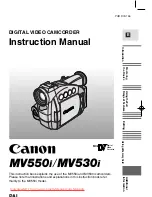2
TABLE OF CONTENTS
PAGE
PAGE
1 Safety Precautions
-----------------------------------------------
3
1.1. General Guidelines ----------------------------------------3
1.2. Leakage Current Cold Check ---------------------------3
1.3. Leakage Current Hot Check (See Figure 1.) --------3
2 Warning
--------------------------------------------------------------
4
2.1. Prevention of Electrostatic Discharge (ESD)
to Electrostatically Sensitive (ES) Devices ----------4
2.2. How to Recycle the Lithium Ion Battery (U.S.
Only)-----------------------------------------------------------4
2.3. Caution for AC Cord (For EB/GC) ---------------------5
2.4. How to Replace the Lithium Battery -------------------6
3 Service Navigation
------------------------------------------------
7
3.1. Introduction --------------------------------------------------7
3.2. General Description About Lead Free Solder
(PbF) ----------------------------------------------------------7
3.3. Important Notice 1:(Other than U.S.A. and
Canadian Market) ------------------------------------------7
3.4. How to Define the Model Suffix (NTSC or PAL
model)---------------------------------------------------------8
3.5. Precautions for Handling HDD--------------------------9
3.6. Formatting-------------------------------------------------- 13
4 Specifications
----------------------------------------------------
14
5 Location of Controls and Components
------------------
16
6 Service Mode
-----------------------------------------------------
20
6.1. Drive Information Display ------------------------------ 21
6.2. HDD Self Check Execution ---------------------------- 21
6.3. Lock Search History Indication ----------------------- 22
6.4. Power ON Self Check Result Display--------------- 22
6.5. HDD Hardware Test ------------------------------------- 23
6.6. Erasing the lock histories ------------------------------ 23
6.7. Erasing the internal media management
information ------------------------------------------------ 24
6.8. Camera data indications while the video
playback ---------------------------------------------------- 25
7 Service Fixture & Tools
---------------------------------------
26
7.1. When Replacing the Main P.C.B. -------------------- 26
7.2. Service Position ------------------------------------------ 26
8 Disassembly and Assembly Instructions
---------------
28
8.1. Disassembly Flow Chart for the Unit ---------------- 28
8.2. PCB Location---------------------------------------------- 28
8.3. Disassembly Procedure for the Unit ---------------- 29
9 Measurements and Adjustments
--------------------------
35
9.1. Electric Adjustment -------------------------------------- 35
10 Factory Setting
---------------------------------------------------
37
10.1. How To Turn On The Factory Settings? ------------ 37
10.2. What Is The Factory Settings? ----------------------- 38
Содержание HDC-HS80PU
Страница 10: ...10 3 5 2 Precautions for installing HDD...
Страница 13: ...13 3 6 Formatting...
Страница 14: ...14 4 Specifications...
Страница 15: ...15...
Страница 27: ...27...
Страница 30: ...30 Fig D2 Fig D3 8 3 2 Removal of the Top Case Unit Fig D4...
Страница 31: ...31 Fig D5 8 3 3 Removal of the HDD Frame and DC Jack P C B Fig D6 Fig D7...
Страница 32: ...32 8 3 4 Removal of the Front Case Unit Fig D8 8 3 5 Removal of the Camera Lens Unit Fig D9...
Страница 33: ...33 8 3 6 Removal of the Main P C B and SD Holder P C B Fig D10 Fig D11...
Страница 34: ...34 8 3 7 Removal of the Battery P C B Fig D12 Fig D13...