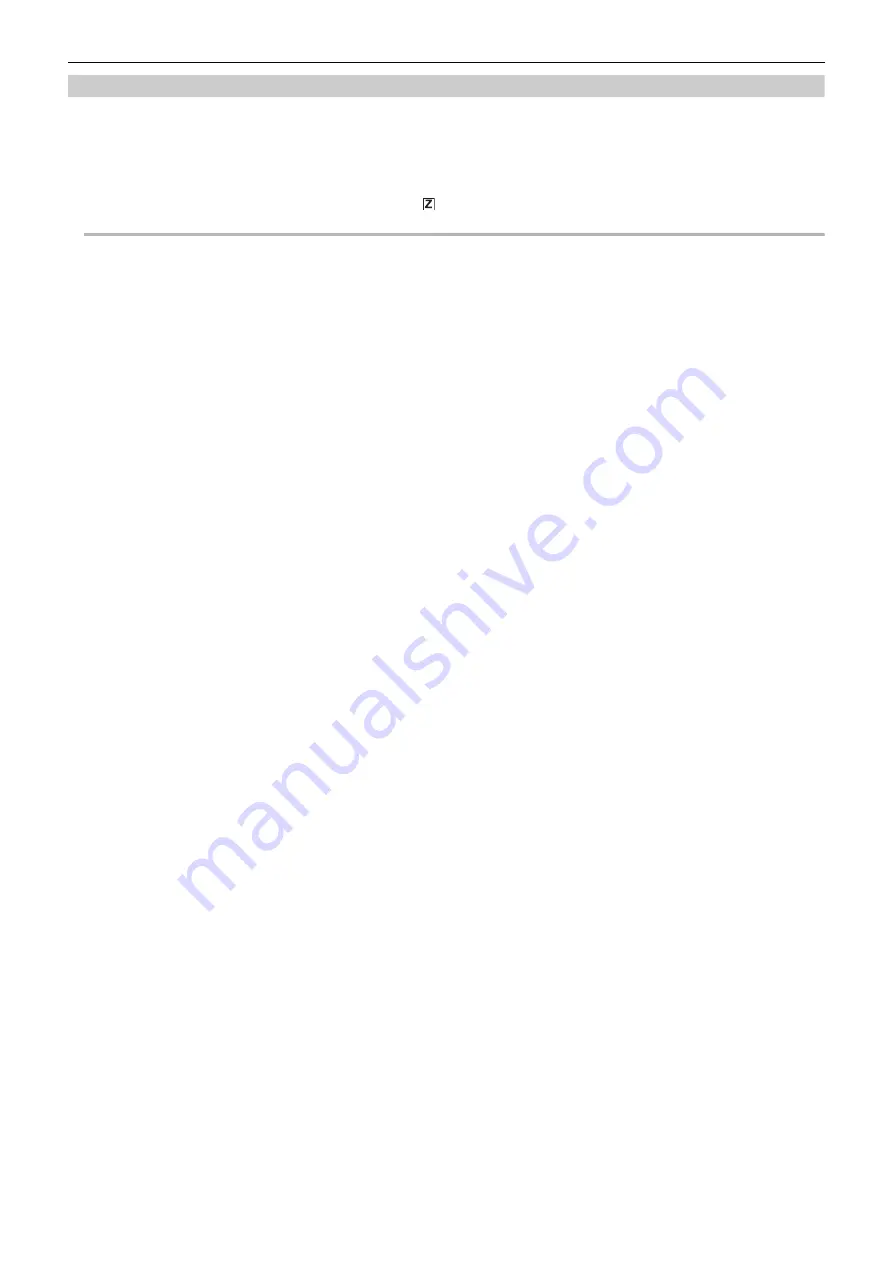
Chapter 5 Shooting
—
Using the zoom function
- 116 -
Using fast zoom
When [FAST ZOOM] is assigned to a USER button, you can use fast zoom by operating the zoom lever (on the grip).
1
Select the [CAMERA] menu
→
[USER SW]
→
[USER1] to [USER12]
→
[FAST ZOOM].
2
Either press the USER button assigned to [FAST ZOOM] or touch the USER button icon.
3
Push the zoom lever (on the grip) until the end to zoom.
≥
The zoom ratio display changes during fast zoom. (For example:
99)
@
NOTE
0
When the [CAMERA] menu
→
[SW MODE]
→
[H.ZOOM SPEED] is set to [7], fast zoom can also be used by operating the zoom lever (on the handle).
0
As the operating noise of fast zoom will be louder than normal, the operating noise may be recorded during recording. If the operating noise is a
problem, disable [FAST ZOOM].
0
Auto focus may not be able to keep up during fast zoom, depending on the subject.
0
Fast zoom cannot be used in the following case:
j
When interval recording is enabled
Содержание HC-X1500
Страница 9: ...Chapter 1 Overview Before using the unit read this chapter ...
Страница 17: ...Chapter 2 Description of Parts This chapter describes the names functions and operations of parts on the unit ...
Страница 153: ...Chapter 7 Output and Screen Display This chapter describes the screen displayed on the output video and LCD monitor ...
Страница 164: ...Chapter 8 Connecting to External Devices This chapter describes the external devices that can be connected to the unit ...
Страница 170: ...Chapter 9 Network Connection This chapter describes how to use the unit by connecting to a network ...
Страница 181: ...Chapter 10 Notes Maintenance of the unit or frequently asked questions are described ...
Страница 192: ...Chapter 11 Specification This chapter describes the specifications of this product ...






























