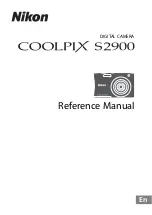11
Pin No
RGB/YPbPr (D-SUB,9-pin, Female)
Pin No.
Description
1
Ground (GND)
2
Ground (GND)
3
Red (R) Output (0.7 V[P-P]/75
Ω
)/
Pr Output (0.525 V[P-P]/75
Ω
)
4
Green (G) Output (0.7 V[P-P]/75
Ω
)/
Y Output (0.7 V[P-P]/75
Ω
)
5
Blue (B) Output (0.7 V[P-P]/75
Ω
)/
Pb Output (0.525 V[P-P]/75
Ω
)
6
Composite Video Output (1.0 V[P-P]/75
Ω
)
7
Sync (SYNC) Output (0.3 V[P-P]/75
Ω
)
8
Ground (GND)
9
Ground (GND)
24. RS-232C Connector (RS-232C)
Signal
RS-232C
Ground
TXD
RXD
DSR
Ground
DTR
CTS
RTS
Ground
1
2
3
4
5
6
7
8
9
5
1
9
6
Note:
Refer this connection to a qualified service par-
son or system installer.
25. Function Setup Switch
1
5
6
9
21. VD Input Connector (VD)
Supply the external vertical drive (VD) pulse to this con-
nector when using in the External HD and VD Mode.
22. Gen-Lock Video 75
Ω
Termination ON/OFF Switch
(75
Ω
ON/OFF)
When looping through the gen-lock video signal with a
BNC "T" adapter, set this switch to OFF. When not loop-
ing through, set this switch to ON.
23. RGB/YPbPr Output Connector (RGB/YPbPr)
The red, green, blue, sync output signals, or luminance,
blue color-difference, red color-difference, sync output
signals are provided at this connector.
Select output signals to be provided by setting "SCAN-
NING MODE" on the SET UP menu and using the
Function Setup Switch.
ON
1 2 3 4
1. Select the output signals to be provided at the
RGB/YPbPr output connector using switch 1 and 2.
When using the GP-US732H and "PROG" is selected for
"SCANNING MODE" on the SET UP menu, progressive
signals will be provided by setting switch 2 to "ON".
When using the GP-US522HB, interlace signals will be
provided regardless of the switch 2 setting.
2. Set switch 4 to "OFF" before turning on the power only
when using the RS-232C connector.
Caution:
When setting switch 4 to "OFF", all the buttons
and controls on the front panel will be disabled.
3. Switch 3 is not applicable.
26. DC 12 V Input Terminals (DC 12V IN)
These terminals accept an external DC power source
supplying nominal power of 12 V DC, 2 A.
Cautions:
1. Connect to 12 V DC (11.5 V - 16 V) class 2 power
supply only.
2. To prevent fire or electric shock hazard, use a UL
listed wire VW-1, Style 1007 cable for 12 V DC input
terminals.
Switch No.
Description
OFF
ON
RGB Output (RGB)
YPbPr Output (YPbPr)
Interlace Output
(INTER.)
Not Used (NOT USE)
Progressive Output
(PROGRE.)
Not Used (NOT USE)
1
2
3
RS-232C Control
(RS-232C)
Front PANEL Switch
Control (FRONT SW)
4
RS-232C (D-SUB,9-pin, Male)
Содержание GP-US522HB
Страница 29: ......