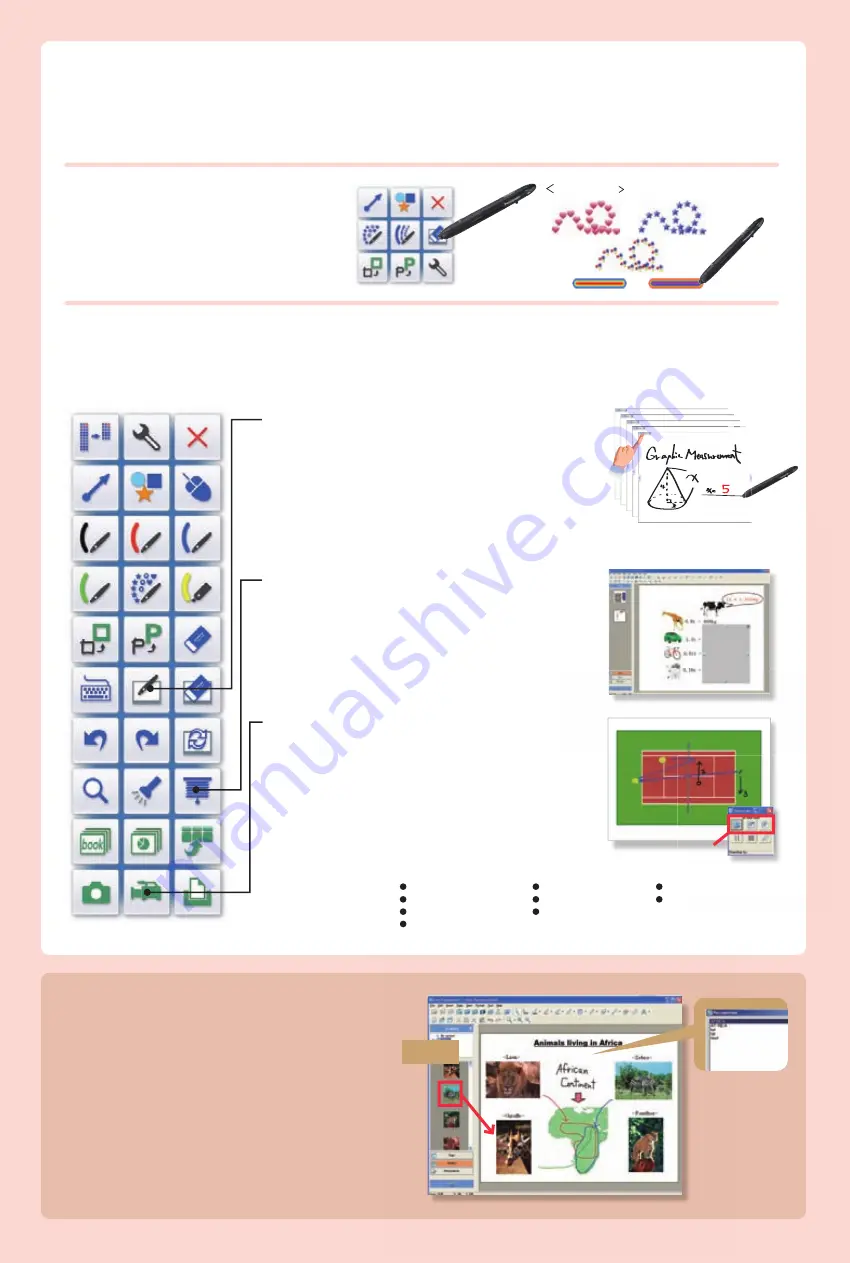
elite Panaboard Software
Drawing Menu
Select Function Menu
In addition to drawing tools, Panaboard has a variety of special-effect functions
that attract students' attention, as well as recording functions.
The sliding shade can conceal a part of the screen
or the entire display. One typical use is to cover up
the answer or explanation while students try to
answer a question or solve a problem.
Up to 10 Pages
Panaboard has a wide range of tools, ranging from basic pens and erasers to
special-effect functions, that make class more exciting and enjoyable.
Diverse Applications
Other Main Functions
Capture
Slide Show
On-Screen Keyboard
Application Launcher (Desktop Info Camera, Voting System, Teleconference System)
Magnifier
Spotlight
Shape Recognition
Print
Text Recognition
Screen Shade
The software includes a total of ten white
backgrounds. When you want to move on to another
subject during the class, you can just start writing
the new information on another white background,
without having to erase the previous information.
Write or Draw More Information
Multi-page White Background
With this function, you can record the entire
screen or any part of it that you designate. It is
convenient for recording lessons for later review.
If you connect a microphone to the PC, you can
also record voices simultaneously.
Saving Lessons as Motion Images
Recorder
Recording selection
elite Panaboard book
-- Software for Creating Class Materials
*An additional application is required for this function.
For detailed information, please access the following
URL. http://panasonic.net/pcc/support/eboard/elite/download.html
*Some languages and characters may not be correctly recognised.
Handwriting
Recognition*
Gallery
This is a selection of drawing tools,
such as pens and erasers.
This contains Panasonic tools for creating and
editing teaching materials. The variety of tools
provided includes virtually everything you need
to produce creative materials.
Colourful Pen























