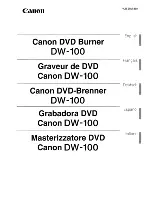51
RQT8849
Connection and Setting
The COMPONENT VIDEO OUT terminals on this unit can be used for either interlace or progressive output (
82)
to provide a purer picture than the S VIDEO OUT terminal.
Using Component Video Cables for Better Video (Component Video Cables not
included)
Notes
Usually you can watch video from COMPONENT VIDEO input on TV.
W
hen you want to playback VHS while recording on DVD, switch to
input 1 on TV.
AC IN
P
R
Y
P
B
R-AUDIO
VIDEO
VIDEO
R-AUDIO-L
-L
S VIDEO
A
AU
COMPONENT VIDEO OUT
DVD/VHS COMMON OUT
COMPONENT
VIDEO IN
INPUT 1
AUDIO IN
VIDEO
R-AUDIO-L
VIDEO
O
S VIDEO
DVD PRIORITY OUT
DVD/VHS COMMON OUT
VIDEO
R-AUDIO-L
COMPONENT VIDEO OUT
P
R
Y
P
B
AUDIO IN
VIDEO
IN
R
L
RF
OUT
RF
IN
Y
P
B
P
R
Component
video cables
(not included)
Rear of TV
Audio/video cable
(included)
Rear of this unit
Audio cable
(not included)
Red White
Red White
Red White Yellow
Red White Yellow
M5821.indb 51
M5821.indb 51
2007/05/23 15:12:55
2007/05/23 15:12:55