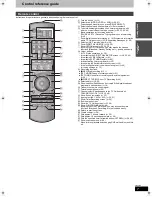13
VQT2J46
Qui
c
k
S
ta
rt
Gu
ide
TV Guide system provides programme information from the
broadcasts station displayed on the television like a TV programme
magazine.
This unit can receive either of the TV Guides for the digital or
analogue broadcasts. After the Auto Setup (
>
12) has completed, it
is set to receive the TV Guide for the digital broadcasts. It is required
to change the settings to use the TV Guide for the analogue
broadcasts. (
>
below)
This unit receives the programme information differently according
to where you live.
≥
TV Guide does not work if the clock is not set correctly.
≥
If “NTSC” has been selected for “TV System” (
>
77), the TV Guide
system cannot be used.
≥
If the unit is disconnected from the AC mains, all programme data
are not updated.
≥
The receipt of the TV Guide system data is only possible via the
aerial input of this unit. It is not possible to receive the data via the
externally connected digital satellite receiver or digital set-top boxes.
≥
It is possible to record analogue broadcasts using Manual
recording, even without changing the TV Guide Type, and vice
versa. (
>
32, 33)
1
While stopped
Press [FUNCTION MENU].
2
Press [
3
,
4
] to select “Others” and
press [OK].
3
Press [
3
,
4
] to select “Setup” and
press [OK].
4
Press [
3
,
4
] to select “Others” and
press [
1
].
5
Press [
3
,
4
] to select “TV Guide
Type” and press [OK].
6
Press [
3
,
4
] to select “Analogue
Channels” and press [OK].
7
Press [
2
,
1
] to select “Yes” and
press [OK].
≥
It will go into Standby status once, and the power will be
turned on again automatically. This procedure may take a
few minutes.
≥
All of the TV Guide data for digital broadcasts and timer
recording settings will be erased.
8
After the power is turned on,
Download the GUIDE Plus+ data
following the instructions on the
screen.
≥
It may take up to 2 hours to set up the GUIDE Plus+ system.
≥
If the "Postal Code" screen is displayed, press
[
3
,
4
,
2
,
1
] or the numbered buttons to enter the postal
code.
9
Confirm the message on the screen.
≥
If “No Data” appears (
>
37, Editing TV Guide, Reference)
≥
If “No Host channel detected.” appears (
>
37, Changing the
settings, Host Channel)
≥
If “Data download was unsuccessful.” appears (
>
37,
Changing the settings, Data Download)
To stop partway
Press [RETURN ].
In the area where GUIDE Plus+ system is available:
– Download automatically in standby mode
§
.
– Download manually from “GUIDE Plus+ Data Download Now” in
the Setup menu (
>
79).
In the area where GUIDE Plus+ system is not available:
– Download automatically while the unit is on.
– Download automatically in standby mode
§
if “TV Guide
Download in Standby” is set to “On” in the Setup menu (
>
79).
§
To select the time to download in standby mode (
>
79, TV
Guide/Software search period)
The GUIDE Plus+ data is transmitted from the Host Channel (the
television station transmitting the television programme list) several
times a day. Data will be transmitted at 2:50 AM every day.
– Download automatically when the unit is turned off.
≥
If you turn on the unit while “GUIDE” appears, the data update
is interrupted.
≥
If the GUIDE Plus+ data download at 2:50 AM and a timer
recording overlap, you can select which will be given priority.
(
>
37, Night Download)
– Download manually from “Data Download” in the Setup menu.
(
>
37)
≥
Depending on when you set up this unit, it may take approximately
one day before you can display the television programme list.
≥
A station that is not registered in your area is not displayed in the
television programme list even if a signal can be received.
≥
Do not disconnect the AC mains lead during data download.
≥
During data download, the HDD rotates and will make operating
sounds.
TV Guide system
∫
TV Guide for Digital broadcasts
Germany/Austria/Italy/Spain
∫
TV Guide for Analogue broadcasts
Germany/Austria/Italy/Spain/Switzerland
The GUIDE Plus+ system is available in the above countries.
(as of December 2009)
≥
This service may not be available in some areas in the above
countries.
≥
In the area where GUIDE Plus+ system is not available, TV
Guide for digital broadcast is displayed with the provided data
from broadcast station.
≥
There may be changes in the service areas.
≥
Visit the following homepage for more information.
http://www.europe.guideplus.com
Settings of the TV Guide for Analogue
broadcasts
Note
TV Guide data download
Digital broadcasts
Analogue broadcasts
Note
DMR-EX99VEG-VQT2J46_eng.book 13 ページ 2010年1月14日 木曜日 午前10時31分