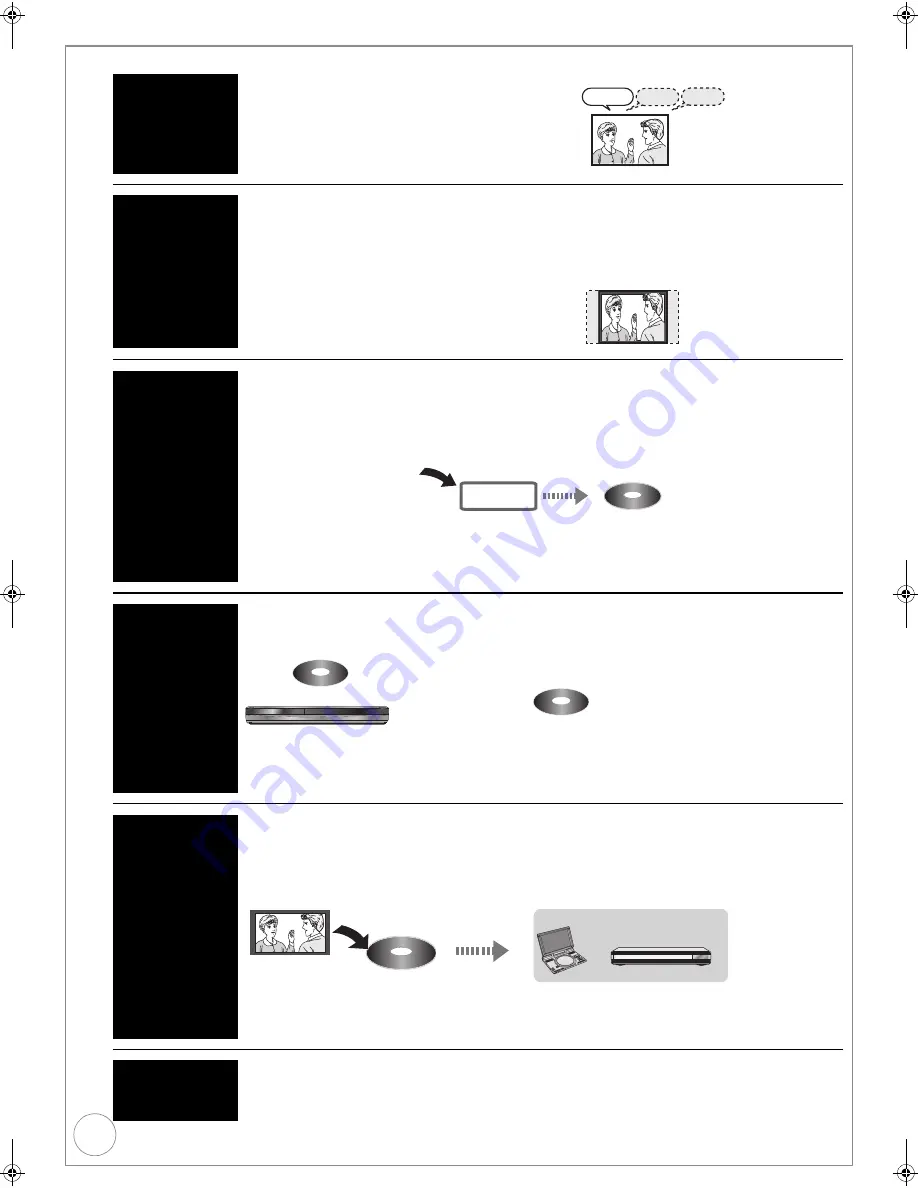
24
VQT2J34
Notes for Recording
Advanc
ed
Featur
es
≥
It is not possible to record to both HDD (Hard Disk Drive) and DVD drive simultaneously.
Selecting
audio for
recording
Broadcast in multi-channel sound:
You can select audio language when received audio in multi-
channel broadcast (“Multi Audio” appears at the bottom of digital
channel information display).
However, audio cannot be switched after recording.
About the
aspect when
recording a
programme
[HDD]
[RAM]
(When “Recording Format” is set to “Video format”)
[-R]
[-RW‹V›]
The original aspect used for the source programme will also be
used with the recording.
However, in the following case, programme will be recorded in
4:3.
≥
[-R]
[-RW‹V›]
Programme recorded using “EP” or “FR (recordings
5 hours or longer)” recording modes will be recorded in 4:3
aspect.
[HDD]
[RAM]
(When “Recording Format” is set to
“VR format”)
The programme will be recorded in the original
aspect.
[+R]
[+RW]
The programme will be recorded in 4:3 aspect.
When you
want to copy
titles in high
speed mode
from the HDD
to DVD-R,
etc.
[-R]
[-R]DL]
[-RW‹V›]
[+R]
[+R]DL]
[+RW]
Set “Recording Format” to “Video format” before recording to the HDD.
(The default setting is “Video format”.
>
72)
You can copy titles in high speed mode (max. speed is 75X
§
); however, the audio and aspect settings (
>
above) are
necessary before recording to the HDD.
§
Depending on the disc, max. speed may vary.
In the following cases, high speed mode does not work.
≥
[+R]
[+R]DL]
[+RW]
Titles recorded in “EP” mode and “FR (recordings 5 hours or longer)” mode
≥
[+R]
[+R]DL]
[+RW]
Titles recorded in 16:9 aspect
≥
[-R]
[-R]DL]
[-RW‹V›]
Titles recorded in 16:9 aspect using “EP” mode or “FR” (recordings 5 hours or longer) mode
Copy-once
recording
It is not possible to record the broadcasts that allow “One time only recording” onto DVD-R, DVD-RW, +R, +RW or 8
cm DVD-RAM discs. Use the HDD or CPRM (
>
92) compatible DVD-RAM.
≥
“One time only recording” titles can only be transferred from the HDD to CPRM compatible DVD-RAM (They are
deleted from the HDD). They cannot be copied.
≥
Even when copying to videotape the title may not be copied correctly because of the copy guard.
≥
You cannot copy a Playlist (Video) created from “One time only recording” titles.
Playing the
disc on other
DVD players
[-R]
[-R]DL]
[-RW‹V›]
[+R]
[+R]DL]
The disc must be finalised after recording or copying (
>
69).
It is necessary to finalise DVD-R, etc. on this unit after recording or copying titles to them. You can then play them in
the same way as a commercially sold DVD-Video. However, the discs become play-only and you can no longer record
or copy.
§
§
You can record and copy again if you format DVD-RW.
[+RW]
If the disc failed to play on other equipment, we recommend you create top menu (
>
69). However, even with Top
Menu, +RW may not play on other players.
Recording to
DVD-R DL
and +R DL
You cannot directly record to a DVD-R DL and +R DL disc on this unit.
Record to the HDD and then copy to the disc.
Hello
Hola
Hallo
Select the audio that you
want to record in “DVB Multi
Audio” in the on-screen
display (
>
67).
HDD
Record to the HDD
High speed copy to DVD-R, etc.
–—
–—
[RAM]
CPRM compatible discs only.
[-R]
[-RW‹V›]
[+R]
[+RW]
12 cm
(
≤
: Can do, –: Cannot do)
[HDD]
CH
G
SE
AR
CH
ENT
ER
OFF
ME
NU
RET
URN
T OP M
EN
U
DIS
PL A
Y
V O
L
ON
A.S
UR
R OU
N D
MONI
T OR MOD
E
PICTU
RE MODE
REP
E A
T
OPEN
DC
IN
9V
/I
CD SEQUENTIAL
DISC
DOUBLE RE-MASTER
/
/
DISC EXCHANGE
DISC SKIP
OPEN / CLOSE
1
2
3
4
5
Finalise
Play on other DVD equipment
Record to DVD-R, etc.
DMR-EX773EB_VQT2J34-B.book 24 ページ 2010年1月7日 木曜日 午後5時8分






























