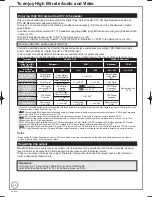48
RQT9430
Playback of the High Definition Video (AVCHD) and playlists
Playback of the High Definition Video
(AVCHD)
AVCHD
It is possible to playback the high definition video
(AVCHD) recorded on the Panasonic’s video camera,
etc. on the disc or SD card.
Insert a disc or SD card.
e
,
r
to select “Play Video
(AVCHD)”, then
e.g.,
RAM
DVD-RAM ( AVCHD )
OK
RETURN
This disc is play-only and cannot be recorded or
copied to.
Play Video ( AVCHD )
Copy Video ( AVCHD )
Play Pictures ( JPEG )
e.g.,
SD
SD Card
OK
RETURN
SD card is inserted.
Play Video ( AVCHD )
Copy Video ( AVCHD )
Copy Video ( MPEG2 )
Play Pictures ( JPEG )
Copy Pictures ( JPEG )
Display items differ depending on what is
recorded in each media.
If the top menu of the disc or SD card to play
was
Created:
Display the top menu
Not created:
Display the “DIRECT
NAVIGATOR”
screen
It may not be able to display the “DIRECT
NAVIGATOR” screen depending on the
equipment used to record.
e
,
r
w
,
q
to select the title,
then
e.g.,
SD
DIRECT NAVIGATOR screen
DIRECT NAVIGATOR
OK
RETURN
VIDEO
VIDEO
SD CARD
Page 01/01
Rec time
00:00.07
Date Day Time
Title Name
Video (AVCHD)
OPTION
07/12
12:35
19:36
SAT
FRI
15/12
Fantasista
001
002
---
---
---
---
---
---
---
---
No.
2007.12.07
–
–
•
•
Tips
To exit the screen
Press [EXIT].
To display the top menu
Press [DIRECT NAVIGATOR].
When the top menu or “DIRECT NAVIGATOR” is not displayed
Refer to “Direct Play” (
➔
46) to playback.
Operation during play (
➔
45 to 47, Advanced Playback)
Notes
Set “Play Video (AVCHD) on BD-RE/BD-R” to “On” in the Setup
menu for the disc that has high definition video (AVCHD) recorded
by Panasonic’s video camera, etc. and other video format such as
those recorded on this unit. (
➔
100)
Multiple titles may not playback continuously depending on the disc.
Press [DIRECT NAVIGATOR], and playback by selecting the title.
It may pause for a few seconds on the break of images when
editing such as partial deletion is performed.
High definition video (transfer rate of 24 Mbps or faster) cannot be
played back correctly if it was recorded on a DVD compatible to
double speed or slower.
Playback of the playlists created on
other equipment
BD-RE
BD-R
RAM
-RW(VR)
Creation or editing of playlists cannot be done on this unit.
Preparation:
• Insert a disc.
• Press [DRIVE SELECT] to select the BD drive.
With the unit stopped
e
,
r
to select “Others”,
then
Others
FUNCTION MENU
DVD-RAM
4:00 EP
RETURN
OK
DV Automatic Recording
Playlists
Ext Link Standby
Recording via AV3 input
Network
DVD Management
Setup
Time Remaining
Recording
Delete
Playback
Copy
TV Guide
e
,
r
to select “Playlists”,
then
e
,
r
,
w
,
q
to select the playlist,
then
Playlists
Playlist View
Previous
Page 01/01
Next
05.06(THU) 0:12.12
05.07(MON) 0:07:31
01
02
- -
- -
- -
- -
OK
RETURN
OPTION
DVD-RAM
Operation during play (
➔
45 to 47, Advanced
Playback)
Tips
To return to the previous screen
Press [BACK/RETURN ].
To exit the screen
Press [EXIT].
•
•
•
•
RQT9430-1B̲DMR-BS850̲EB.indb 48
RQT9430-1B̲DMR-BS850̲EB.indb 48
2009/05/13 15:01:09
2009/05/13 15:01:09
Содержание Diga DMR-BS750EB
Страница 133: ...133 RQT9430 Reference ...