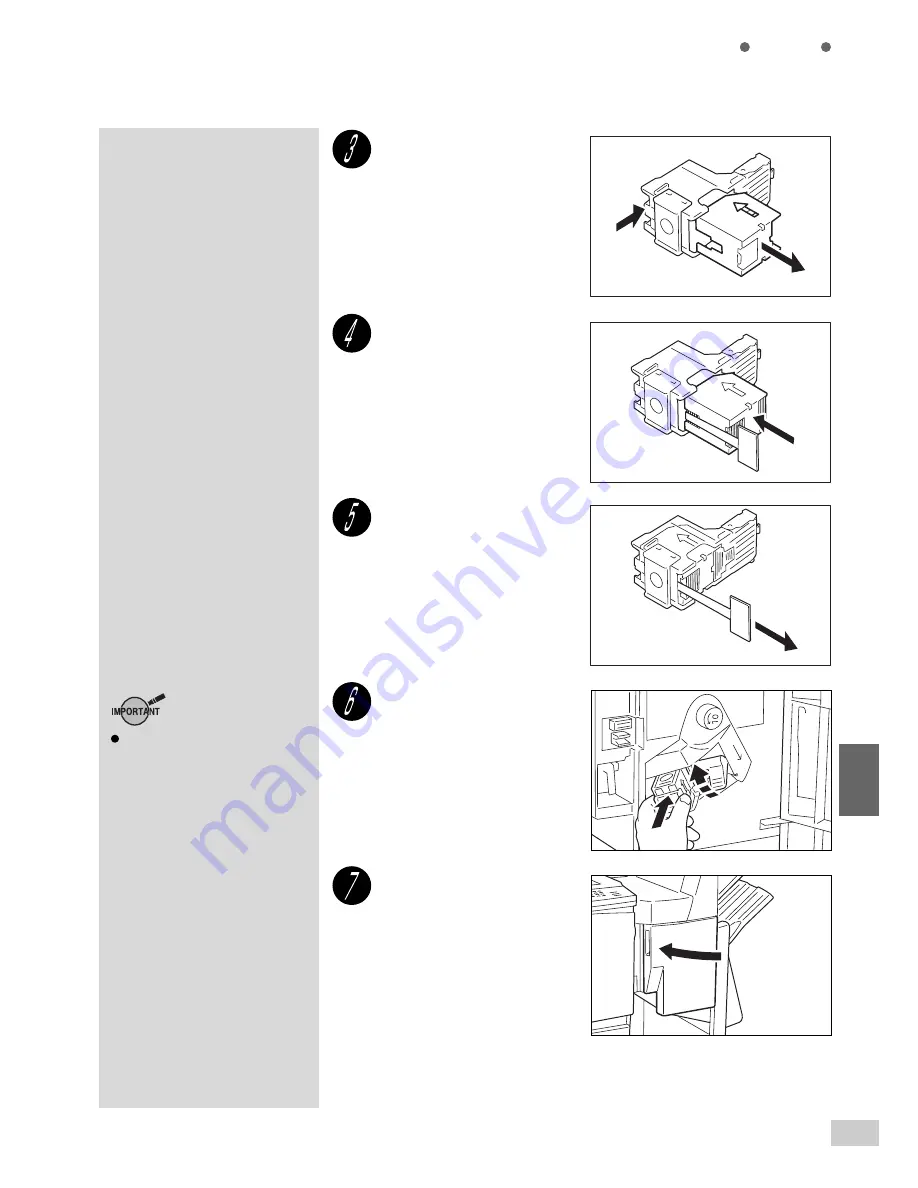
8-6 Replacing the Staple Cartridge
207
Daily Care
8
While pressing the position
as indicated by the right
arrow, pull to remove the
used Staple Case.
Insert a new Staple Case
into the Staple Cartridge.
Pull to remove the tab of
the Staple Case as shown
in the diagram.
Push the Staple Cartridge
back to its original position
until you hear a click
sound.
Close the Front Door of the
Finisher.
Check that the Staple Cartridge is
inserted in the correct orientation.
Содержание DA-FS700
Страница 11: ...ix Conventions The manual uses the following conventions ...
Страница 55: ...3 1 Documents 34 3 2 Loading Documents 36 3 Loading Documents ...
Страница 160: ...This page is intentionally left blank ...
Страница 184: ...This page is intentionally left blank ...
Страница 185: ...7 1 Troubleshooting 164 7 2 Paper Jams 168 7 3 Document Jams 183 7 4 Stapler Faults 189 7 Troubleshooting ...
Страница 214: ...This page is intentionally left blank ...
Страница 236: ...This page is intentionally left blank ...
Страница 257: ...A Specifications 236 B Possible Combinations of Features 239 C Stapling 243 D Options and Supplies 245 Appendix ...
Страница 261: ...B Possible Combinations of Features 239 Appendix B Possible Combinations of Features ...
Страница 262: ...B Possible Combinations of Features 240 Appendix B ...
Страница 263: ...B Possible Combinations of Features 241 Appendix B ...
Страница 264: ...B Possible Combinations of Features 242 Appendix B ...
Страница 270: ...This page is intentionally left blank ...



































