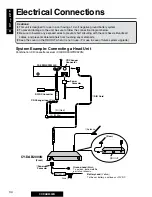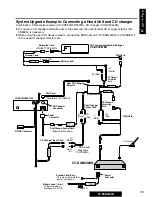21
18
E
N
G
L
I
S
H
CY-DAB2000N
DAB Function Setting
Entering the DAB Function Menu
After entering the DAB function menu, select the desired function setting mode.
The DAB function menu is selected when
[TA]
is pressed and held for more than 2 sec-
onds while in the DAB mode.
(On the head unit, press and hold
[
]
(TA) for more than 2 seconds.)
q
w
Announcement volume adjustment..........(
a
Page 22)
DAB-RDS link selection ...........................(
a
Page 23)
Frequency-CEPT selection ......................(
a
Page 24)
Announcement language selection ..........(
a
Page 25)
Announcement selection .........................(
a
Page 26)
DAB link level selection ...........................(
a
Page 27)
RDI output selection ................................(
a
Page 28)
The mode changes as follows each time
[SEL]
is pressed.
;;;;;;;;;
;;;;;;;;;
;;;;;;;;;
;;;;;;;;;
;;;;;;;;;
;;;;;;;;;
;;;;;;;;;
;;;;;;;;;
;;;;;;;;;
;;;;;;;
;;;;;;;
;;;;;;;
;;;;;;;
;;;;;;;
;;;;;;;
;;;;;;;
MOS FET 60Wx4 CD PLAYER / RECEIVER WITH CHANGER CONTROL
bright multi-color display with 15band spectrum analyzew
DRX900N
Human Equalizer
EON
E
PTY
E
CT
.HEQ .BAL/FAD
.POSI .GEQ
TA
PTY
S-ANALYZER
DIMMER
SPEAKER
OPEN/CLOSE
FUNCTION
TUNE
P· SET
DISP/CT REMOTE
AUTO·P
TILT
POWER
S·A
DIMR
SPC
SEL
TRACK
DISC
D
SUB·W
AF
VOL
BAND
OPEN
SOURCE
q w
REP
SCAN
RAND
FUNCTION
POWER
PTY
Car Audio / DAB
VOL
TA
2
SEL
SOURCE
MUTE
DISP
BAND
1
3
4
6
5
q
w