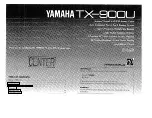14
11
E
N
G
L
I
S
H
CY-DAB2000N
Basic Operation
(continued)
Service Selection
Select a desired service from the ensemble received.
Press
[
j
]
or
[
i
]
(opposite direction) to select your desired service. (On the head unit,
press
[DISC
j
]
or
[DISC
i
]
(opposite direction).)
Example
Notes:
8
When a service is received, the service label is displayed.
8
When a service is received, its primary service component is broadcast.
;;;;;;;;;
;;;;;;;;;
;;;;;;;;;
;;;;;;;;;
;;;;;;;;;
;;;;;;;;;
;;;;;;;;;
;;;;;;;;;
;;;;;;;;;
;;;;;;;;
;;;;;;;;
;;;;;;;;
;;;;;;;;
;;;;;;;;
;;;;;;;;
;;;;;;;;
MOS FET 60Wx4 CD PLAYER / RECEIVER WITH CHANGER CONTROL
bright multi-color display with 15band spectrum analyzew
DRX900N
Human Equalizer
EON
E
PTY
E
CT
.HEQ .BAL/FAD
.POSI .GEQ
TA
PTY
S-ANALYZER
DIMMER
SPEAKER
OPEN/CLOSE
FUNCTION
TUNE
P· SET
DISP/CT REMOTE
AUTO·P
TILT
POWER
S·A
DIMR
SPC
SEL
TRACK
DISC
D
SUB·W
AF
VOL
BAND
OPEN
SOURCE
REP
SCAN
RAND
FUNCTION
POWER
PTY
Car Audio / DAB
VOL
TA
2
SEL
SOURCE
MUTE
DISP
BAND
1
3
4
6
5
What is a Service?
A DAB program is called service. One ensemble consists of two or more services.
[
j
], [
i
] button
[DISC
j
],
[DISC
i
]
button