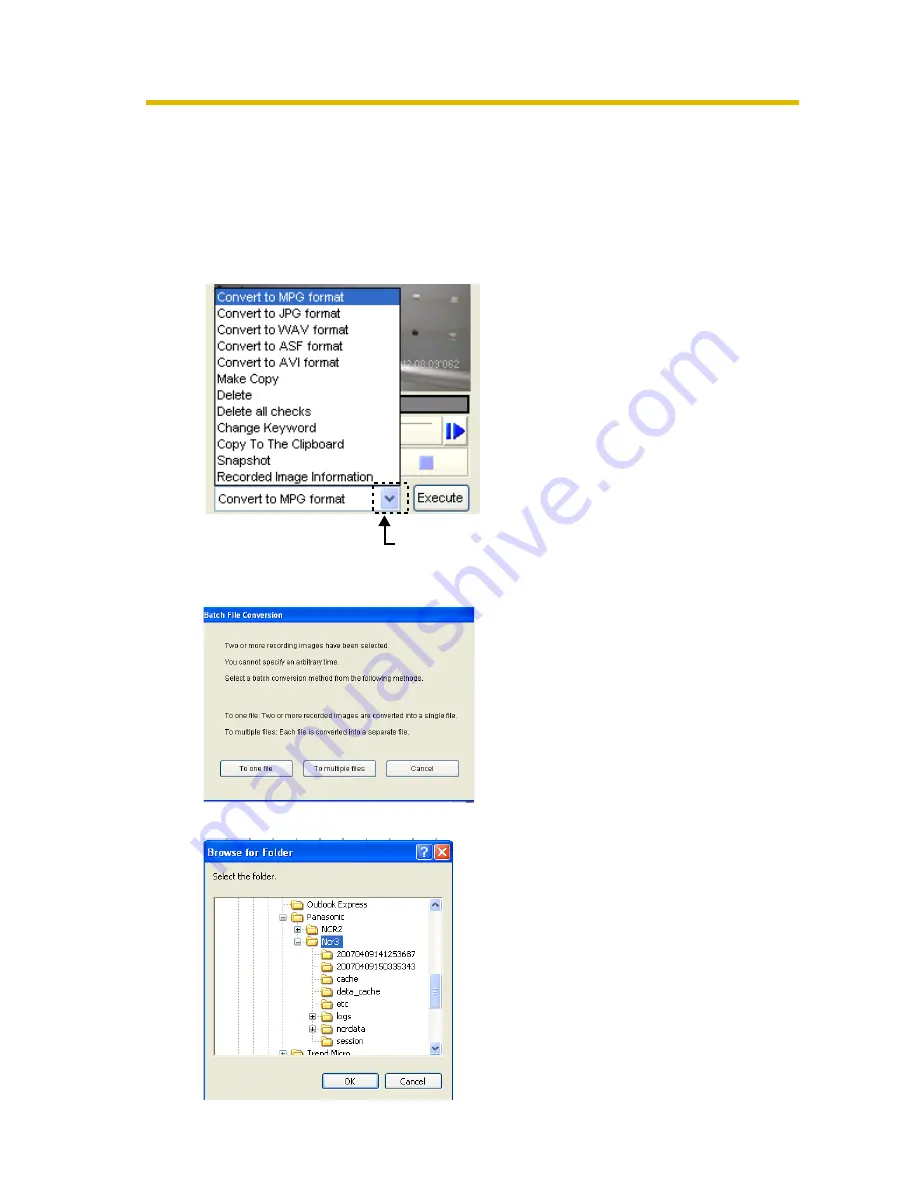
Operating Instructions
94
[Converting multiple recorded images into separate files]
1.
Select the images that you want to convert in [Playback list].
• See page 89 for how to display recorded images in [Playback list].
• To select multiple images, click the images while pressing [Ctrl] key.
2.
Select the file format from the editing menu and click [Execute].
The editing menu is displayed by clicking here.
3.
Click [To multiple files].
• The folder selection window is displayed.






























