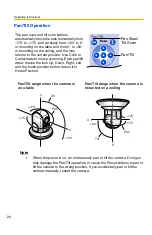Operating Instructions
[For assistance, please call: 1-800-272-7033] 31
Changing or Deleting the Settings
1.
Click [Program].
•
[Program] switches to [Cancel].
Click [Cancel] to quit without saving
changes.
2.
Pan and tilt the camera to a desired
position, or skip to step 5 if deleting a
preset.
3.
Zoom to the desired position.
4.
Adjust the focusing if necessary.
5.
Click the home position, alarm position
or a preset button (1—8).
6.
Click [Save] after setting the preset
name or click [Delete].
•
If you quit to change or delete
settings, click [Back], and then
[Cancel].
•
If "Success!" is displayed, click
[Back].
Note
The home position or the alarm position
cannot be deleted, and these position
names cannot be changed either.
Preset Name
Preset (1) Name
Save
Delete
Back
UpperLeft
Zoom
Focus
Program
Alarm1
Al
2
Scan
Pan / Tilt
∗
-
+
∗
Preset
Program
∗
-
+
∗
Preset
Pan/Tilt
Alarm
Position
Home
Position
Zoom
Focus
Preset
Changing
the name
The deleted
button turns
white.
Preset
number
Содержание BB-HCM381A - Network Camera
Страница 83: ...Operating Instructions For assistance please call 1 800 272 7033 83 5 Click Go to General User page ...
Страница 86: ...Operating Instructions 86 4 Click Go to Image Display page The Image Display page is displayed ...
Страница 156: ...Operating Instructions 156 ...
Страница 157: ...Operating Instructions 157 Index ...