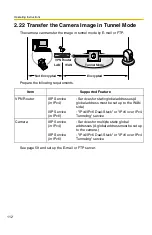Operating Instructions
[For assistance, please call: 1-800-272-7033] 119
3.1.3
Restarting the Camera
The Restart page can restart the camera. The camera can also be restarted by
pressing the RESTART button or by disconnecting the power cord from the outlet
and reconnecting it again.
Note
When the camera restarts, the buffered images will be deleted. The buffered
images on the SD memory card are not deleted.
1.
Click [Restart] on the Maintenance page.
2.
Click [Restart].
•
Restarting takes about 1 minute. The Top page is displayed when finished.
Содержание BB-HCM381A - Network Camera
Страница 83: ...Operating Instructions For assistance please call 1 800 272 7033 83 5 Click Go to General User page ...
Страница 86: ...Operating Instructions 86 4 Click Go to Image Display page The Image Display page is displayed ...
Страница 156: ...Operating Instructions 156 ...
Страница 157: ...Operating Instructions 157 Index ...