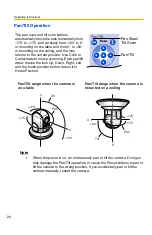Operating Instructions
[For assistance, please call: 1-800-272-7033] 29
Registering a Preset Button
8 camera positions can be stored as presets. These buttons can be changed (see
page 31).
•
Registered buttons are shown in blue.
•
Unregistered buttons are shown in white.
1.
Click [Program].
•
[Program] switches to [Cancel].
Click [Cancel] to quit without saving
changes.
2.
Pan and tilt the camera to a desired
position.
3.
Zoom to the desired position.
4.
Adjust the focusing if necessary.
5.
Click a preset button (1—8) to register.
E.g.:
Setting "UpperLeft" for the preset 1.
6.
Enter the preset name.
•
Maximum 15 characters.
•
Enter ASCII characters (see page
150) or characters in each
language. But [Space], ["], ['], [&], [<]
and [>] are not available.
7.
Click [Save] to register, or click [Back]
and [Cancel] to cancel.
•
If "Success!" is displayed, click
[Back].
Note
•
When registering preset buttons,
the camera also saves brightness
and white balance settings.
•
Only an administrator can register
preset buttons.
Zoom
Focus
Program
Alarm1
Al
2
Scan
Pan / Tilt
∗
-
+
∗
Preset
Program
∗
-
+
∗
Preset
Pan/Tilt
Zoom
Focus
Preset
The button
turns blue.
Preset Name
Preset (1) Name
Save
Back
UpperLeft
Setting
a name
Preset
number
1
Содержание BB-HCM381A - Network Camera
Страница 83: ...Operating Instructions For assistance please call 1 800 272 7033 83 5 Click Go to General User page ...
Страница 86: ...Operating Instructions 86 4 Click Go to Image Display page The Image Display page is displayed ...
Страница 156: ...Operating Instructions 156 ...
Страница 157: ...Operating Instructions 157 Index ...