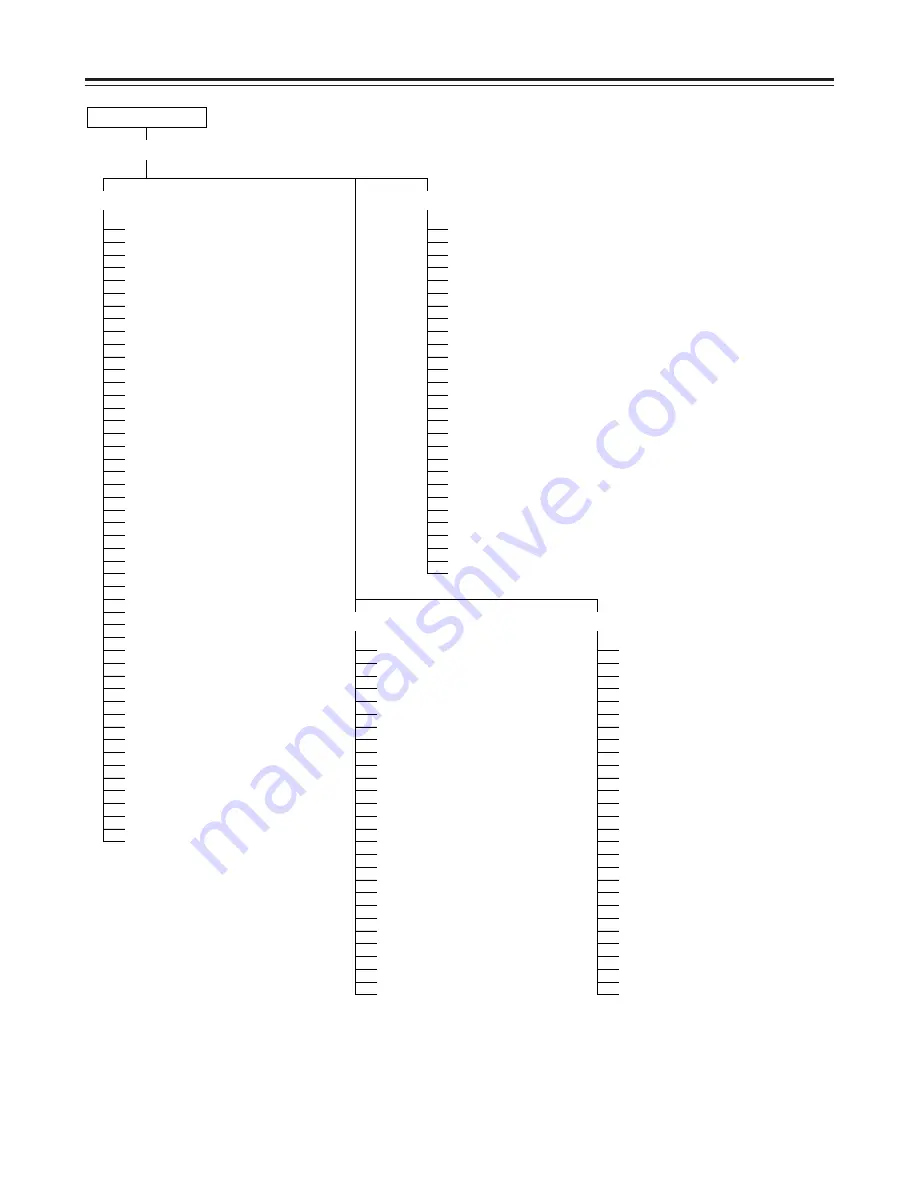
– 37 –
Réglage des menus
SCENE
[USER]
SHUTTER
[OFF]
DETAIL
[HIGH]
S/S FREQUENCY
[60.34 Hz]
CHROMA LEVEL
[
±
0]
HIGH LIGHT CHROMA [OFF]
COLOR BAR SET
[7.5 IRE]
[PAL ---]
DETAIL FLESH TONE
[MID]
[PAL FLESH DETAIL LEVEL]
NEGA/POSI
[POSI]
CLEAN DNR
[OFF]
ASPECT RATIO
[16:9]
FAN
[ON]
ATW SPEED
[MIDDLE]
FIELD/FRAME
[FIELD]
2D LPF
[OFF]
H DETAIL LEVEL H
[+24]
§
V DETAIL LEVEL H
[+7]
§
H DETAIL LEVEL L
[+12]
§
V DETAIL LEVEL L
[+4]
§
DETAIL BAND
[5]
§
NOISE SUPPRESS
[0]
LEVEL DEPENDENT
[0%]
DARK DETAIL
[0]
CHROMA DETAIL
[0]
CORNER DETAIL
[OFF]
PRECISION DETAIL
[OFF]
MATRIX (R-G)
[
±
0]
MATRIX (R-B)
[
±
0]
MATRIX (G-R)
[
±
0]
MATRIX (G-B)
[
±
0]
MATRIX (B-R)
[
±
0]
MATRIX (B-G)
[
±
0]
GAMMA
[0.45]
KNEE POINT
[88%]
WHITE CLIP
[110%]
FLARE R
[0]
FLARE G
[0]
FLARE B
[0]
BLACK STRETCH
[OFF]
ZEBRA INDICATOR
[OFF]
ZEBRA L LEVEL
[70%]
ZEBRA H LEVEL
[85%]
SAFETY ZONE
[1]
EVF OUTPUT
[Y]
COMPONENT
[Y/Pr/Pb]
[PAL OUTPUT SIGNAL]
CHARGE TIME
[AUTO]
AGC MAX LEVEL
[18 dB]
PICTURE LEVEL
[
±
0]
[PAL AUTO IRIS LEVEL]
LIGHT PEAK/AVG
[0]
[PAL AUTO IRIS PEAK/AVG]
LIGHT AREA
[TOP CUT]
[PAL AUTO IRIS AREA]
USER
CAMERA SETTING
SHUTTER
[OFF]
DETAIL
[HIGH]
S/S FREQUENCY
[60.34 Hz]
CHROMA LEVEL
[
±
0]
HIGH LIGHT CHROMA [OFF]
COLOR BAR SET
[7.5 IRE]
[PAL---]
DETAIL FLESH TONE
[MID]
[PAL FLESH DETAIL LEVEL]
NEGA/POSI
[POSI]
CLEAN DNR
[OFF]
ASPECT RATIO
[16:9]
FAN
[ON]
ATW SPEED
[MIDDLE]
CONTRAST (GAMMA)
[MID]
FLESH TONE
[
±
0]
DETAIL SELECT
[NORMAL]
NOISE SUPPRESS
[OFF]
V RESOLUTION
[NORMAL]
ZEBRA INDICATOR
[OFF]
ZEBRA L LEVEL
[70%]
ZEBRA H LEVEL
[85%]
SAFETY ZONE
[1]
EVF OUTPUT
[Y]
COMPONENT
[Y/Pr/Pb]
[PAL OUTPUT SIGNAL]
CHARGE TIME
[AUTO]
AGC MAX LEVEL
[18 dB]
PICTURE LEVEL
[
±
0]
[PAL AUTO IRIS LEVEL]
LIGHT PEAK/AVG
[0]
[PAL AUTO IRIS PEAK/AVG]
LIGHT AREA
[TOP CUT]
[PAL AUTO IRIS AREA]
HALOGEN
SHUTTER
[OFF]
DETAIL
[HIGH]
S/S FREQUENCY
[60.34 Hz]
CHROMA LEVEL
[
±
0]
HIGH LIGHT CHROMA [OFF]
COLOR BAR SET
[7.5 IRE]
[PAL---]
DETAIL FLESH TONE
[MID]
[PAL FLESH DETAIL LEVEL]
NEGA/POSI
[POSI]
CLEAN DNR
[OFF]
ASPECT RATIO
[16:9]
FAN
[ON]
ATW SPEED
[MIDDLE]
CONTRAST (GAMMA)
[MID]
FLESH TONE
[
±
0]
DETAIL SELECT
[NORMAL]
NOISE SUPPRESS
[OFF]
V RESOLUTION
[NORMAL]
ZEBRA INDICATOR
[OFF]
ZEBRA L LEVEL
[70%]
ZEBRA H LEVEL
[85%]
SAFETY ZONE
[1]
EVF OUTPUT
[Y]
COMPONENT
[Y/Pr/Pb]
[PAL OUTPUT SIGNAL]
CHARGE TIME
[AUTO]
AGC MAX LEVEL
[18 dB]
PICTURE LEVEL
[
±
0]
[PAL AUTO IRIS LEVEL]
LIGHT PEAK/AVG
[0]
[PAL AUTO IRIS PEAK/AVG]
LIGHT AREA
[TOP CUT]
[PAL AUTO IRIS AREA]
FLOURECENT
SHUTTER
[OFF]
DETAIL
[HIGH]
S/S FREQUENCY
[60.34 Hz]
CHROMA LEVEL
[
±
0]
HIGH LIGHT CHROMA [OFF]
COLOR BAR SET
[7.5 IRE]
[PAL
DETAIL FLESH TONE
[MID]
[PAL FL
NEGA/POSI
[POSI]
CLEAN DNR
[OFF]
ASPECT RATIO
[16:9]
FAN
[ON]
ATW SPEED
[MIDDLE]
CONTRAST (GAMMA)
[MID]
FLESH TONE
[
±
0]
DETAIL SELECT
[NORMAL]
NOISE SUPPRESS
[OFF]
V RESOLUTION
[NORMAL]
ZEBRA INDICATOR
[OFF]
ZEBRA L LEVEL
[70%]
ZEBRA H LEVEL
[85%]
SAFETY ZONE
[1]
EVF OUTPUT
[Y]
COMPONENT
[Y/Pr/Pb]
[PAL
CHARGE TIME
[AUTO]
AGC MAX LEVEL
[18 dB]
PICTURE LEVEL
[
±
0]
[PAL AUT
LIGHT PEAK/AVG
[0]
[PAL AUTO
LIGHT AREA
[TOP CUT]
[PA
OUTDOOR
J
J
J
J
J
J
J
J
J
J
J
J
J
J
J
J
J
J
J
J
J
<Remarques>
O
Les réglages en usine sont indiqués entre parenthèses.
O
Les paramètres des rubriques entre parenthèses marqués d’un astérisque (
§
) sont basés sur le modèle AW-E800A qui est utilisé
comme caméra.
Si la caméra utilisée est un modèle autre que l’AW-E800A, régler le paramètre au paramètre initial de cette caméra.
O
Il est possible de régler la vitesse à laquelle le paramètre des rubriques marquées d’un repère
J
change chaque fois que la
commande de réglage est pressée.
Noter que cette fonction peut ne pas être possible avec le panneau de commande AW-RP615 (vendu séparément).
Содержание AWRP605 - CCU & PAN/TILT CONTR
Страница 45: ......
Страница 91: ......
Страница 92: ...Panasonic Canada Inc 5770 Ambler Drive Mississauga Ontario L4W 2T3 905 624 5010 ...
























