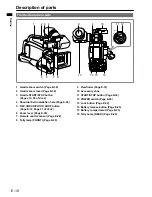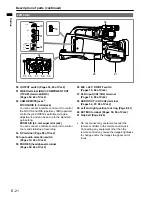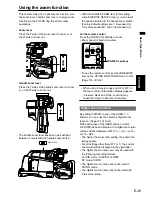E-25
Preparation
Power sources
Using the battery
Installation
Insert the battery until it clicks into place.
Removal
1
Set the POWER switch to OFF, and check
that the mode lamp is off.
2
Remove the battery while pressing the
battery release button.
The lock can be released and the battery
removed.
•
Using the AC adaptor
Installation
1
Connect the DC cable to the AC adaptor.
2
Plug the AC power supply cable into the
power outlet.
3
Insert the DC cable’s battery connector until
it clicks into place.
%1/210'06
DC cable’s battery
connector
Removal
1
Set the POWER switch to OFF, and check
that the mode lamp is off.
2
Remove the DC cable’s battery connector
while pressing the battery release button.
3
Disconnect the AC power supply cable from
the power outlet.
Battery cannot be recharged when the DC
cable is connected to the AC adaptor.
CAUTION:
Disconnect the AC power supply cable from
the power outlet when the unit is not going to
be used.
•
•
Содержание AVCCAM AG-HMC81E
Страница 51: ...E 50 Memo ...
Страница 52: ......