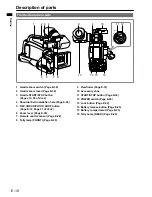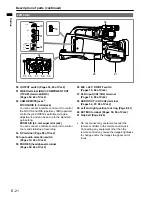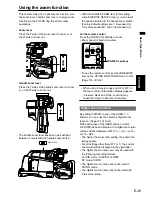E-31
Basic Operations
This camera has a viewfinder which uses a
retractable 69 mm (2.7 inch) LCD.
The brightness and hue may differ between
the images appearing on the viewfinder (LCD
monitor) and those displayed on a TV monitor.
To see how the final images will appear, check
them on a TV monitor.
Using the viewfinder
1
Set the POWER switch to ON, and check
that images appear in the viewfinder.
ヰョョ
ヰワ
ヱヰヸユン
2
Adjust the angle of the viewfinder to a
convenient viewing position.
The viewfinder can be rotated 180° towards
the lens and 90° towards the opposite
direction.
You can record yourself.
3
Loosen the left and right position lock ring,
and adjust the horizontal position.
When you have decided the position, tighten
and secure the left and right position lock ring.
•
•
•
Using the viewfinder
4
Adjust the diopter adjustment lever until
images in the viewfinder are clear.
Diopter
adjustment
lever
Eye cup
Do not point the viewfinder directly at the
sun.
Doing so may damage internal components.
When using the camera with the viewfinder
opened, sunlight passing through the EVF lens
may be magnified. Flammable objects placed
in the area of magnified light may ignite.
•
•
Содержание AVCCAM AG-HMC81E
Страница 51: ...E 50 Memo ...
Страница 52: ......