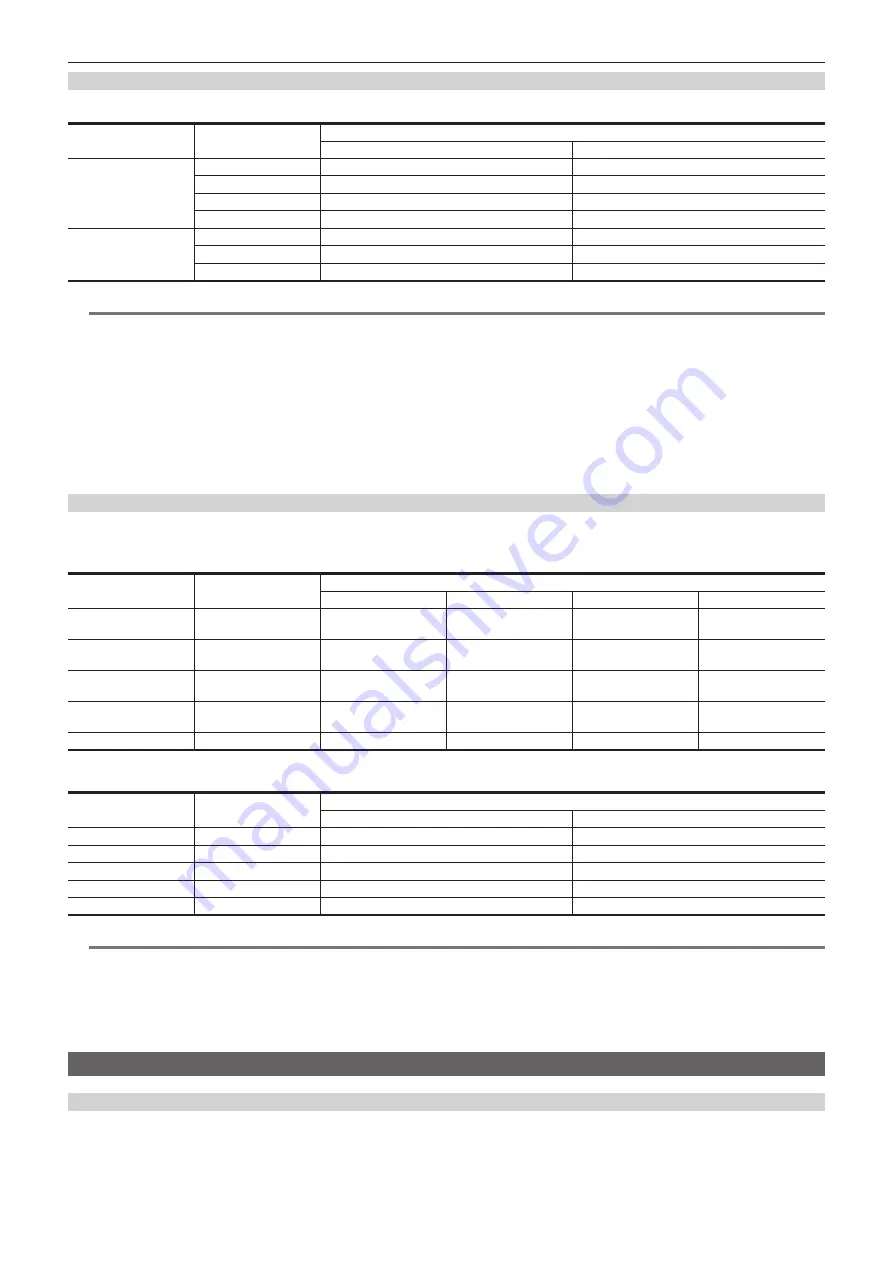
– 44 –
Chapter 3 Preparation — Preparing the memory card
When the recording mode is MOV
SDXC memory cards and 64 GB microP2 cards can be used. SDHC memory cards and 32 GB microP2 cards can not be used.
Recording format
Recording rate
Recording capacity
64 GB
128 GB
UHD
400 Mbps
Approx. 20 minutes
Approx. 40 minutes
200 Mbps
Approx. 40 minutes
Approx. 1 hour 20 minutes
150 Mbps
Approx. 55 minutes
Approx. 1 hour 50 minutes
100 Mbps
Approx. 1 hour 20 minutes
Approx. 2 hours 40 minutes
FHD
200 Mbps
Approx. 40 minutes
Approx. 1 hour 20 minutes
100 Mbps
Approx. 1 hour 20 minutes
Approx. 2 hours 40 minutes
50 Mbps
Approx. 2 hours 40 minutes
Approx. 5 hours 20 minutes
@
@
NOTE
t
The recording time will change depending on the variable frame rate set in the variable frame rate recording or the super slow recording.
t
File is split approximately every three hours for the data in MOV format.
These are displayed as separate clips in the thumbnail screen. In addition, the clips recorded across two memory cards using the relay recording are
displayed as separate clips.
t
The recording is stopped once when the recording time reaches ten hours, and recording is automatically resumed after few seconds. Image and
audio during the pause will not be recorded. This includes the case of special recording, such as variable frame rate recording, super slow recording or
relay recording.
When performing high-speed shooting with the variable frame rate recording or super slow recording, the recording time will be shorter than 10 hours
depending on the ratio of the frame rate of the recording format and the variable frame rate.
t
In the interval recording, the recording is stopped once when the length of a clip reaches ten hours, and recording is automatically resumed after few
seconds.
When the recording mode is AVCHD
SDHC memory cards, SDXC memory cards and microP2 cards can be used.
r
For SDHC memory card
Recording format
Recording rate
Recording capacity
4 GB
8 GB
16 GB
32 GB
PS
25 Mbps
Approx. 19 minutes
Approx. 40 minutes
Approx. 1 hour 20
minutes
Approx. 2 hours 40
minutes
PH
21 Mbps
Approx. 21 minutes
Approx. 46 minutes
Approx. 1 hour 30
minutes
Approx. 3 hours
HA
17 Mbps
Approx. 30 minutes
Approx. 1 hour
Approx. 2 hours
Approx. 4 hours 10
minutes
PM
8 Mbps
Approx. 1 hour
Approx. 2 hours
Approx. 4 hours 15
minutes
Approx. 8 hours 30
minutes
SA
9 Mbps
Approx. 1 hour
Approx. 2 hours
Approx. 4 hours
Approx. 8 hours
r
For SDXC memory card
Recording format
Recording rate
Recording capacity
64 GB
128 GB
PS
25 Mbps
Approx. 5 hours 20 minutes
Approx. 11 hours
PH
21 Mbps
Approx. 6 hours
Approx. 12 hours 30 minutes
HA
17 Mbps
Approx. 8 hours 30 minutes
Approx. 17 hours
PM
8 Mbps
Approx. 17 hours 10 minutes
Approx. 35 hours
SA
9 Mbps
Approx. 16 hours
Approx. 32 hours 15 minutes
@
@
NOTE
t
File is split approximately every 4 GB for the data in AVCHD format.
These are displayed as one clip in the thumbnail screen. However, the clips recorded across two memory cards using the relay recording are
displayed as separate clips.
t
The recording is stopped once when the recording time reaches ten hours, and recording is automatically resumed after few seconds. Image and
audio during the pause will not be recorded. This includes the case of special recording, such as relay recording.
t
Protection is automatically released on memory cards locked with AVCHD protection such as DVD recorders.
Handling the recording data
Folder structure example of a memory card
Various important information is contained in the recording data, and it is linked with the folder structure and management files as shown in the figure.
If the information is changed or deleted even partially, an error such as that the data cannot be recognized or the recording becomes impossible may
occur.
Содержание AVC ULTRA AJ-UPX36OED
Страница 10: ...Before using the camera read this chapter Chapter 1 Overview ...
Страница 157: ...This chapter describes the screen displayed on the output video and LCD monitor Chapter 7 Output and Screen Display ...
Страница 174: ...This chapter describes how to use the camera by connecting to a network Chapter 9 Network Connection ...
Страница 191: ...Maintenance of the camera or frequently asked questions are described Chapter 10 Notes ...
Страница 201: ...This chapter describes the specifications of this product Chapter 11 Specification ...
Страница 210: ...Web Site http www panasonic com Panasonic Corporation 2019 ...
















































