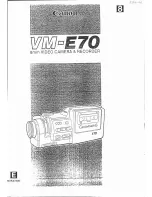58
Setup menus (continued)
No./Item
Description
USER menu <V BLANK>
800
ADD LINE 25
Sub-screen
00
REC LINE1
This selects the additional line where
the signals are to be recorded.
[625i system]
0000
7L
:
:
0002
9L
:
:
0015
22L
0016 320L
:
:
0031 335L
0032 623L
[525i system]
0000
10L
:
:
0002
12L
:
:
0012
22L
0013 263L
0014 273L
:
:
0025 284L
0026 525L
01
REC LINE2
This selects the additional line where
the signals are to be recorded.
Note:
This menu option is not displayed when
additional line mode setting “1” through
“5” has been selected.
[625i system]
0000
7L
: :
0015
22L
0016 320L
:
:
0018 322L
:
:
0031 335L
0032 623L
[525i system]
0000
10L
:
:
0012
22L
0013 263L
0014 273L
:
:
0016 275L
:
:
0025 284L
0026 525L
No./Item
Description
The underlined items indicates the initial setting.
This selects the mode for recording
signals on additional lines.
0000
OFF :
No signals are recorded on additional
lines.
0001
YC422 :
The 422 mode signals are recorded
on 1 line.
0002
YC411 :
The 411 mode signals are recorded
on 1 line.
0003 Y1_B/W :
Only the Y signal is recorded on 1 line
directly.
0004 Y1_BPF :
Only the Y signal is recorded on 1 line after
it has been separated from the C signal.
0005
C1 :
Only the C signal is recorded on 1
line.
0006 Y2_B/W :
Only the Y signal is recorded on 2
lines directly.
0007 Y2_BPF :
Only the Y signal is recorded on 2
lines after it has been separated from
the C signal.
0008
C2 :
Only the C signal is recorded on 2
lines.
Notes:
• When a setting from “0001 (YC422)” to
“0008 (C2)” is selected and the STOP
button is pressed, operation transfers to
the sub-screen, and the recording line
or lines can be selected.
To return from the sub-screen, press
the STOP button again.
• The setting takes effect when the
system format is 25 Mbps.
755
25M REC
CH
Used to select the number of AUDIO
channels for DVCPRO (25 Mbps) or
DV (25 Mbps) recording.
0000
2CH:
Records on two channels.
0001
4CH :
Records on four channels.
Note:
Four-channel recording is always used
with DVCPRO50 (50 Mbps).