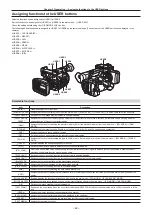– 52 –
Chapter 4 Shooting — Adjustable settings when shooting
<
c
>:
Changes to the manual focus mode after the focus distance is set to infinity.
This switch is the spring switch. Even when the <FOCUS> switch is pushed towards the <
c
> side, the switch returns to the <M> position.
@
@
NOTE
t
Since the auto focus control may not operate properly if there is a flicker, select a shutter speed that is appropriate to the light.
t
If you set the camera to auto focus mode at times other than 60i (50i) and 60P (50P), the time required for the focus control will be slightly longer than
when in normal focus mode.
t
When [ON] is selected in the main menu
→
[AUTO SW]
→
[AF] and the camera is in auto mode, auto focusing is performed regardless of the position
of the <FOCUS> switch.
t
Auto focus does not function when the frame rate is set to [9fps] or lower in variable frame rate, and when the shutter speed is set to less than 1/12.
Auto high-speed focusing
Pressing the <PUSH AUTO> button performs the operation set in the main menu
→
[SW MODE]
→
[PUSH AF MODE].
[TURBO]:
Performs high-speed focusing until the image is focused, once the button is pressed.
[NORMAL]:
Performs automatic focusing while pressing the button.
Manual focus assist mode
By setting [ON] in the main menu
→
[SW MODE]
→
[MF ASSIST], you can switch from manual focus mode to manual focus assist mode.
f
Compared to manual focus mode, you can adjust the focus (course adjustment) by rotating the focus ring approximately a half-turn.
f
After adjusting with the focus ring, the focus is automatically adjusted (fine adjustment).
f
When the focus deviation is great, it may not be in focus.
f
After executing auto adjustment, it will not adjust automatically until you move the focus ring again.
Focus assist function
The focus assist function enables you to focus the target easily.
Expanded display in the viewfinder and LCD monitor, focus in red display (display with the contours of the image in red), and focus bar display are
available.
Expanded display [EXPAND]
Set to [EXPAND] in the main menu
→
[SW MODE]
→
[FOCUS ASSIST MODE] beforehand.
When the <FOCUS ASSIST> button is pressed, the center of the screen is expanded approx. three times so that you can focus the image easily.
EXPANDED
f
In the expanded display, the status display and zebra pattern disappear, and [EXPANDED] is displayed at the top of the screen.
@
@
NOTE
t
Viewfinder screen and LCD monitor screen are expanded.
t
Expanded display is unavailable in the video output, SDI output, and HDMI output.
t
The screen returns to the normal screen in approximately 10 seconds.
Focus in red display [IN RED]
Set [IN RED] in the main menu
→
[SW MODE]
→
[FOCUS ASSIST MODE] beforehand.
Press the <FOCUS ASSIST> button to put red borders around the contours of the image. When this happens the screen frame will turn red.
Adjust the focus so that the contours of the subject you want to focus on turn red.
@
@
NOTE
t
It is displayed only on the viewfinder screen and LCD monitor screen.
When various status information is displayed, they will disappear.
Содержание AJ-PX230 Series
Страница 12: ...Before using the camera read this chapter Chapter 1 Overview ...
Страница 141: ...This chapter describes the screen displayed on the viewfinder or LCD monitor Chapter 7 Display ...
Страница 153: ...Maintenance of the camera or frequently asked questions are described Chapter 9 Maintenance ...
Страница 161: ...This chapter describes the specifications of this product Chapter 10 Specification ...
Страница 169: ...Web Site http www panasonic com Panasonic Corporation 2016 ...