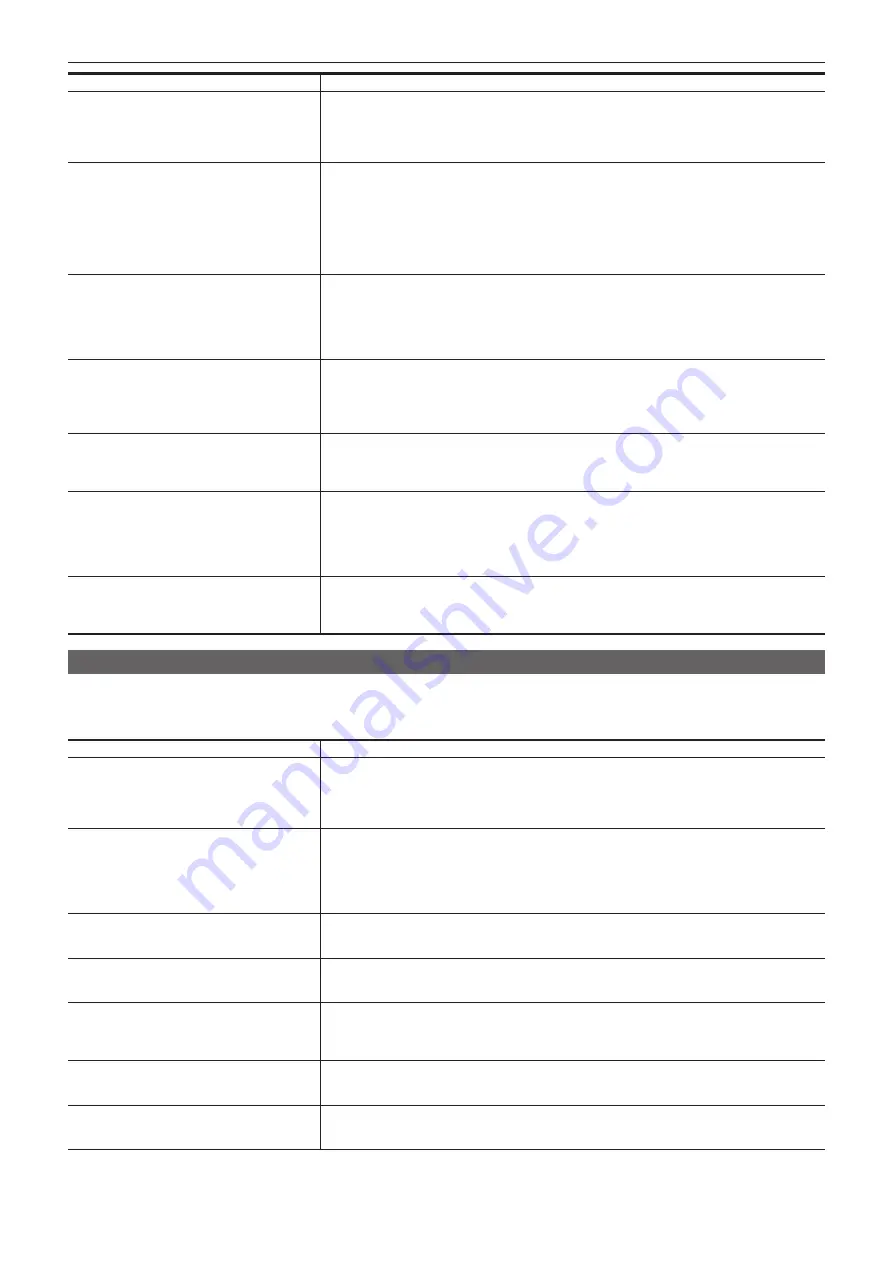
– 129 –
Chapter 6 Menu Operations — Menu list
Item
Description of settings
[A.IRIS WINDOW]
Selects the auto iris detection window.
[NORM1]:
Window that is near screen center.
[NORM2]:
Window that is near screen bottom.
[CENTER]:
Window that is a spot in the screen center.
f
Factory setting: [NORM1]
[AREA MODE]
Assigns the function to be performed within the area selected using the control stick during shooting.
[INHIBIT]:
Does not allocate a function.
[FOCUS]:
Auto focus/focus bar function
[IRIS]:
Auto iris function
[Y GET]:
Brightness display function
[FOCUS/IRIS]:
Activates [FOCUS] and [IRIS] simultaneously.
[FOCUS/Y GET]:
Activates [FOCUS] and [Y GET] simultaneously.
f
Factory setting: [INHIBIT]
[WFM MODE]
Selects the type of waveform to be displayed on the LCD monitor when the <WFM> button is pressed.
[WAVE]:
Displays as a waveform.
[VECTOR]:
Displays as a vector.
[WAVE/VECTOR]:
Each time the <WFM> button is pressed, the display changes in order from (no display)
→
[WAVE] (waveform)
→
[VECTOR] (vector)
→
(no display).
f
Factory setting: [WAVE]
[ZEBRA]
Displays/hides zebra patterns.
[ON]:
Displays zebra patterns.
[OFF]:
Does not display zebra patterns.
f
Factory setting: [OFF]
If functions are assigned to the USER buttons, switches [ON]/[OFF] using the USER button operations.
[ZEBRA MODE]
Selects whether to keep displaying zebra patterns.
[CONTINUE]:
Keep the display of zebra patterns.
[MOMENT]:
Displays zebra patterns for approximately five seconds.
f
Factory setting: [MOMENT]
[BARS TYPE]
Selects the color bar to use.
[SMPTE]:
Uses the color bar in the SMPTE standard.
[FULL BARS]:
Uses full color bars.
[SPLIT]:
Uses SPLIT color bars for SNG (Satellite News Gathering).
[ARIB]:
Uses ARIB standard color bars.
f
Factory setting: [SMPTE]
[FRONT REC]
Sets operation of the REC button on the front of the camera.
[INHIBIT]:
Does not activate the operation.
[ACTIVE]:
Activates the operation.
f
Factory setting: [ACTIVE]
[AUTO SW]
Configure the settings regarding the auto mode.
Auto iris, auto gain control, auto tracking white balance, and auto focus functions can be set separately.
These menu items cannot be set when the thumbnail screen is displayed.
Item
Description of settings
[A.IRIS]
Enables/disables the auto iris control.
[ON]:
Performs the auto iris control operation when in auto mode. The <IRIS> button does not work.
[OFF]:
Auto iris control operation is not performed during auto mode. This activates the iris control
selected with the <IRIS> button.
f
Factory setting: [ON]
[AGC]
Sets the auto gain control operations when [ON] is selected in [A.IRIS].
[ON]:
Performs the operation of the [AGC] function that automatically adjusts camera gain when in auto
mode.
[OFF]:
Does not perform the operation of the [AGC] function that automatically adjusts camera gain when
in auto mode.
f
Factory setting: [ON]
[AGC LIMIT]
Sets the maximum gain value during [AGC] operation.
[3dB], [6dB], [12dB], [18dB]
f
Factory setting: [6dB]
[AGC POINT]
Sets the F value to switch control to [AGC] from auto iris during [AGC] operation.
[F4.0], [F5.6]
f
Factory setting: [F4.0]
[A.SHUTTER]
Sets the auto shutter control operations when [ON] is selected in [A.IRIS].
[ON]:
Performs the operation of auto shutter when in auto mode.
[OFF]:
Does not perform the operation of auto shutter when in auto mode.
f
Factory setting: [ON]
[A.SHUTTER LIMIT]
Sets the maximum shutter value during [A.SHUTTER] operation.
[1/100], [1/120], [1/250]
f
Factory setting: [1/250]
[A.SHUTTER POINT]
Sets the F value to switch control from auto iris to [A.SHUTTER] during [A.SHUTTER] operation.
[F8.0], [F9.6]
f
Factory setting: [F8.0]
Содержание AJ-PX230 Series
Страница 12: ...Before using the camera read this chapter Chapter 1 Overview ...
Страница 141: ...This chapter describes the screen displayed on the viewfinder or LCD monitor Chapter 7 Display ...
Страница 153: ...Maintenance of the camera or frequently asked questions are described Chapter 9 Maintenance ...
Страница 161: ...This chapter describes the specifications of this product Chapter 10 Specification ...
Страница 169: ...Web Site http www panasonic com Panasonic Corporation 2016 ...
















































