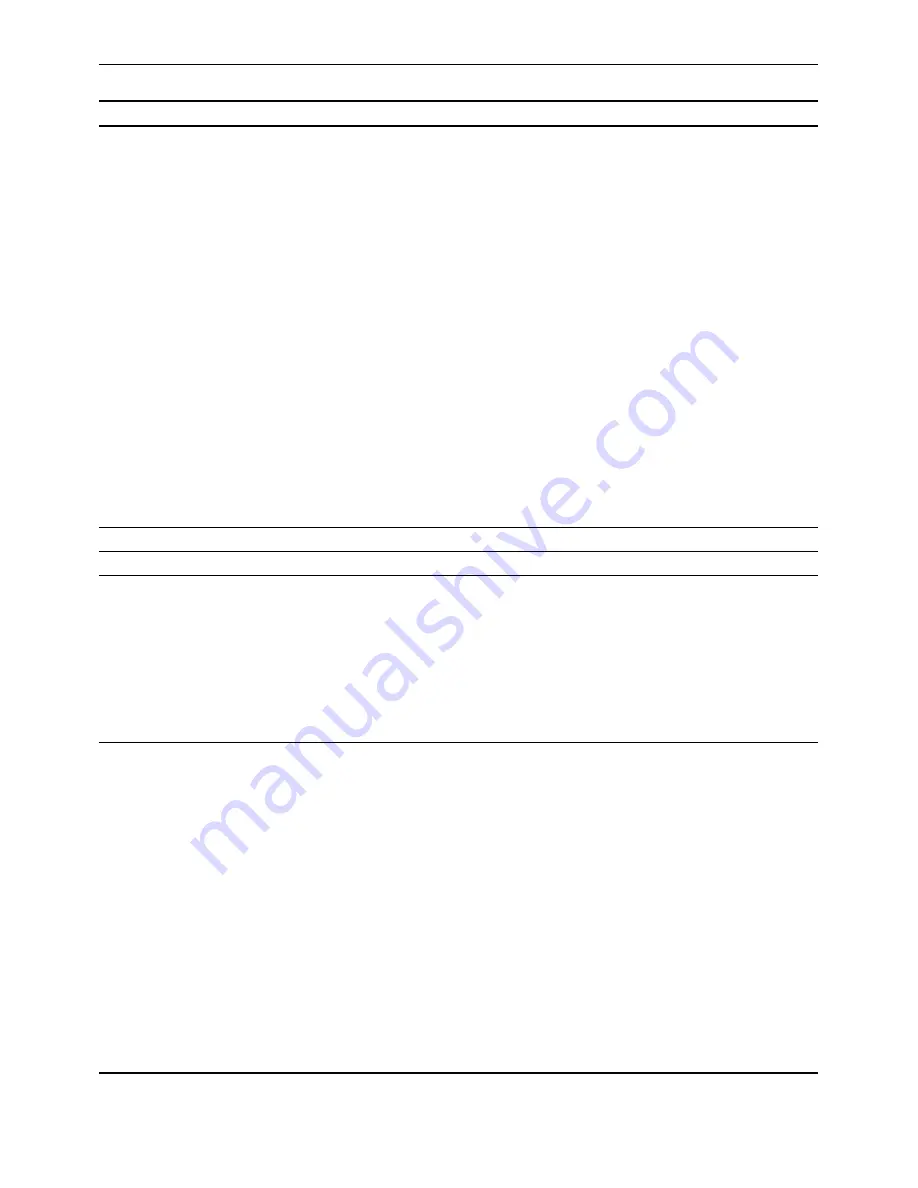
– 91 –
INSERT/ASSEMBLE MANUAL EDIT SET UP menu
Key
F1
F2–F7
F8
F9
F10
Key designation
TIMING
°
For setting the edit timing.
——
EXIT
ERR.STP
Error stop.
TRACKING
For adjusting the tracking.
Description
Sets the timing with which to record the fields at the edit IN point
and OUT point. This menu item can be set by pressing the F1
key and the F key together.
F1:
Editing starts from the odd-numbered field at the IN
point, and it ends when an even-numbered field one
frame before the OUT point is recorded.
F2:
Editing starts from the even-numbered field at the IN
point, and it ends when an odd-numbered field at the
OUT point is recorded.
F1/F2:
The fields for the edit IN point and OUT point are determined
by the timing at which the edit command is issued.
If the edit timing command is issued in an even-
numbered field, editing is ended in an odd-numbered
field; conversely, if the edit timing command is issued in
an odd-numbered field, editing is ended in an even-
numbered field.
≥
The edit timing can also be set on the AUTO EDIT SET UP menu.
If a different mode has been set on the AUTO EDIT SET UP
menu, the mode which has been set on the INSERT/ASSEMBLE
MANUAL EDIT SET UP menu will be changed.
≥
The F1 setting is forcibly established when the CONTROL
(REMOTE/LOCAL) switch has been set to LOCAL.
Returns the VTR to the MANUAL EDIT menu screen.
When the ENV value at which editing started (5 frames before)
has dropped to 25% below the REC ENV value when optimizing
was completed, an error is considered to have occurred, and one
of the following operations is selected.
ON:
During execution of editing in optimize mode, if an error
has occurred up to the IN point, editing is aborted and the
stop mode is assumed.
OFF:
Displays a message and continues editing when an error
has occurred.
Under normal times, tracking adjustment is not necessary.
Adjustment is made if tracking disparities have occurred during editing.
VAR:
The tracking can be adjusted manually.
Refer to “Manually adjusting the tracking” (on page 96).
FIX:
The tracking is fixed.
OPT ONCE:
At the initial editing after the cassette has been
inserted, the tracking is optimized while the tape is
playing back up to the IN point. The tracking is not
subsequently optimized.
When the PLAY button and STAND BY button are
pressed together during EDIT/PLAY, the tracking is
optimized again, and it is optimized with each
EDIT/PLAY operation.
OPT AUTO:
The tracking is optimized while the tape is playing
back up to the IN point with each editing operation,
and it is retained even if the VTR is transferred to
another menu.
Refer to “Automatically adjusting the tracking.”
°
This item cannot be displayed when the 1080/23p or 1080/24p format has been selected. (It is forcibly set to F1.)
Содержание AJ-HD3700H
Страница 1: ...Digital Video Cassette Recorder Operating Instructions Software AJ E P ...
Страница 202: ... 202 ...
Страница 203: ... 203 ...






























