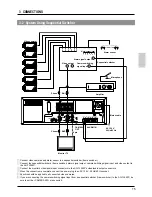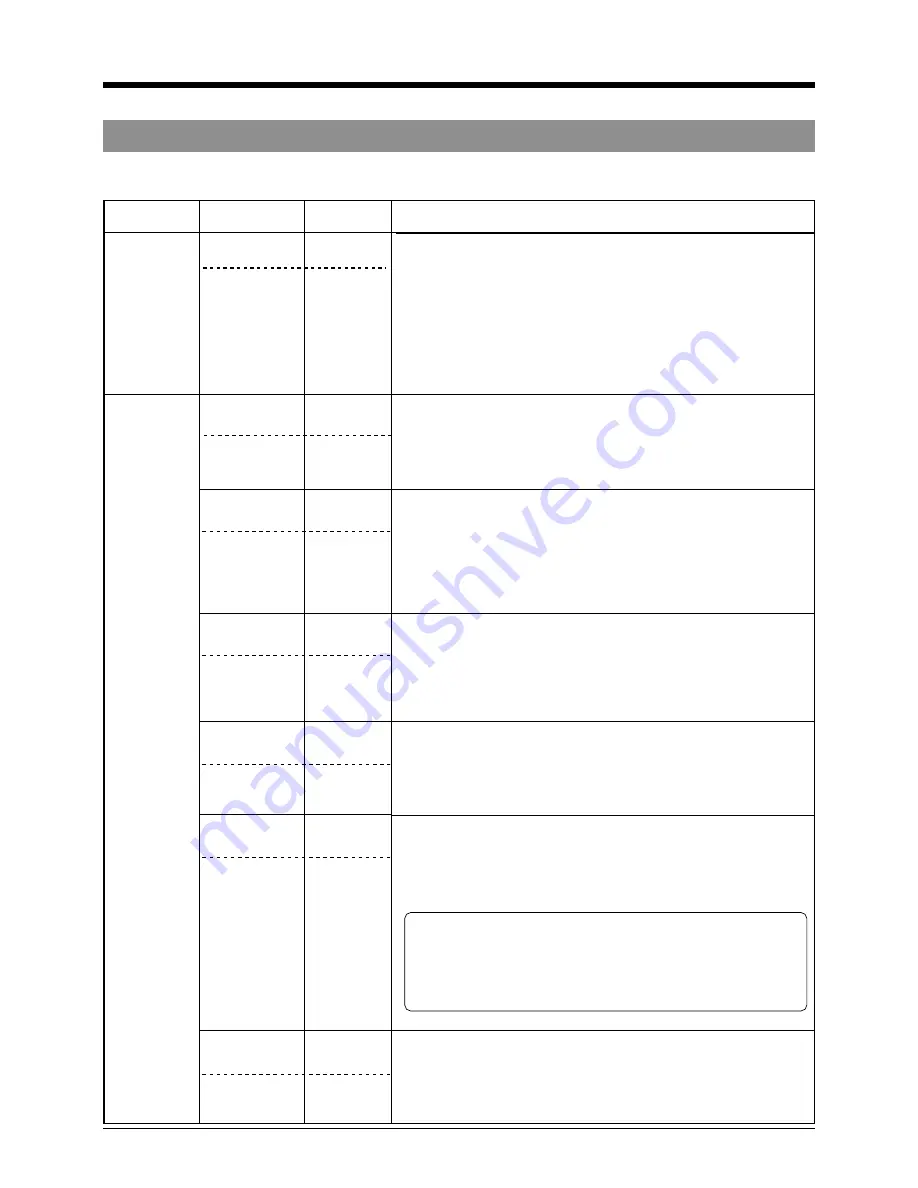
24
4-7 Contents of Menu Switches
[ ]: Factory setting • The lower section in the items and set values columns shows what’s on the VCR’s display.
4 ON-SCREEN/MENU SWITCHES
Function
Screens
Items
Set values
VIDEO MODE
QUASI-V
[OFF]
ON
OFF
ON
Sets whether or not the V. pulse is added during ordinary playback
(2H and 6H modes).
OFF: QUASI-V is not added. Normally set to this position.
ON: QUASI-V is added.
• When a camera synchronized with the power supply is switched with
a switcher, the picture may be distorted at the switching point. In
this case, set this switch to “ON”. This locks the monitor, preventing
the picture distortion at switching points (only in the 2/6H mode).
• V. pulse is always added in the Still mode and Timelapse mode.
Enables or disables the repeat playback function.
OFF: The repeat playback function is disabled.
ON: When the tape ends, it is automatically rewound and played back
again from the beginning.
REPEAT PLAY
[OFF]
ON
OFF
ON
VTR 6
Enables or disables automatic external timer recording or automatic
restart of recording after a power failure.
OFF: External timer recording or automatic recording after power
failure does not function regardless of whether power is supplied
or not.
ON: Recording starts automatically when power is turned on.
EXT TIMER
[OFF]
REC
ON
OFF
ON
Sets whether or not Recording Check is automatically performed at the
beginning of a tape in the Repeat Recording mode.
OFF: Automatic recording check function is disabled.
ON: Automatic recording check function is enabled.
Sets whether or not the counter memory function is activated.
OFF: The counter memory function is not activated.
ON: The counter memory function is activated.
When the tape reel counter value reaches 0000 in the FF/REW
mode, the VCR enters the Stop mode automatically.
* The counter memory function is not available during repeat recording/
playback, auto REW, alarm search, alarm scan and date/time search.
MEMORY
[OFF]
STOP
ON
OFF
ON
VTR 2
VTR 3
AUTO REC
[OFF]
CHECK
ON
OFF
ON
VTR 4
HIGH DENSITY [OFF]
REC
ON
OFF
ON
AUTO REW
[OFF]
ON
OFF
ON
Sets whether or not the tape is rewound automatically when the tape
ends.
OFF: The tape stops at the end.
ON: The tape automatically rewinds and enters the Stop mode (auto
REW).
* When the repeat recording/playback function is set to “ON”, the
repeat function has priority.
* If the menu switch <TAPE END MODE> on the <ALARM/SENSOR
MODE> screen is set to “STOP”, the Stop mode is engaged when
the tape ends even when there is an alarm or sensor recording. The
tape does not rewind.
VTR 5
(VCR's display)
ViD 3
VTR 1
VTR MODE
Sets the mode during timelapse recording.
OFF: Records in the normal timelapse mode (timelapse recording with
the SP heads).
ON: Records in the HDR timelapse mode (timelapse recording with
the EP heads). Refer to page 28.
Содержание AG-TL950P
Страница 4: ...4 ...