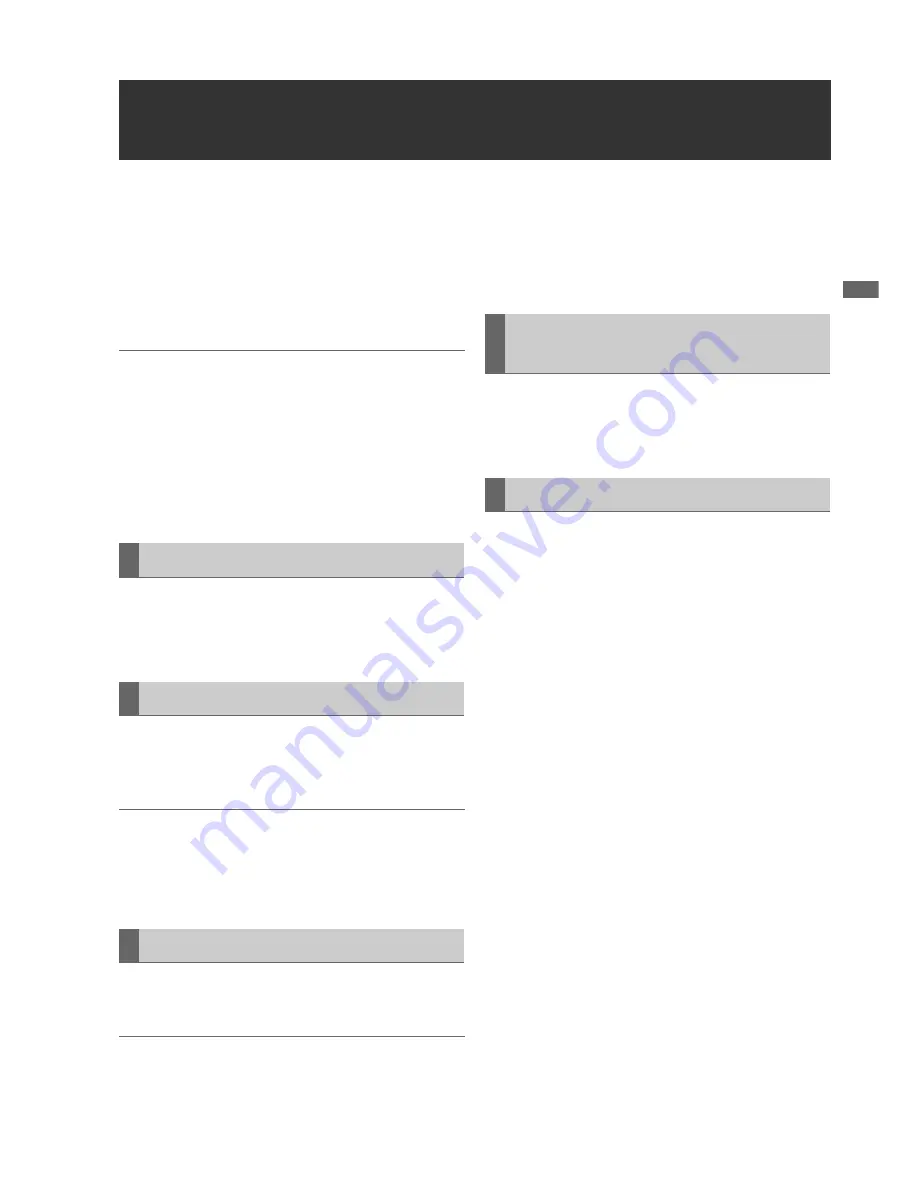
Synchronous Playback Mode (SYNC PB): Displaying and Managing Clips
43
S
y
n
c
h
ro
nou
s P
la
y
ba
c
k
M
ode
(
S
Y
NC P
B
)
Displaying and Managing Clips
Operations are performed using the same operations as in
main mode.
On the slave side, you can check clips by opening the
thumbnail screen, but control is restricted to THUMBNAIL,
Up/Down/Left/Right cursor button operations.
This chapter will explain the differences from main mode
operations.
◆
NOTE:
• The following operations cannot be performed.
- Copying clips
- Deleting clips
- Repairing bad clips
- Reconnecting incomplete clips
- Editing thumbnails
- Adding meta data during recording (recording is not performed)
- Formatting P2 cards
All thumbnail (ALL CLIP) selection is the only operation
available in SYNC PB mode. Selected clips and TEXT MEMO
clips cannot be displayed.
Use the master side controls to start playback. Slave side
controls are not available. Clip playback will not start when a
thumbnail screen on the slave side is open.
◆
NOTE:
• Video and audio distortion between clips may occur when playing
back clips with different video formats (1080i and 720p), or different
compression formats (DVCPRO HD, DVCPRO50, DVCPRO, DV,
AVC-Intra 50, and AVC-Intra 100).
The master side enables variable playback like main mode. It
does not function on the slave side.
◆
NOTE:
•
Independent right and left systems:
Video is shown only on the LCD
and no output is made to SDI.
However, when the SETUP - VIDEO - DISCRETE BLACK menu
setting is set to OFF, video is output only via the SDI output on the
master side.
•
Side-by-side, frame-packing system:
Only video from the master
side is output to the LCD and SDI/HDMI (video on the R side is
identical to master side video).
Displaying and revising clip information on the master side is
performed like in main mode. Clip information on the slave
side cannot be displayed or revised.
Like in main mode, you can use the following steps to display
and check P2 card slot status, P2 card usage and other card
information for the master side on the screen. You can not
display or revise the information on the slave side.
Changing Thumbnail Display
Playing Back Clips
Playing Back at Variable Speed
Viewing and Repairing Clip
Information
Checking Card Status
Содержание AG-HPD24P
Страница 97: ...97 ...
















































