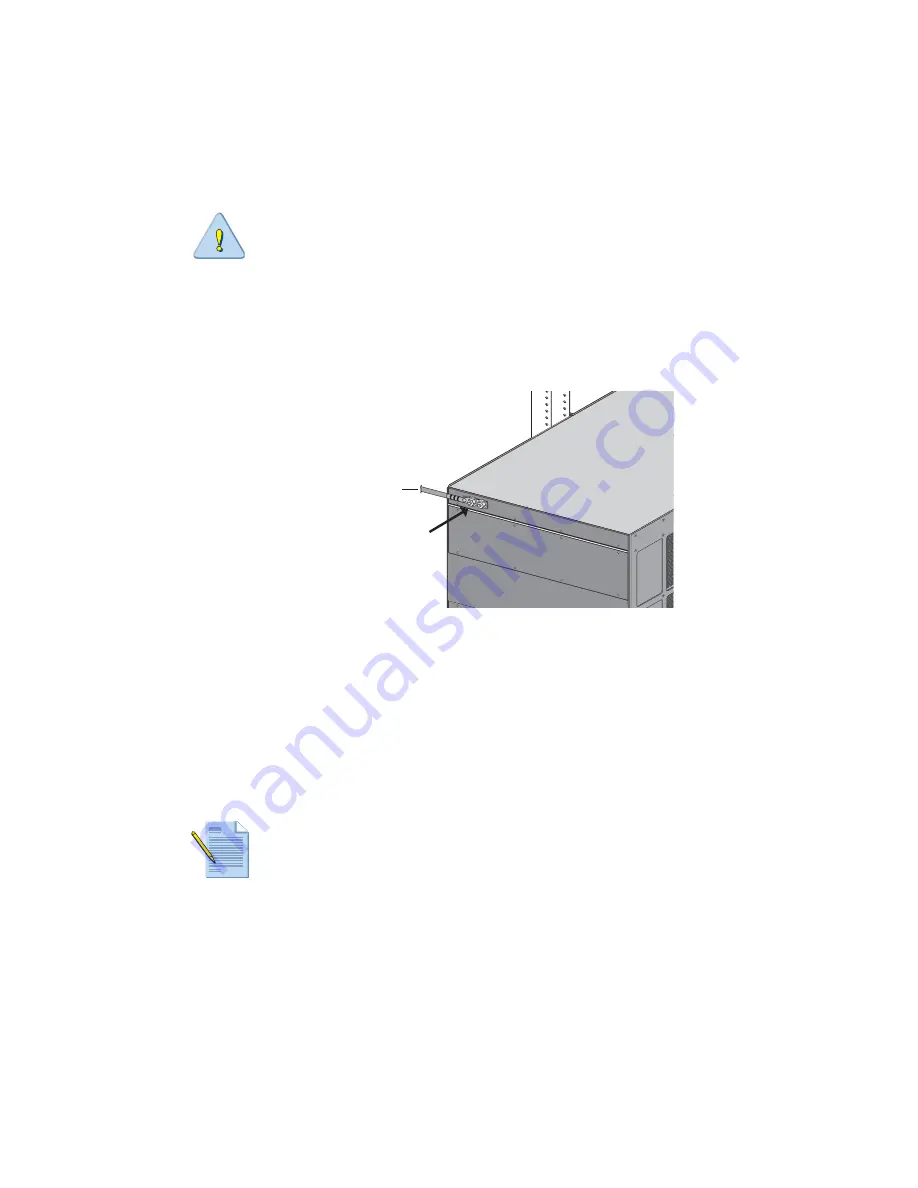
Palo Alto Networks
Installing the Hardware •
39
Connect Power
Connect DC Power
Before proceeding, read the DC cautions and warnings information in “Cautions and Warnings” on
page 43.
To connect DC power:
1.
Use the provided two post copper grounding lug and crimp it to a 6 AWG cable of the correct
length that connects to your ground source.
2.
Connect the two post lug connector to the two post lugs on the chassis using the provided star
washer and nut and then torque the nuts to 50 in-lbs.
Ground
Grounding lugs
on the back of
the chassis.
3.
Ensure that the DC power feed that will provide power to the chassis is powered off.
4.
Connect each of the four DC power supplies to a DC power source using the provided DC power
cables. Each cable has a plastic connector on one end that attaches to the front of the DC power
supply. The plastic connector has release clips on each side that will click in place when the cable
is fully inserted. The other end of the cable has two red (positive) and two black (negative) wires
that are 15 feet long. Crimp the two black wires together using a lug designed to connect to your
DC negative terminal and then crimp the two red wires together using a second lug to connect to
the positive terminal. Do this for each of the four power supplies. Figure 20 on page 40 provides an
illustration of the connection.
5.
Ensure that the DC power source is powered off and then connect the red cable to the positive
terminal and the black cable to the negative terminal. Do this for each of the four power supplies.
6.
After each DC cable is securely connected, power on the DC power source and the chassis will
power on.
CAUTION: For the DC input circuit, make sure there is a 60 amp circuit
breaker, minimum 48VDC, and double pole on the input to the DC power. The
power cables used to connect DC power is provided with the PA-7050 firewall.
Note: It is recommended that each pair of power supplies is connected to a
separate circuits. This is important to consider for redundancy and for scheduled
electrical circuit maintenance.






























