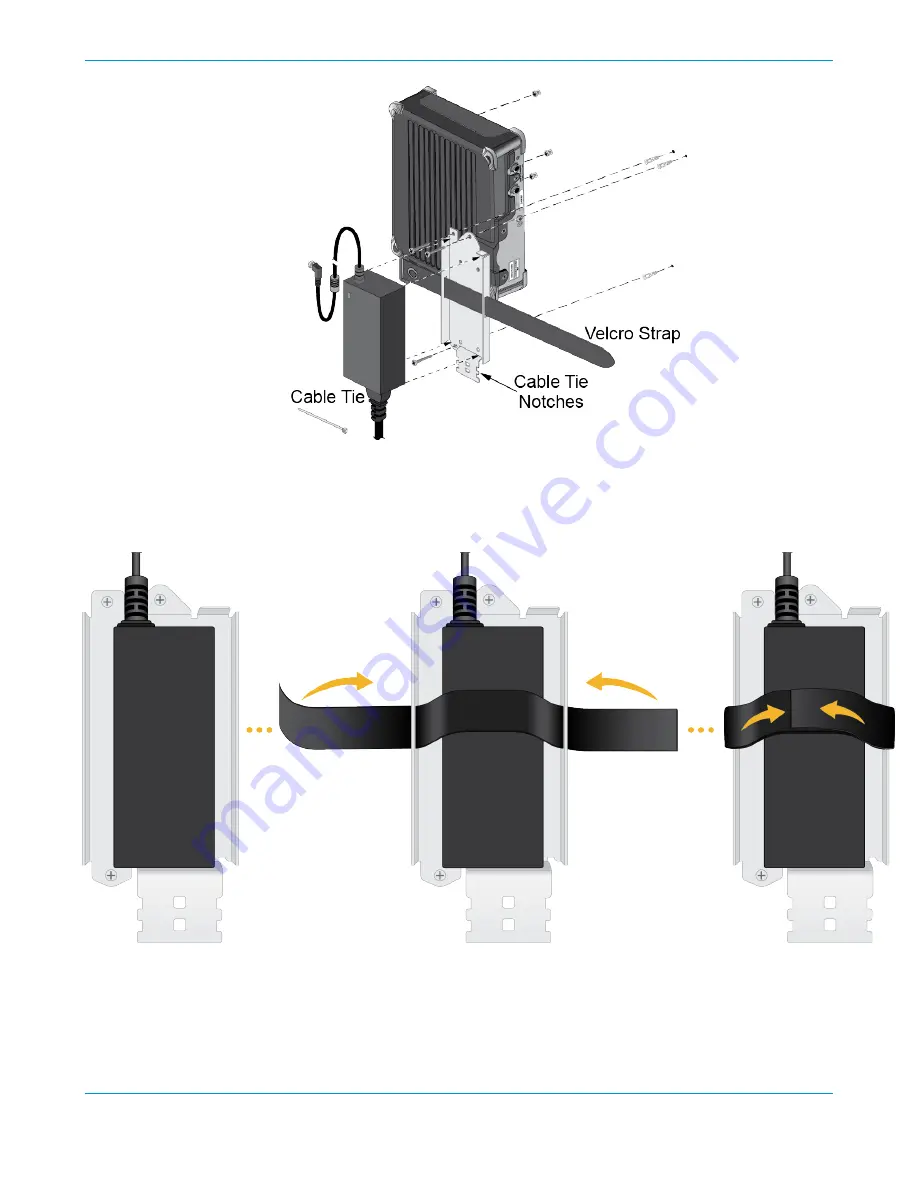
PA-400 SERIES NEXT-GEN FIREWALL HARDWARE REFERENCE | Install the PA-400 Series Firewall
29
©
2021 Palo Alto Networks, Inc.
(
PA-410
) Install the power adapter in the power adapter wall-mount bracket by first placing the power
supply into the bracket, aligning the feet of the power adapter with the four small holes on the wall
mount bracket. Next, loop the Velcro strap through the side openings on the wall mount and over the
power adapter. Lastly, loop the Velcro strap back over the top of the power adapter to secure it into
place.
Содержание PA-400 Series
Страница 1: ...PA 400 Series Next Gen Firewall Hardware Reference paloaltonetworks com documentation...
Страница 4: ...iv TABLE OF CONTENTS...
Страница 6: ...6 PA 400 SERIES NEXT GEN FIREWALL HARDWARE REFERENCE Before You Begin 2021 Palo Alto Networks Inc...
Страница 14: ...14 PA 400 SERIES NEXT GEN FIREWALL HARDWARE REFERENCE Before You Begin...
Страница 40: ...40 PA 400 SERIES NEXT GEN FIREWALL HARDWARE REFERENCE Install the PA 400 Series Firewall...
Страница 50: ...50 PA 400 SERIES NEXT GEN FIREWALL HARDWARE REFERENCE Service the PA 400 Series Firewall Hardware...
Страница 60: ...60 PA 400 SERIES NEXT GEN FIREWALL HARDWARE REFERENCE PA 400 Series Firewall Compliance Statements Overview...











































