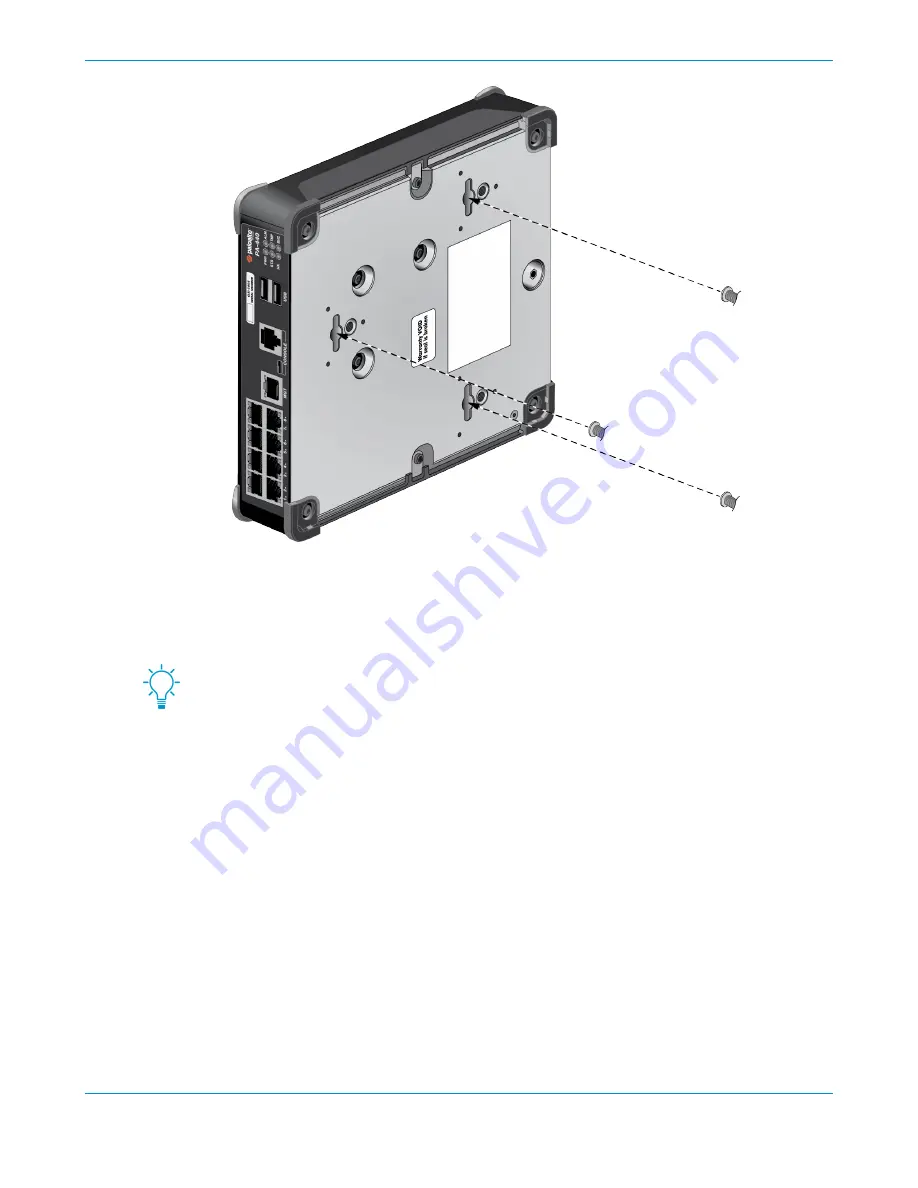
28
PA-400 SERIES NEXT-GEN FIREWALL HARDWARE REFERENCE | Install the PA-400 Series Firewall
©
2021 Palo Alto Networks, Inc.
STEP 4 |
Install the power adapter in the power adapter wall-mount bracket.
(
PA-440, PA-450, and PA-460
) Install the power adapter in the power adapter wall-mount bracket using
the Velcro strap and cable tie. Make sure to align the cable tie with the notches in the bracket to prevent
the power cord from falling out. .
Connect the second power adapter through a different circuit breaker to provide power
redundancy and allow for electrical circuit maintenance.
Содержание PA-400 Series
Страница 1: ...PA 400 Series Next Gen Firewall Hardware Reference paloaltonetworks com documentation...
Страница 4: ...iv TABLE OF CONTENTS...
Страница 6: ...6 PA 400 SERIES NEXT GEN FIREWALL HARDWARE REFERENCE Before You Begin 2021 Palo Alto Networks Inc...
Страница 14: ...14 PA 400 SERIES NEXT GEN FIREWALL HARDWARE REFERENCE Before You Begin...
Страница 40: ...40 PA 400 SERIES NEXT GEN FIREWALL HARDWARE REFERENCE Install the PA 400 Series Firewall...
Страница 50: ...50 PA 400 SERIES NEXT GEN FIREWALL HARDWARE REFERENCE Service the PA 400 Series Firewall Hardware...
Страница 60: ...60 PA 400 SERIES NEXT GEN FIREWALL HARDWARE REFERENCE PA 400 Series Firewall Compliance Statements Overview...









































