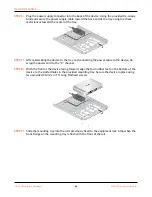Install ION 1200-S
STEP 4 |
Install the power adapter in the wall-mount bracket using the Velcro strap and cable tie.
Make sure to align the cable tie with the notches in the bracket to prevent the power cord
from falling out.
After you secure the power adapter to the bracket, mount the bracket next to the device using
wood or drywall screws as appropriate.
The following image shows a completed installation for an ION 1200-S with a single power
adapter. If you need a second power supply, you need to order a power adapter and an
adapter wall mount kit separately.
ION 1200 Hardware Reference
79
©
2022 Palo Alto Networks, Inc.
Содержание ION 1200 Series
Страница 1: ...ION 1200 Hardware Reference docs paloaltonetworks com ...
Страница 5: ...Before You Begin Tamper Proof Statement Third Party Component Support Product Safety Warnings 5 ...
Страница 12: ...Before You Begin ION 1200 Hardware Reference 12 2022 Palo Alto Networks Inc ...
Страница 56: ...Install the ION 1200 ION 1200 Hardware Reference 56 2022 Palo Alto Networks Inc ...
Страница 62: ...Install the ION 1200 ION 1200 Hardware Reference 62 2022 Palo Alto Networks Inc ...
Страница 86: ...Install ION 1200 S ION 1200 Hardware Reference 86 2022 Palo Alto Networks Inc ...