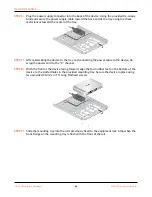Install the ION 1200
Power on the ION 1200
Connect the power cables to the ION device and plug the device power cable into an AC power
outlet. When you switch on the power, the device powers on and the power indicator turns
green.
Restart the ION 1200
Press the power switch three times (press and hold for one second, and then release) to restart
the device.
Shut Down the ION 1200
Shut down the ION 1200 in the following ways:
•
Shut down using the Device Toolkit commands
Run the device toolkit command
debug shutdown
to shut down the device.
Ensure the device is physically accessible to turn it back on, before executing the
command.
•
Shut down using the Power Switch
Press the power switch for more than five to eight seconds and then release to shut down the
ION 1200 device.
When you shut down the device using the device CLI toolkit command or the power switch, click
the power switch once to power on the device.
Next Step:
Configure the Cellular ION 1200
.
ION 1200 Hardware Reference
72
©
2022 Palo Alto Networks, Inc.
Содержание ION 1200 Series
Страница 1: ...ION 1200 Hardware Reference docs paloaltonetworks com ...
Страница 5: ...Before You Begin Tamper Proof Statement Third Party Component Support Product Safety Warnings 5 ...
Страница 12: ...Before You Begin ION 1200 Hardware Reference 12 2022 Palo Alto Networks Inc ...
Страница 56: ...Install the ION 1200 ION 1200 Hardware Reference 56 2022 Palo Alto Networks Inc ...
Страница 62: ...Install the ION 1200 ION 1200 Hardware Reference 62 2022 Palo Alto Networks Inc ...
Страница 86: ...Install ION 1200 S ION 1200 Hardware Reference 86 2022 Palo Alto Networks Inc ...