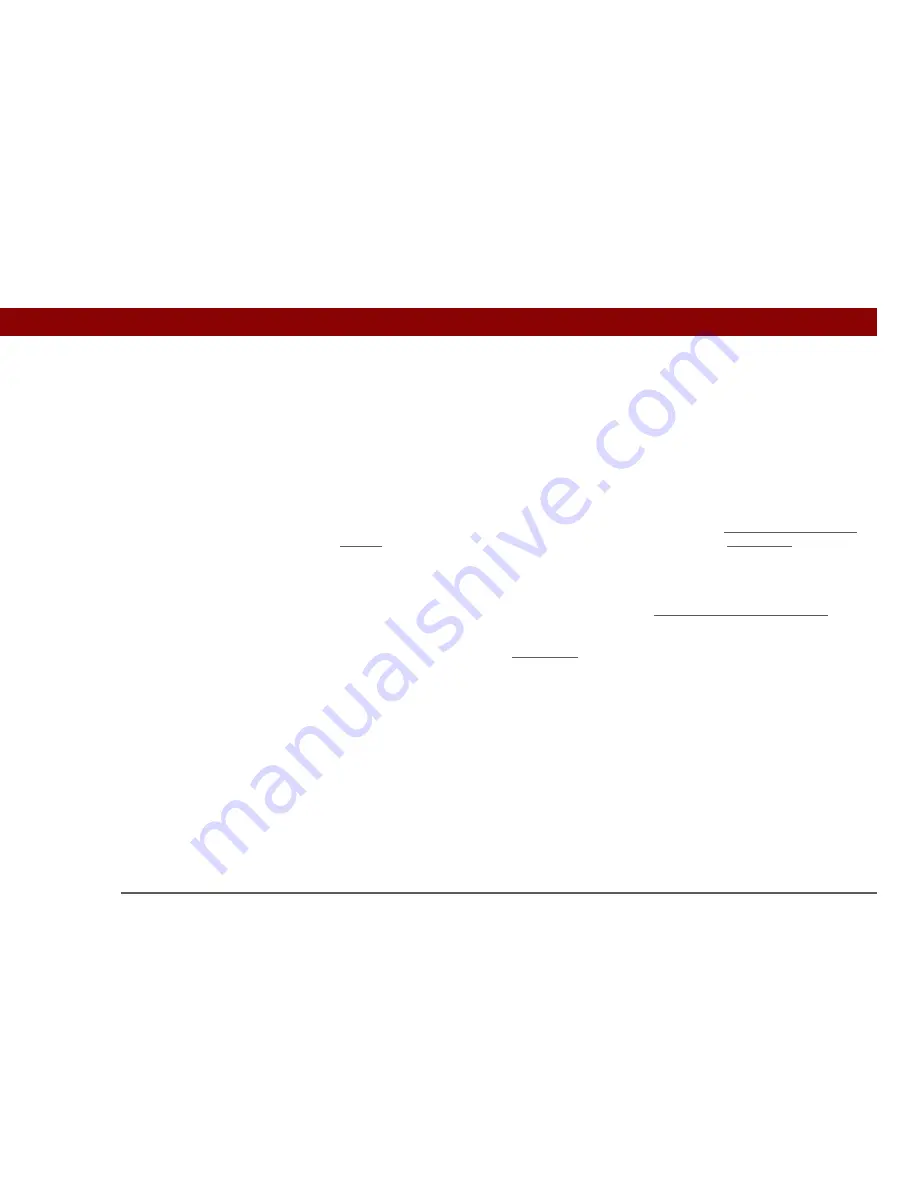
Tungsten™ T5
Handheld
281
CHAPTER 15
Sending and Receiving Email Messages
Creating an account
The steps for creating an account are different depending on how you plan to send and receive
email:
Wireless only
If you plan
only
to send and receive email wirelessly from your handheld, set up
the account on your handheld by following the procedures below.
Synchronize only (Windows only)
If you plan
only
to synchronize email on your handheld with
email on your computer, and
never
to send and receive email wirelessly from your handheld, do
not set up the account on your handheld. Instead, follow the steps for
setting synchronization
options
on your computer later in this chapter. When you are finished,
synchronize
to transfer the
account settings to your handheld.
Both wireless and synchronize (Windows only)
If you plan
both
to send and receive email
wirelessly
and
to synchronize email on your handheld with email on your computer, you must set
up the account on your handheld and follow the steps for
setting synchronization options
on your
computer. If you do not set up the account in both places, synchronizing email does not work.
If you plan to synchronize your new handheld with an existing username from
another handheld, you must do so before you enter your email account information in the
VersaMail application. If you enter the email account information first and then synchronize your
handheld to an existing username, the email account information you entered is overwritten.
IMPORTANT
[
!
]
Содержание Tungsten T5
Страница 1: ...User Guide...




































