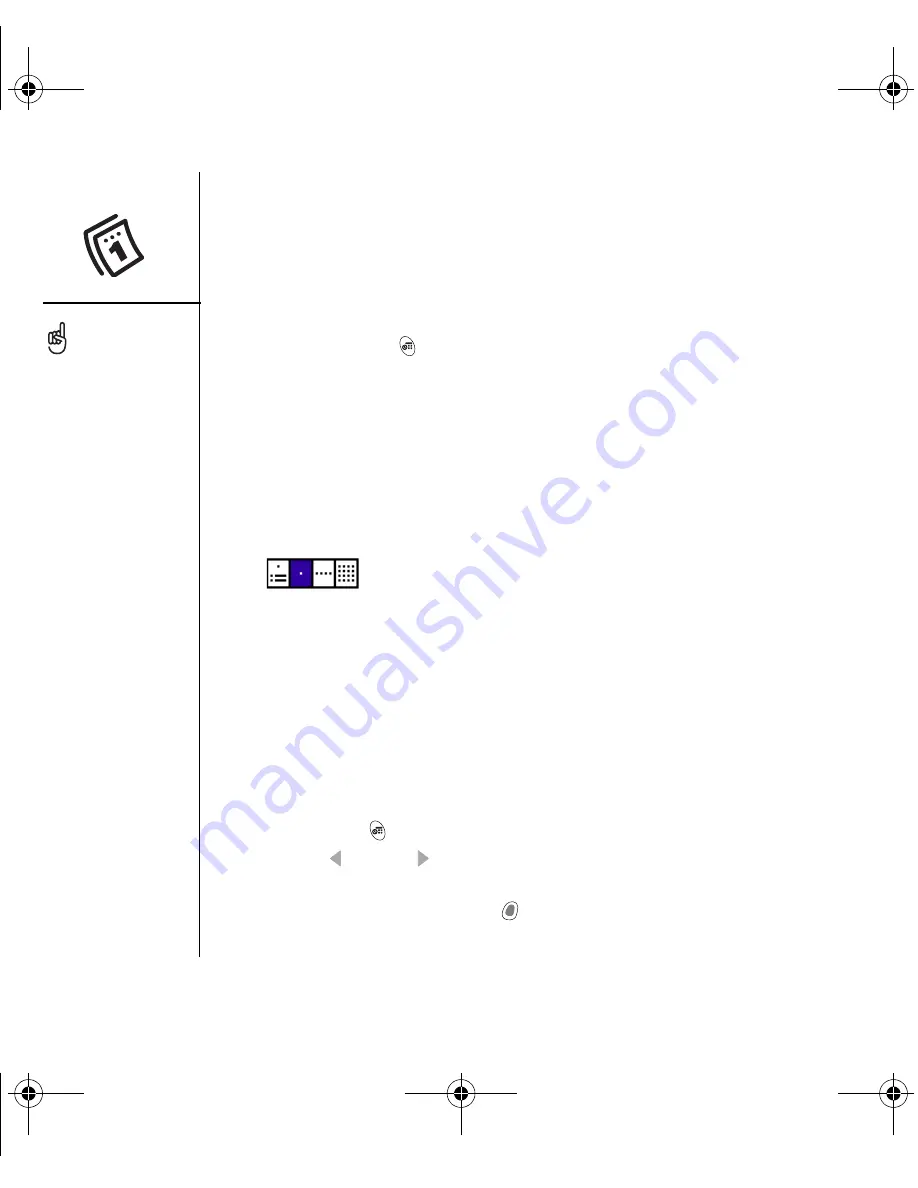
100
:: Calendar
Calendar
Displaying your calendar
• Press the Calendar
button repeatedly to cycle through the various views:
•
Agenda View:
Shows your daily schedule and any items on your Tasks list
that are overdue or due today. If there’s room, Agenda View also shows your
schedule for the next dates that have events scheduled.
•
Day View:
Shows your daily schedule one day at a time.
•
Week View:
Shows your schedule for an entire week. The time frames are
based on the Start Time and End Time settings in Calendar Preferences.
•
Month View:
Shows your schedule for a whole month.
• From any Calendar view, open the Options menu and select Year View to view
a calendar for an entire year.
• From Day View, Week View, Month View, or Year View, use the 5-way to move to
another day, week, month, or year (based on the current view).
• From Day View, Week View, Month View, or Year View, select Go To, and then
select a date from the calendar.
Creating an event
1. Press Calendar
until you are in Day View.
2. Press Left or Right to select the desired day.
3. Using the keyboard, enter a starting hour for the event. For example, enter 5 for
5:00 (remember to press Option
before entering numbers).
4. Select the starting minute for the event.
If you have several
appointments to enter, it’s
more efficient to use
Palm Desktop software or
Microsoft Outlook on
your computer and then
synchronize the info on
your smartphone with the
info on your computer. For
more information, see
“Synchronizing contacts
and other information” on
page 31.
RushUG.book Page 100 Monday, June 13, 2005 1:33 PM
Содержание Treo 650
Страница 19: ...first day learning the basics 17 first day learning the basics RushUG book Page 17 Monday June 13 2005 1 33 PM...
Страница 37: ...first week using phone web and messaging 35 first week using phone web and messaging...
Страница 129: ...first month managing applications 127 first month managing applications RushUG book Page 127 Monday June 13 2005 1 33 PM...
Страница 138: ...RushUG book Page 136 Monday June 13 2005 1 33 PM...
Страница 160: ...RushUG book Page 158 Monday June 13 2005 1 33 PM...
Страница 161: ...if something happens help 159 if something happens help RushUG book Page 159 Monday June 13 2005 1 33 PM...






























