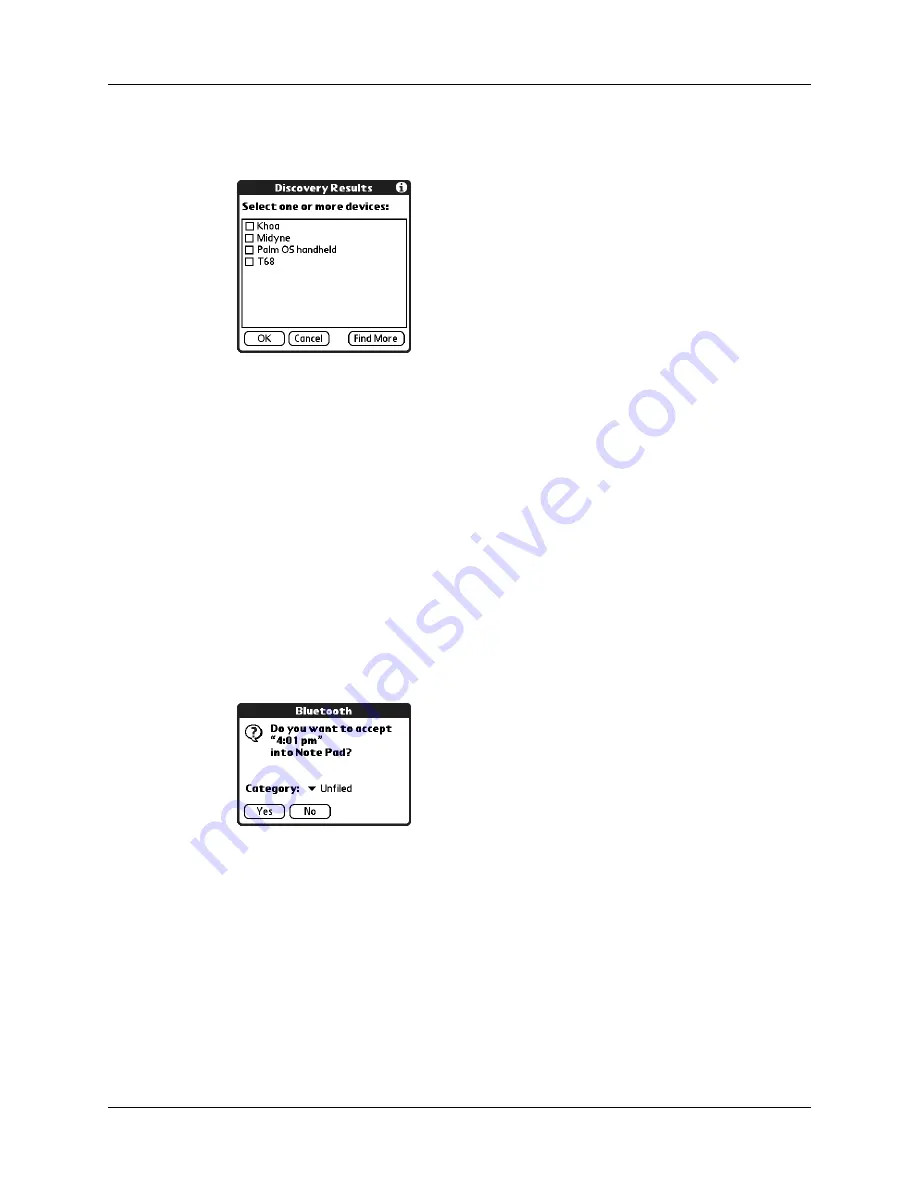
Sending data
35
The Discovery Results screen appears and displays a list of Bluetooth-enabled
devices that are within range.
8.
Select the device(s) to which you want to send the application or category, and
then tap OK.
If the device to which you want to send the application does not appear on the
Discovery Results list, tap Find More.
9.
Wait for the Send Status dialog box to indicate that the transfer is complete
before you continue working on your handheld.
To receive sent information:
1.
Make sure your handheld is on, that Bluetooth communication is turned on,
and that your handheld is set to be Discoverable. See
for specific instructions.
2.
(Optional.) Tap the category pick list and select a category for the incoming
information. You can also create a new category or leave the information
unfiled.
3.
Tap Yes.
Sending data with SMS communication
The Software Essentials CD-ROM that comes with your handheld includes an SMS
application that you can use to share information with other SMS-enabled devices.
To use your handheld for SMS communication, you need a GSM mobile phone
(sold separately), you must install the SMS software from the Software Essentials
CD-ROM, and you need to use Phone Link to establish a connection with your
GSM mobile phone.
Содержание Tungsten Tungsten T Handhelds
Страница 1: ...Handbook for Palm Tungsten T Handhelds ...
Страница 10: ...Contents x ...
Страница 12: ...About This Book 2 ...
Страница 94: ...Chapter 6 Using Calculator 84 ...
Страница 98: ...Chapter 7 Using Card Info 88 ...
Страница 114: ...Chapter 8 Using Date Book 104 ...
Страница 126: ...Chapter 10 Using Memo Pad 116 ...
Страница 158: ...Chapter 14 Using Voice Memo 148 ...
Страница 196: ...Chapter 16 Performing HotSync Operations 186 ...
Страница 250: ...Chapter 17 Setting Preferences for Your Handheld 240 ...
Страница 256: ...Appendix A Maintaining Your Handheld 246 ...
Страница 274: ...Appendix B Frequently Asked Questions 264 ...
Страница 279: ...Product Regulatory Information 269 Uwaga ...
Страница 280: ...Product Regulatory Information 270 ...






























