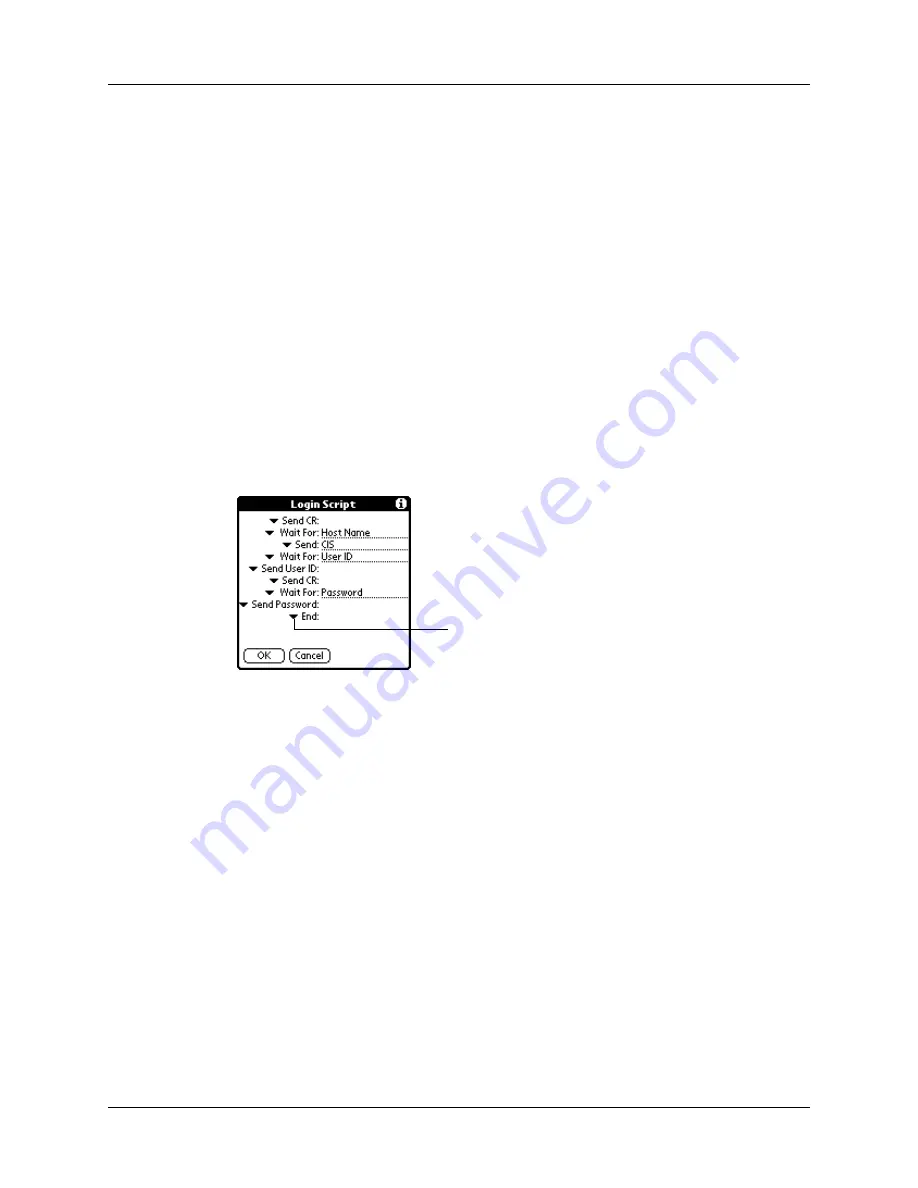
Chapter 22
Setting Preferences for Your Handheld
416
Login scripts
A login script is a series of commands that automates logging in to a network
server—for example, your corporate network or your ISP. A login script is
associated with a specific network service profile created in Network Preferences.
A login script is something that you are likely to receive from your system
administrator if your company has a system in which you log in to the corporate
servers from your handheld using a modem or network connection. The script is
generally prepared by the system administrator and distributed to users who need
it. It automates the events that must take place to establish a connection between
your handheld and the corporate servers.
You can create login scripts in two ways:
■
In a text editor on your desktop computer, in which you create a file with the
extension PNC, which you then install on your handheld using the Install Tool.
(This method is not available to Mac computer users.)
■
In the Login Script dialog box on your handheld, accessed from the Details
dialog box in Network Preferences.
NOTE
You can also use non-ASCII and literal characters in your login script.
Creating a login script on your handheld
You can create login scripts by selecting commands from the Command pick list in
the Login Script dialog box. Some commands, such as Send, require you to supply
additional information. Those commands have a parameter field so that you can
add the necessary data.
Tap here to see the list of
available commands
Содержание Tungsten T2
Страница 1: ...Handbook for Palm Tungsten T2 Handheld...
Страница 14: ...Contents xiv...
Страница 16: ...About This Book 2...
Страница 36: ...Chapter 2 Exploring Your Handheld 22...
Страница 100: ...Chapter 5 Using Address Book 86...
Страница 104: ...Chapter 6 Using Calculator 90...
Страница 108: ...Chapter 7 Using Card Info 94...
Страница 124: ...Chapter 8 Using Date Book 110...
Страница 132: ...Chapter 9 Using Palm Dialer 118...
Страница 144: ...Chapter 11 Using Memo Pad 130...
Страница 162: ...Chapter 13 Using Palm Photos 148...
Страница 320: ...Chapter 17 Using Palm VersaMail Personal E mail Software 306...
Страница 330: ...Chapter 18 Using Voice Memo 316...
Страница 356: ...Chapter 19 Using Web Browser Pro 342...
Страница 462: ...Appendix A Maintaining Your Handheld 448...
Страница 501: ...Index 487 Writing area on handheld 12 preferences 388 Writing See Entering data...
Страница 502: ...Index 488...





































