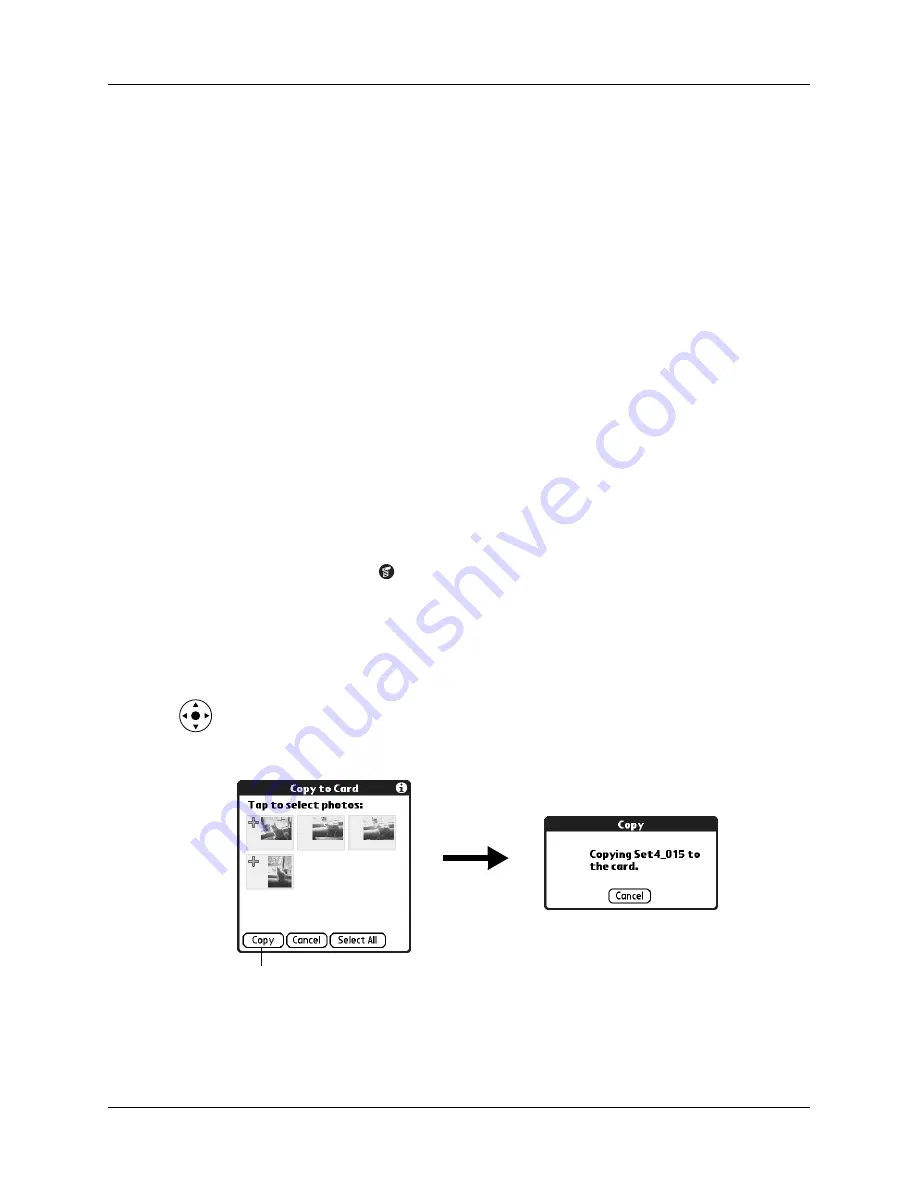
Organizing photos
143
2.
Tap Organize.
Plus signs appear next to the photos that are part of the selected album.
3.
Tap any photos you want to add to the current album.
A plus sign appears next to each photo you select.
4.
Tap any photos you want to remove from the current album.
The plus signs next to the selected photos disappear.
5.
Tap Done.
Copying photos
The Copy command enables you to make a copy of a photo on your handheld or
on an expansion card. If the photo is currently located on your handheld, it is
copied to an expansion card, and vice versa.
When you copy a photo from an expansion card to your handheld, a number is
appended to the photo name. If a photo was originally larger than 320 x 320 pixels,
then the photo is scaled to a maximum of 320 x 320 pixels and the aspect ratio is
maintained.
To copy photos:
1.
Tap the Menu icon
.
2.
Select Photo, and then select Copy.
3.
Tap the photo(s) you want to copy.
A plus sign appears next to the photo(s) you select.
TIP
You can also select a photo with the navigator. Press Select on the
navigator to insert the highlight, press Up, Down, Right, or Left to highlight a
specific photo, and then press Select to view the photo.
4.
Tap Copy.
Tap Copy
Содержание Tungsten T2
Страница 1: ...Handbook for Palm Tungsten T2 Handheld...
Страница 14: ...Contents xiv...
Страница 16: ...About This Book 2...
Страница 36: ...Chapter 2 Exploring Your Handheld 22...
Страница 100: ...Chapter 5 Using Address Book 86...
Страница 104: ...Chapter 6 Using Calculator 90...
Страница 108: ...Chapter 7 Using Card Info 94...
Страница 124: ...Chapter 8 Using Date Book 110...
Страница 132: ...Chapter 9 Using Palm Dialer 118...
Страница 144: ...Chapter 11 Using Memo Pad 130...
Страница 162: ...Chapter 13 Using Palm Photos 148...
Страница 320: ...Chapter 17 Using Palm VersaMail Personal E mail Software 306...
Страница 330: ...Chapter 18 Using Voice Memo 316...
Страница 356: ...Chapter 19 Using Web Browser Pro 342...
Страница 462: ...Appendix A Maintaining Your Handheld 448...
Страница 501: ...Index 487 Writing area on handheld 12 preferences 388 Writing See Entering data...
Страница 502: ...Index 488...






























