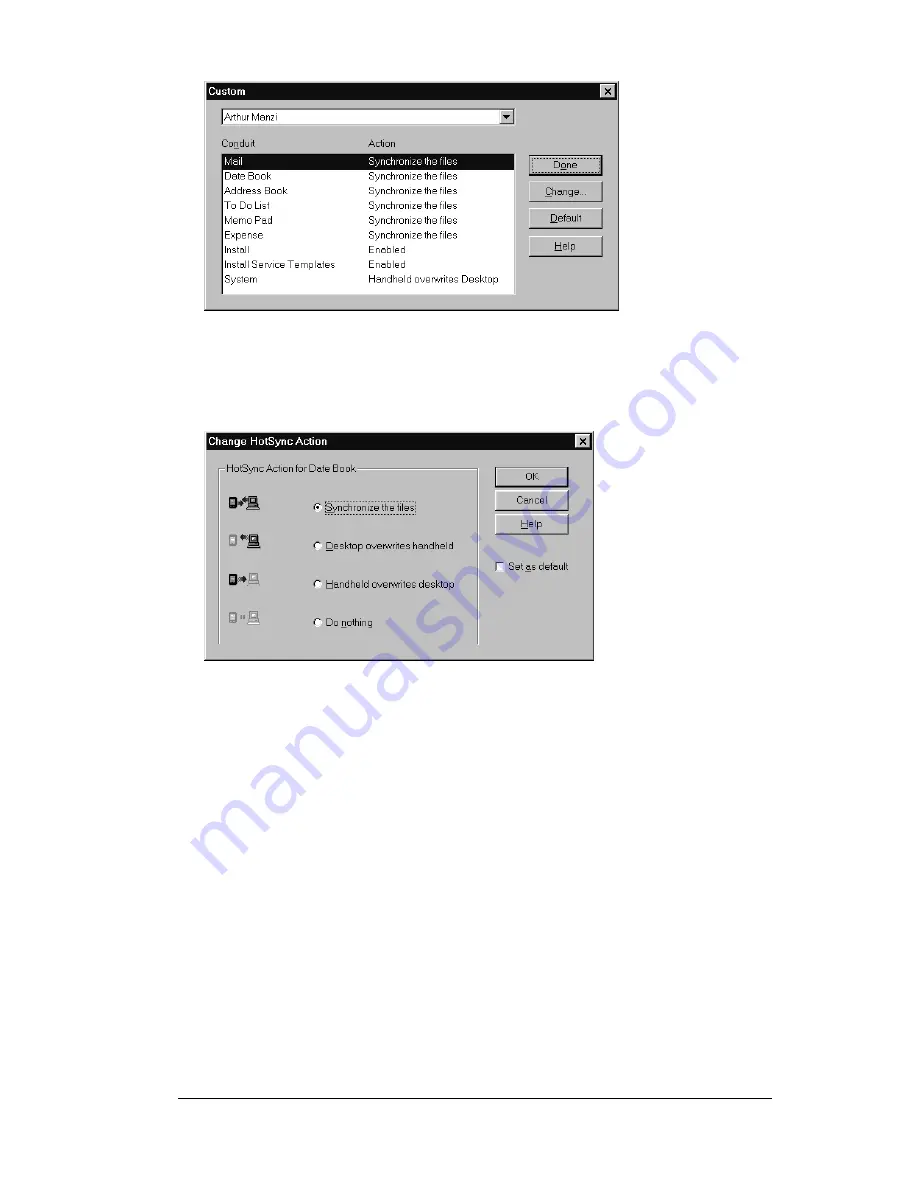
Appendix A
Page 231
3. Select the appropriate user name from the list.
4. Select an application in the Conduit list.
5. Click Change.
6. Select Desktop overwrites handheld.
Note:
Changing the HotSync setting from the default affects
only the
next
HotSync operation. Thereafter, the HotSync
Actions revert to their default settings. To use a new
setting on an ongoing basis, select the Set As Default box.
Thereafter, whatever you selected as the default setting is
used when you click the Default button in the Custom
dialog.
7. Click OK.
8. Repeat steps 4 through 7 to change conduit settings for other
applications.
9. Click Done to activate your settings.
10. Perform a HotSync operation.
Содержание m500 Series
Страница 1: ...Handbook for Palm m500SeriesHandhelds ...
Страница 2: ...Page ii Handbook for Palm m500 Series Handhelds ...
Страница 4: ...Page iv Handbook for Palm m500 Series Handhelds ...
Страница 12: ...Page 2 About This Book ...
Страница 38: ...Page 28 Introduction to Your Handheld ...
Страница 52: ...Page 42 Entering Data in Your Handheld ...
Страница 67: ...Chapter 3 Page 57 To delete a forgotten password 1 Tap Lost Password 2 Tap Yes ...
Страница 68: ...Page 58 Managing Your Applications ...
Страница 75: ...Chapter 4 Page 65 Help Provides help text About Card Info Shows version information for Card Info ...
Страница 76: ...Page 66 Using Expansion Features ...
Страница 180: ...Page 170 Communicating Using Your Handheld ...
Страница 236: ...Page 226 Setting Preferences for Your Handheld ...
Страница 274: ...Page 264 Product Regulatory Information ...
Страница 286: ...Page 276 Index ...






























