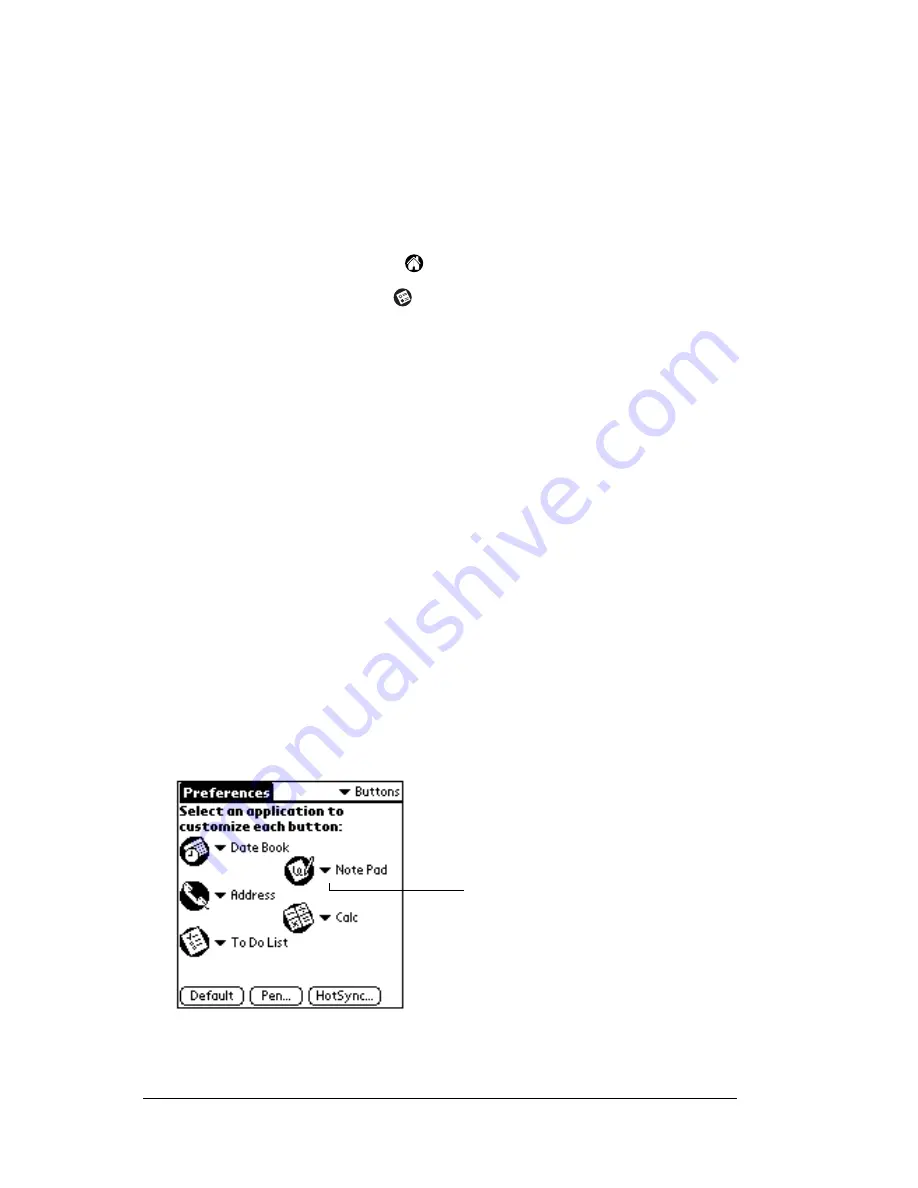
Page 200
Setting Preferences for Your Handheld
Viewing preferences
To open the Preferences screens:
1. Tap the Applications icon
.
2. Tap the Preferences icon
.
3. Tap the pick list in the upper-right corner of the screen.
4. Select the Preferences screen you want to view.
Buttons preferences
The Buttons Preferences screen enables you to associate different
applications with the buttons on the front of the handheld.
For example, if you find that you seldom use To Do List and often use
Expense, you can assign the To Do List button to start Expense.
Any changes you make in the Buttons Preferences screen become
effective immediately; you do not have to change to a different screen
or application.
If you assign a different application to a button, you can still access the
original application using the Applications Launcher.
To change the Buttons preferences:
1. Tap the pick list next to the button you want to re-assign.
2. Tap the application that you want to assign to the button.
Web
Clipping
Configure your handheld to make a wireless internet
connection. To use this feature, you must use Palm
Mobile Connectivity Software.
Tap arrow to
show pick list
Содержание m500 Series
Страница 1: ...Handbook for Palm m500SeriesHandhelds ...
Страница 2: ...Page ii Handbook for Palm m500 Series Handhelds ...
Страница 4: ...Page iv Handbook for Palm m500 Series Handhelds ...
Страница 12: ...Page 2 About This Book ...
Страница 38: ...Page 28 Introduction to Your Handheld ...
Страница 52: ...Page 42 Entering Data in Your Handheld ...
Страница 67: ...Chapter 3 Page 57 To delete a forgotten password 1 Tap Lost Password 2 Tap Yes ...
Страница 68: ...Page 58 Managing Your Applications ...
Страница 75: ...Chapter 4 Page 65 Help Provides help text About Card Info Shows version information for Card Info ...
Страница 76: ...Page 66 Using Expansion Features ...
Страница 180: ...Page 170 Communicating Using Your Handheld ...
Страница 236: ...Page 226 Setting Preferences for Your Handheld ...
Страница 274: ...Page 264 Product Regulatory Information ...
Страница 286: ...Page 276 Index ...






























