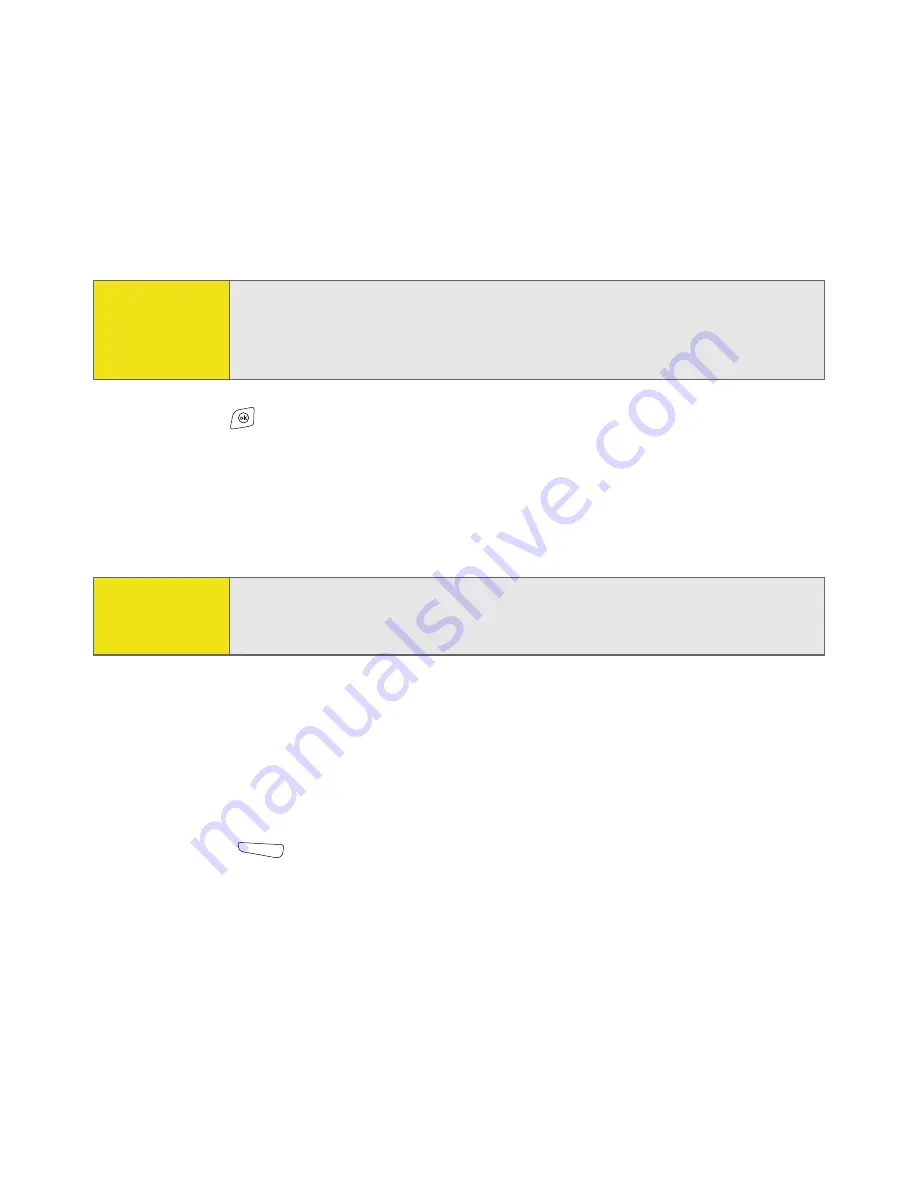
210
Section 5A: Using Your Device’s Organizer Features
3.
Select
Attendees
, and then select the name of the contact you want to
invite. (To invite other attendees, select
Add
and select the names.)
4.
Press
OK
.
The next time you synchronize, the meeting request is sent to the attendees.
When attendees accept your meeting request, the meeting is automatically
added to their schedules. When you receive their response, your calendar is
updated as well.
Marking an Event as Sensitive
If other people have access to your Microsoft Office Outlook calendar on your
computer and you don’t want them to see an appointment, you can mark that
appointment as private to hide it from other Microsoft Office Outlook users.
1.
Create an event, and then select it.
2.
Press
Edit
(left
softkey).
3.
Select
Sensitivity
, and then select one of the following:
䡲
Private:
Displays the event on your device and on your computer.
(Meeting attendees or recipients see “Please treat this as Private” near
Did You
Know?
If you are using an Exchange 2003 Server with Service Pack 2, you can use
your corporate Global Address List to find contact information for an
attendee. Select
Attendees
, press
Menu
, and then select
Find Online
. Enter
the name of the attendee and select
Find
.
Before You
Begin:
Create contact entries with email addresses for the people you want to
invite to a meeting. You can’t access contact entries without email
addresses from your calendar.
Содержание 700wx - Treo Smartphone 60 MB
Страница 4: ......
Страница 11: ...User s Guide Proprietary Notice 375 8B Specifications 377 Index 381 ...
Страница 12: ......
Страница 16: ...iv ...
Страница 17: ...Section 1 Setting Up Your Smart Device and Your Computer ...
Страница 18: ...2 ...
Страница 42: ...26 Section 1B Setting Up Service ...
Страница 53: ...Section 2 Your Treo 700wx Smart Device ...
Страница 54: ...38 ...
Страница 74: ...58 Section 2A Learning the Basics of Your Smart Device ...
Страница 119: ...Section 3 Using Sprint PCS Vision and Other Wireless Connections ...
Страница 120: ...104 ...
Страница 130: ...114 Section 3A Sprint PCS Vision The Basics ...
Страница 154: ...138 Section 3B Using Email and Messaging ...
Страница 164: ...148 Section 3C Using Exchange ActiveSync ...
Страница 186: ...170 Section 3E Bluetooth IR ...
Страница 187: ...Section 4 Your Portable Media Device ...
Страница 188: ...172 ...
Страница 204: ...188 Section 4A Working With Your Pictures and Videos ...
Страница 215: ...Section 5 Your Mobile Organizer ...
Страница 216: ...200 ...
Страница 267: ...Section 6 Managing Your Information and Settings ...
Страница 268: ...252 ...
Страница 330: ...314 Section 6B Customizing Your Smart Device ...
Страница 331: ...Section 7 Resources ...
Страница 332: ...316 ...
Страница 370: ...354 Section 7A Help ...
Страница 375: ...Section 8 Safety and Specifications ...
Страница 376: ...360 ...
Страница 392: ...376 Section 8A Important Safety Information ...
Страница 396: ...380 Section 8B Specifications ...






























