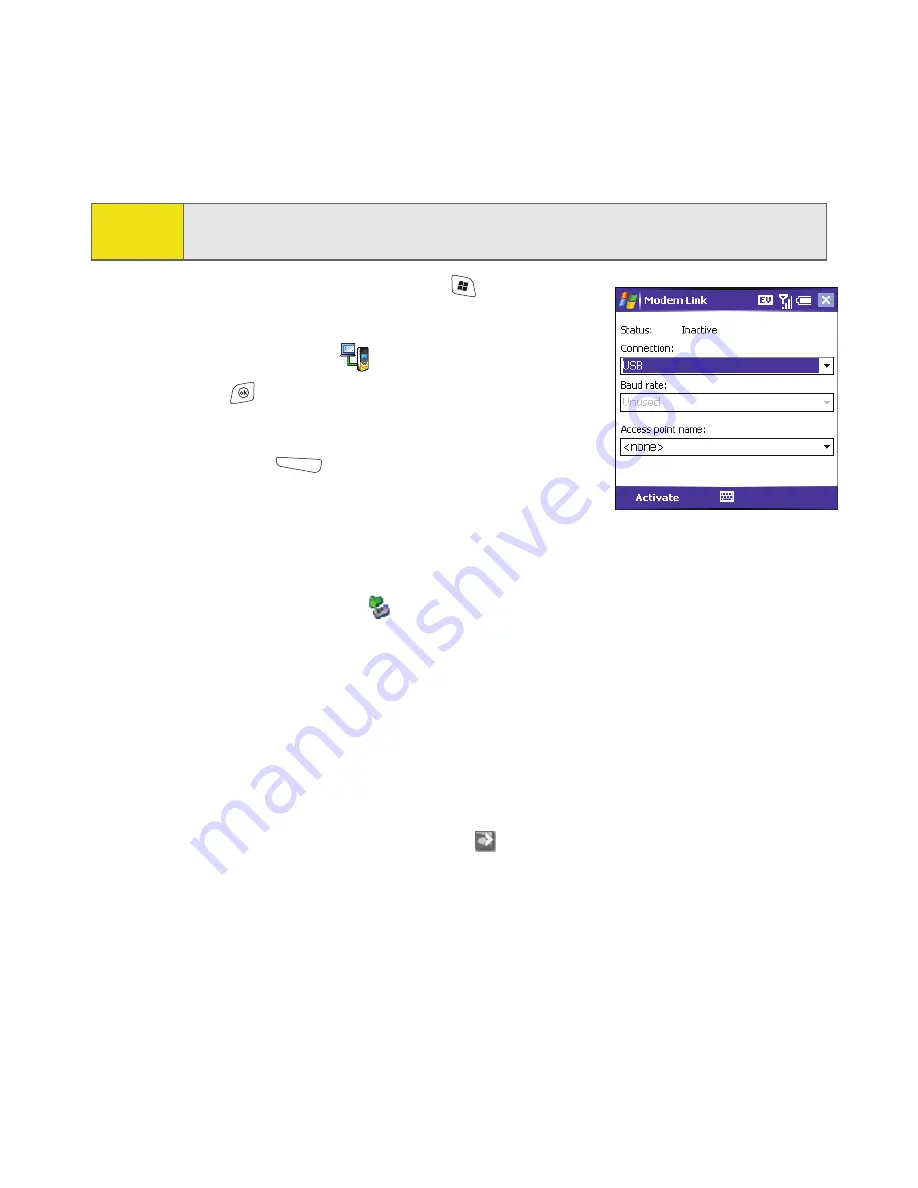
112
Section 3A: Sprint PCS Vision—The Basics
3.
On your smart device press
Start
and select
Programs
.
4.
Select
Modem Link
.
5.
Press
OK
to dismiss the message
Modem Link
.
6.
Select the
Connection
list, and then select
USB
.
7.
Press
Activate
(left softkey).
8.
Once the Sprint PCS Connection Manager
software has been fully installed on your PC, and
the
Modem Link
application is activated on your smart device, connect your
device to your computer using the sync cable. (When your computer detects
the connection, an icon
is displayed in the taskbar in the lower-right
corner of your computer screen.)
9.
On your computer, open the
Sprint PCS Connection Manager
software, select
your device name, and then click
Connect
.
10.
Once the connection is established, launch an Internet session, check your
email, or do anything else you would do using a traditional Internet
connection.
11.
When you’re ready to terminate the Internet connection, double-click the
Sprint PCS Connection Manager
icon
in the taskbar in the lower-right
corner of your computer screen, and then click
Disconnect
to end the
session.
Note:
If neither icon appears, you cannot use your device as a modem with Sprint PCS
Connection Manager.
Содержание 700wx - Treo Smartphone 60 MB
Страница 4: ......
Страница 11: ...User s Guide Proprietary Notice 375 8B Specifications 377 Index 381 ...
Страница 12: ......
Страница 16: ...iv ...
Страница 17: ...Section 1 Setting Up Your Smart Device and Your Computer ...
Страница 18: ...2 ...
Страница 42: ...26 Section 1B Setting Up Service ...
Страница 53: ...Section 2 Your Treo 700wx Smart Device ...
Страница 54: ...38 ...
Страница 74: ...58 Section 2A Learning the Basics of Your Smart Device ...
Страница 119: ...Section 3 Using Sprint PCS Vision and Other Wireless Connections ...
Страница 120: ...104 ...
Страница 130: ...114 Section 3A Sprint PCS Vision The Basics ...
Страница 154: ...138 Section 3B Using Email and Messaging ...
Страница 164: ...148 Section 3C Using Exchange ActiveSync ...
Страница 186: ...170 Section 3E Bluetooth IR ...
Страница 187: ...Section 4 Your Portable Media Device ...
Страница 188: ...172 ...
Страница 204: ...188 Section 4A Working With Your Pictures and Videos ...
Страница 215: ...Section 5 Your Mobile Organizer ...
Страница 216: ...200 ...
Страница 267: ...Section 6 Managing Your Information and Settings ...
Страница 268: ...252 ...
Страница 330: ...314 Section 6B Customizing Your Smart Device ...
Страница 331: ...Section 7 Resources ...
Страница 332: ...316 ...
Страница 370: ...354 Section 7A Help ...
Страница 375: ...Section 8 Safety and Specifications ...
Страница 376: ...360 ...
Страница 392: ...376 Section 8A Important Safety Information ...
Страница 396: ...380 Section 8B Specifications ...






























