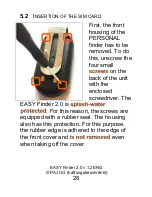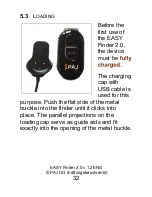EASY Finder 2.0 v.1.2ENG
© PAJ UG (haftungsbeschränkt)
26
5
Starting up
5.1
D
EACTIVATION OF THE
PIN
C
ODE
/M
AILBOX
(1.)
Insert the SIM card into an ordinary
mobile phone and then deactivate the
PIN code request of the SIM card. You
usually have to do this under the menu
item Settings or security settings of your
mobile phone. A single input of the PIN
code when switching on the mobile
phone is not enough.
For a detailed description of how to
disable the PIN code request, please
refer to the manual of your mobile
phone. Please also note that the PIN
code query is not the screen number
lock on your phone.
Содержание EASY Finder 2.0
Страница 23: ...EASY Finder 2 0 v 1 2ENG PAJ UG haftungsbeschränkt 23 Metal buckle Rubber surround for splash protection ...
Страница 50: ...EASY Finder 2 0 v 1 2ENG PAJ UG haftungsbeschränkt 50 Preview ...
Страница 82: ...EASY Finder 2 0 v 1 2ENG PAJ UG haftungsbeschränkt 82 stands for lead and mercury is abbreviated with Hg ...
Страница 99: ...EASY Finder 2 0 v 1 2ENG PAJ UG haftungsbeschränkt 99 ...