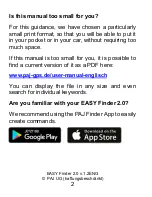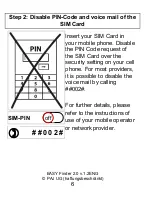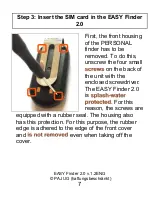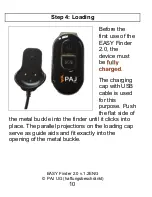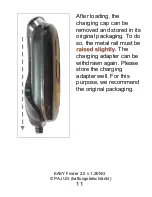EASY Finder 2.0 v.1.2ENG
© PAJ UG (haftungsbeschränkt)
7
Step 3: Insert the SIM card in the EASY Finder
2.0
First, the front housing
of the PERSONAL
finder has to be
removed. To do this,
unscrew the four small
on the back of
the unit with the
enclosed screwdriver.
The EASY Finder 2.0
is
. For this
reason, the screws are
equipped with a rubber seal. The housing also
has this protection. For this purpose, the rubber
edge is adhered to the edge of the front cover
and
even when taking off the
cover.
Содержание EASY Finder 2.0
Страница 23: ...EASY Finder 2 0 v 1 2ENG PAJ UG haftungsbeschränkt 23 Metal buckle Rubber surround for splash protection ...
Страница 50: ...EASY Finder 2 0 v 1 2ENG PAJ UG haftungsbeschränkt 50 Preview ...
Страница 82: ...EASY Finder 2 0 v 1 2ENG PAJ UG haftungsbeschränkt 82 stands for lead and mercury is abbreviated with Hg ...
Страница 99: ...EASY Finder 2 0 v 1 2ENG PAJ UG haftungsbeschränkt 99 ...