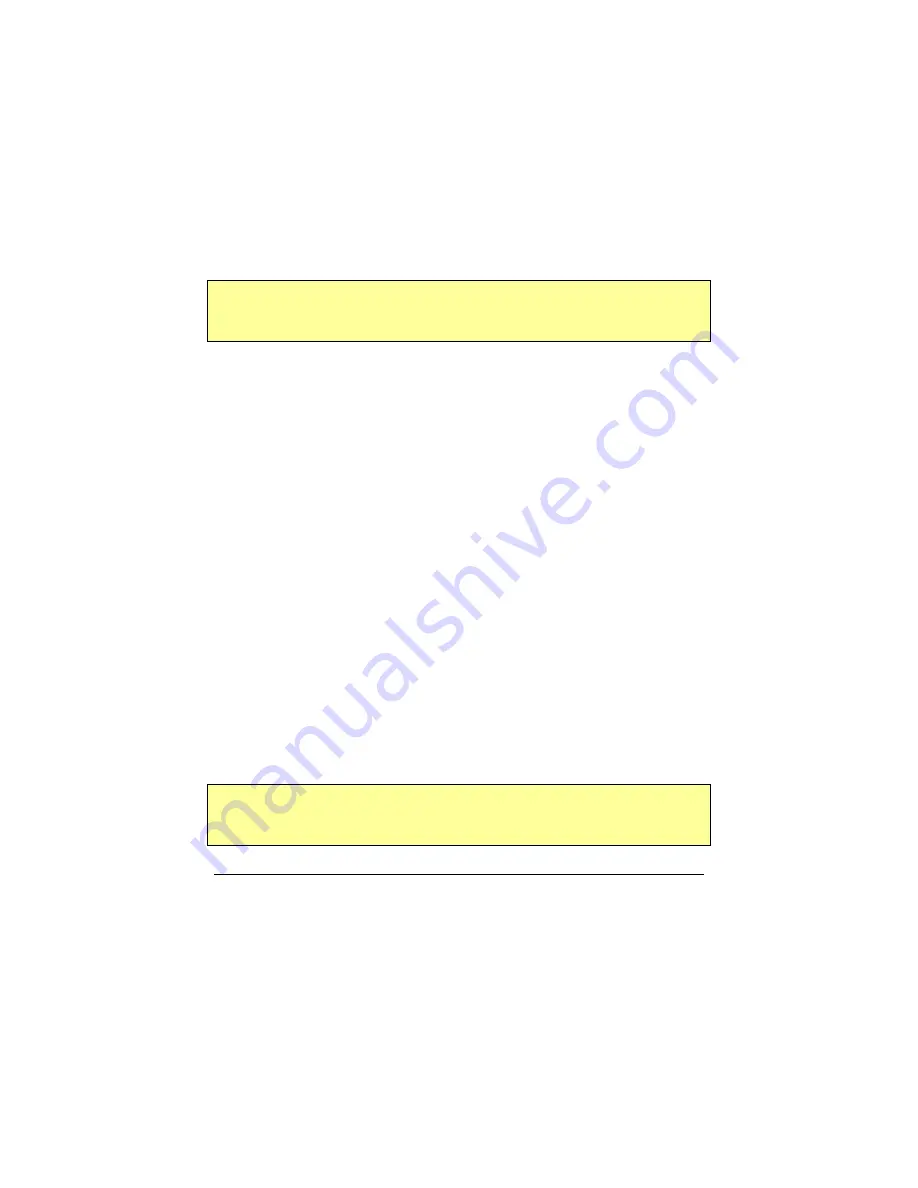
Copyright
© 2002-2003 Pacific Digital Corporation
Page 42
You can navigate through the pictures in the Camera/thumbdrive/reader
using the Forward (
Ź
) and Reverse (
Ż
) buttons. The display of three
(3) thumbnails serves as a window into the camera/ thumbdrive/reader’s
picture memory. When you navigate past the third thumbnail picture on
the screen, the program will display the next thumbnail image, and so on
until the last picture is displayed. At this point the Forward (
Ź
)
navigation button will not let you advance past the last picture.
Conversely, when you use the Reverse (
Ż
) button to navigate to a
picture prior to the currently displayed thumbnails, the screen the
program will display the prior thumbnail image, and so on until the first
picture is displayed. At this point the Reverse (
Ż
) navigation button
will not let you navigate back any further.
Note: On any menu that has thumbnail images, the menus may take
a few moments to appear, and you cannot move the highlight until
the image has completely appeared.
Selecting Camera/Thumbdrive/Reader Pictures to Transfer
First find a picture you want to copy from the Camera (Thumbdrive
or Reader) into the MemoryFrame’s picture storage memory. Press
the Select button. The MemoryFrame will display sub-menu items
underneath the thumbnail display. When these options are
displayed, the navigation keys operate on the menu items and not
the thumbnails.
Now that you have selected the picture you want to transfer, you
must now select either “Save to Picture Frame” or “Cancel” to
return to thumbnail navigation. Highlight either option and press
the Select button.
9.2.5
Fill MemoryFrame from Camera (or Thumbdrive/Reader)
This choice simply transfers as many pictures from the
camera/thumbdrive/reader as will fit into the MemoryFrame’s
memory and eliminates thumbnail viewing and button based
selection. It allows you to start the transfer and not have to be
present to interact with the process. It is faster than selecting
specific thumbnails for transfer.
Important! Before selecting this item, you must first perform all the
steps in either Chapter 7 “Camera Connection to MemoryFrame”
or Chapter 8 “Card-Reader or Thumbdrive Connection.






























