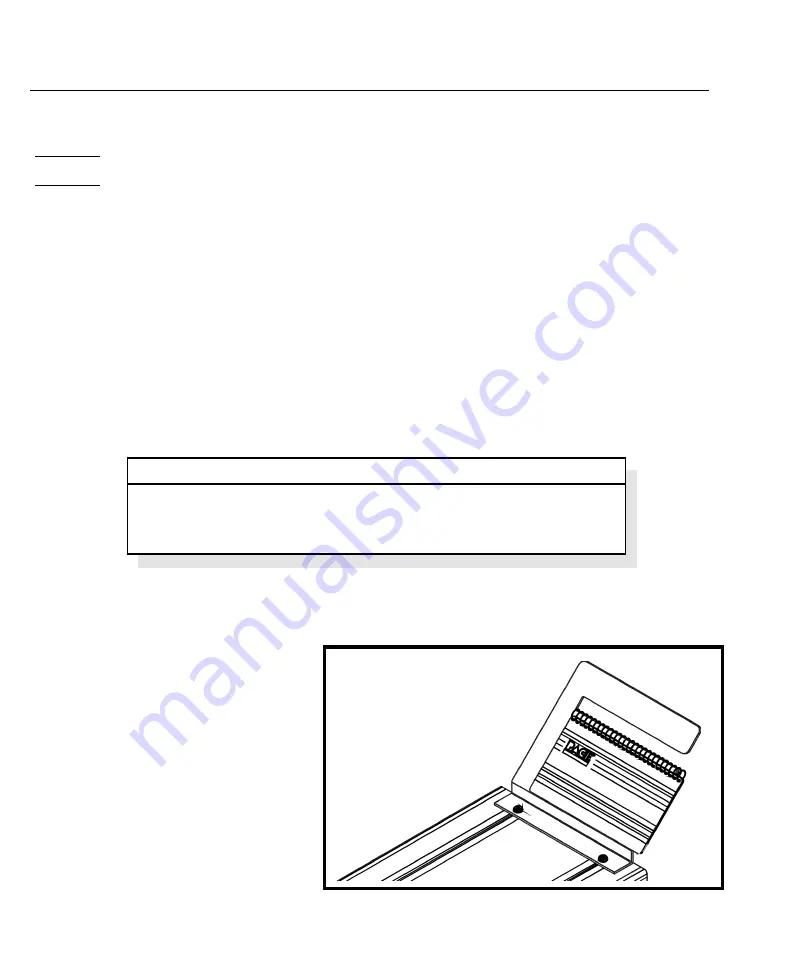
System
Using Figures 2, 3 and 4 as a guide, set up the MBT 201 system using the following steps.
1. Store the shipping container(s) in a convenient location. Re-use of these containers will prevent
damage if you store or ship the system.
2. Place Power Switch in the “Off” or “0” position.
3. Position the system on a convenient bench.
4. Plug the Power Cord into AC Power Receptacle/Fuse Holder at the rear panel of the system.
IMPORTANT
The AC supply receptacle must be checked to ensure proper grounding
before initial system operation.
SET-UP
5. Assemble the Tip & Tool
Stand(s) and, if desired, attach
to the power source. Assembly
instructions are enclosed with
each stand.
6. If you have purchased the
optional Tip & Temperature
Selection System Chart Holder
(1257-0186-P1), attach it to the
top of the power source using
the supplied instructions.
7. Install the Tip & Temperature
Selection System Charts
booklet onto Chart Holder (if
present). This booklet is
supplied with each system.
Figure 2. Tip & Temperature Chart Holder (Optional)
Set-up
16
Содержание MBT 201
Страница 1: ...MBT 201 SYSTEMS MAINTENANCE MANUAL OPERATION ...
Страница 2: ...MANUAL NO 5050 0381 REV E i ...


































