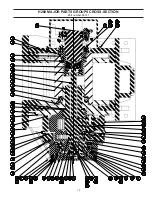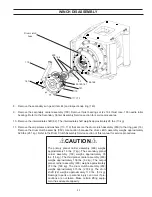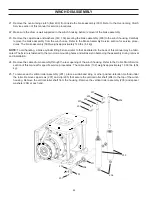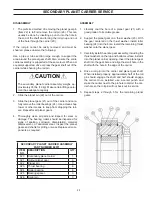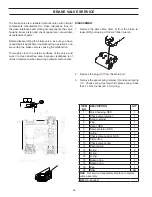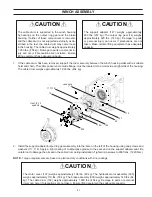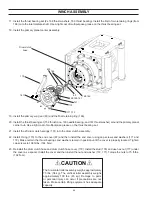31
FINAL PLANET CARRIER ASSEMBLY
PART NUMBER 82437
ITEM
NO.
DESCRIPTION
QTY.
08
Carrier, final planet
1
09
Pin, final planet
5
10
Snap ring
5
15
Gear, final planet
5
53
Roller
210
54
Thrust washer
10
55
Spacer, bearing
5
DISASSEMBLY
1.
Remove the planet pins (Item 9) by removing the snap
rings (10). Push the shafts out of the planet carrier (8)
while supporting the planet gear (15).
2.
Each gear contains two sets of 21 rollers (53) separat
-
ed by a bearing spacer (55). Carefully remove rollers
and spacers for inspection. Thoroughly clean all parts
and inspect for abnormal wear or damage.
OUTPUT PLANET CARRIER SERVICE
ASSEMBLY
1.
Support the planet gear (15) on one of the thrust
washers (54) and install 21 rollers (53) at one end of
the bore. Applying a light coating of grease on the bore
and on the rollers aids in retention during assembly.
Install the bearing spacer (55) and the remaining 21
rollers (53). Repeat for all five output planet gears.
2. Move the gear assembly and supporting thrust washer
into place in one of the planet gear openings in the
carrier. Carefully slide the gear and washer into align-
ment with the planet shaft bore. Install the second
thrust washer (54) on the upper side of the gear.
3.
Slide planet pin (9) through the carrier assembly, into
and through the gear assembly and thrust washers.
4.
Install snap ring (10) into the planet carrier to secure
planet pin. Repeat for all gear assemblies.
The output carrier assembly weighs approximately
370 lbs. (167.8 kg). Make certain lifting equipment
has adequate capacity.
CAUTION
!
!