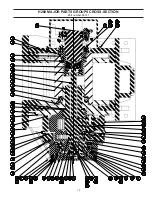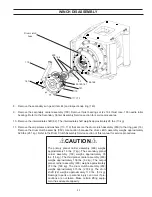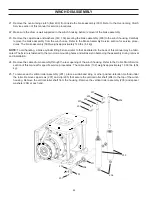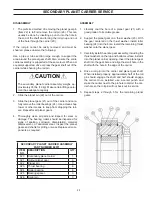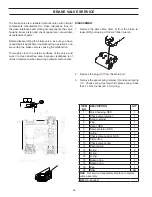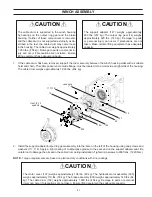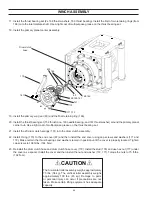30
THIRD PLANET CARRIER SERVICE
DISASSEMBLY
1.
Remove the planet pin (Item 51) by removing the re
-
taining rings (52), then push the shafts out of the plan
-
et carrier (43) while supporting the planet gear (15).
2.
Remove planet gears (15) from carrier (43).
3.
Each gear contains two sets of bearing cups (21) and
bearing cones (70) separated by a bearing spacer
(19). Carefully remove the bearing cups and spacers
for inspection. Thoroughly clean all parts and inspect
for abnormal wear or damage, as was done for the
primary and secondary planet assemblies.
4.
Remove final sun gear (95) by removing snap ring
(42).
ASSEMBLY
1.
Replace final sun gear (95) by first inserting snap ring
(42).
2.
For each gear, replace two sets of bearing cups (21),
bearing cones (70), and bearing spacer (19). Replace
-
ment of parts is similar to replacing the primary and
secondary planet assemblies.
3.
Replace planet gears (15) in carrier (43).
4.
Replace the planet pin (51) by first replacing the re
-
taining rings (52). Insert the shafts into the planet car
-
rier (43) while supporting the planet gear (15).
THIRD PLANET CARRIER ASSEMBLY
PART NUMBER 83136
ITEM
NO.
DESCRIPTION
QTY.
15
Primary planet gear
3
19
Bearing spacer
3
20
Snap ring
3
21
15287 Bearing cup
6
42
Snap ring
1
43
Carrier, primary planet
1
51
Pin, primary planet
3
52
Retaining ring, internal
3
70
Bearing cone
6
95
Sun gear (final)
1
The third planet carrier assembly weighs approxi-
mately 137 lbs. (62 kg). Make certain lifting equip-
ment has adequate capacity.
CAUTION
!
!